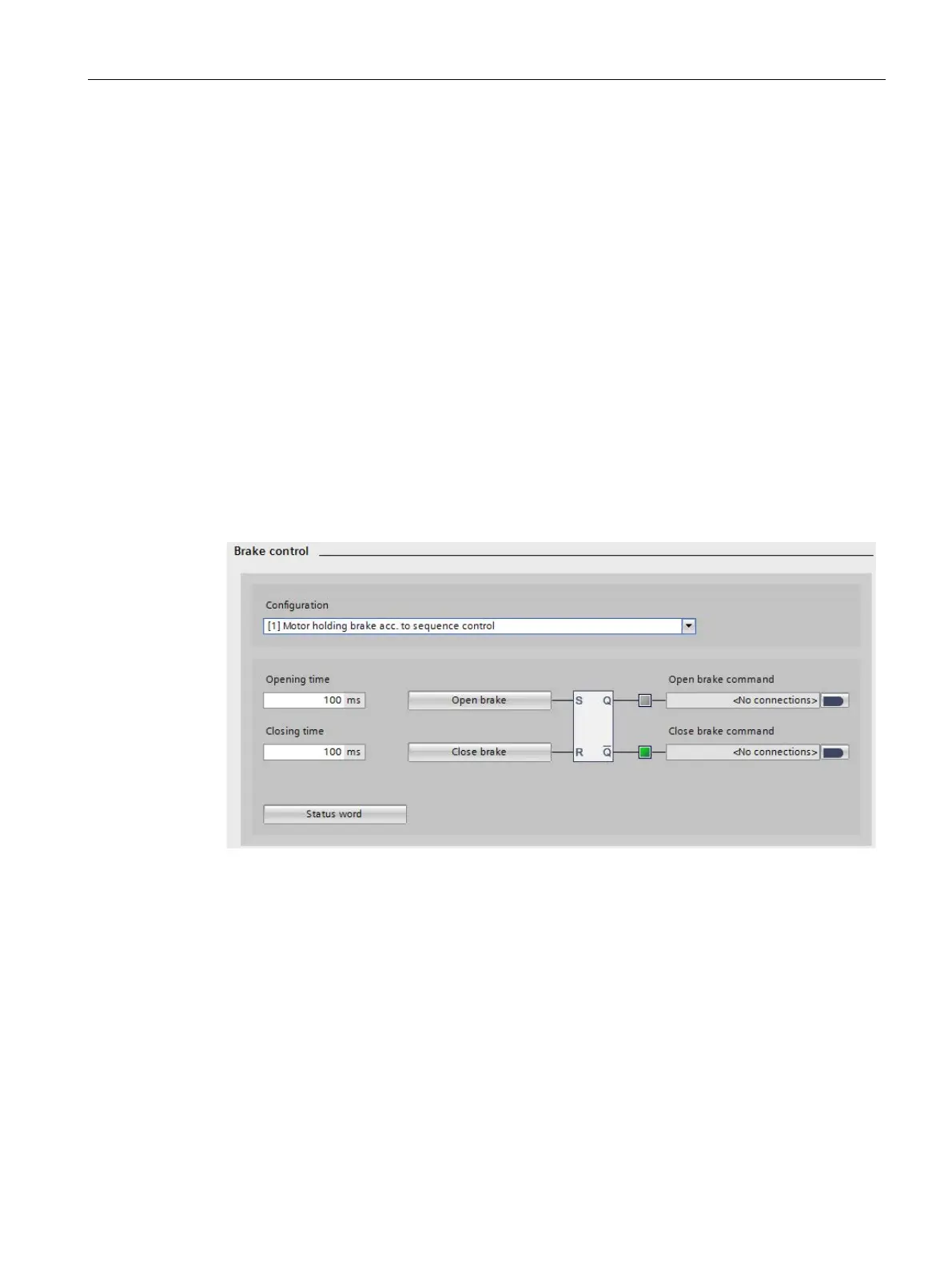Commissioning
4.11 Configuring brake control
Commissioning with Startdrive
Commissioning Manual, 11/2017, 6SL3097-4AA10-0BP1
291
To select the type of brake control, proceed as follows:
1. Select the "Drive functions > Brake control" menu in the project navigator.
2. Select one of the following entries from the drop-down list:
– Motor holding brake like sequence control (p1215 = 1)
If the configuration is set to "No motor holding brake available" during ramp-up, then
an automatic identification of the motor holding brake is performed. If a motor holding
brake is detected, the configuration is set to "Motor holding brake like sequence
control".
– Motor holding brake always open (p1215 = 2)
– Motor holding brake like sequence control, connection via BICO (p1215 = 3)
If a motor holding brake is used via the drive-integrated brake connection of the Motor
Module, this option must not be set. If an external motor holding brake is used,
p1215 = 3 should be set and r0899.12 connected as control signal. With activated
"Extended brake control" (r0108.14 = 1) function module, r1229.1 should be
connected as control signal.
Example:
Figure 4-118 Simple brake control
