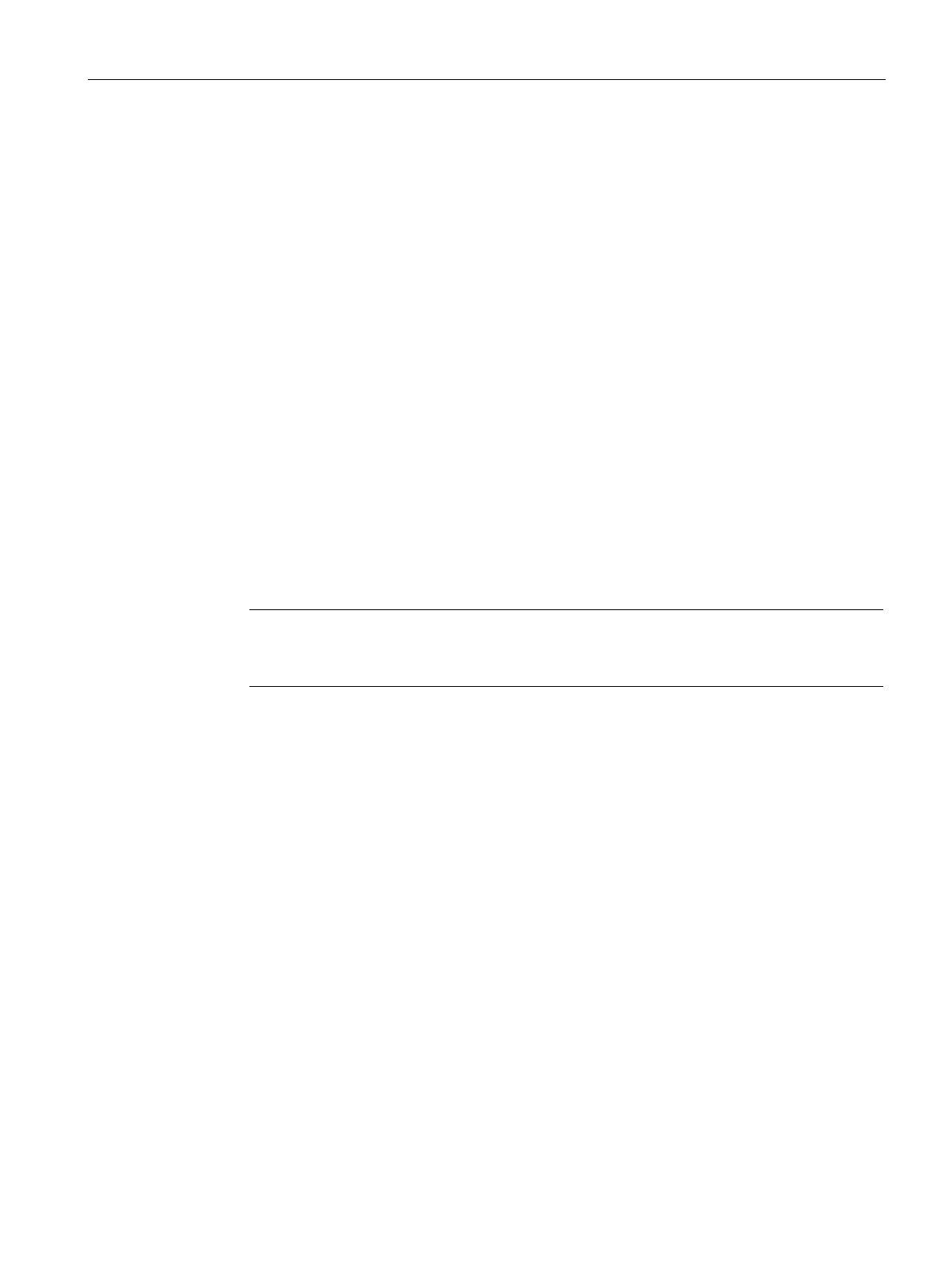Commissioning
4.11 Configuring brake control
Commissioning with Startdrive
Commissioning Manual, 11/2017, 6SL3097-4AA10-0BP1
303
To assign the parameters that influence the closing of the brake, proceed as follows:
1. Interconnect the signal sinks for the following options of the "Close brake at standstill"
function:
– p1224[0]: Close brake at standstill signal, inversion via p1275.2
– p1224[1]: Close brake at standstill signal, inversion via p1275.3
– p1224[2]: Close brake at standstill signal
– p1224[3]: Close brake at standstill signal
These four signals form an OR operation.
2. Interconnect the signal sinks for the following options of the "Close brake immediately"
function:
– p1219[0]: Close brake immediately signal, inversion via p1275.0
– p1219[1]: Close brake immediately signal, inversion via p1275.1
– p1219[2]: Close brake immediately signal
– p1219[3]: Close brake immediately signal according to r1229.9
– These four signals form an OR operation.
3. Interconnect the "Unconditionally close brake" (p0858[0]) signal sinks for the
"Unconditionally close brake" command.
Note
The "Unconditionally close holding brake" signal has a higher priority than
the
"Unconditionally open holding brake" signal.
