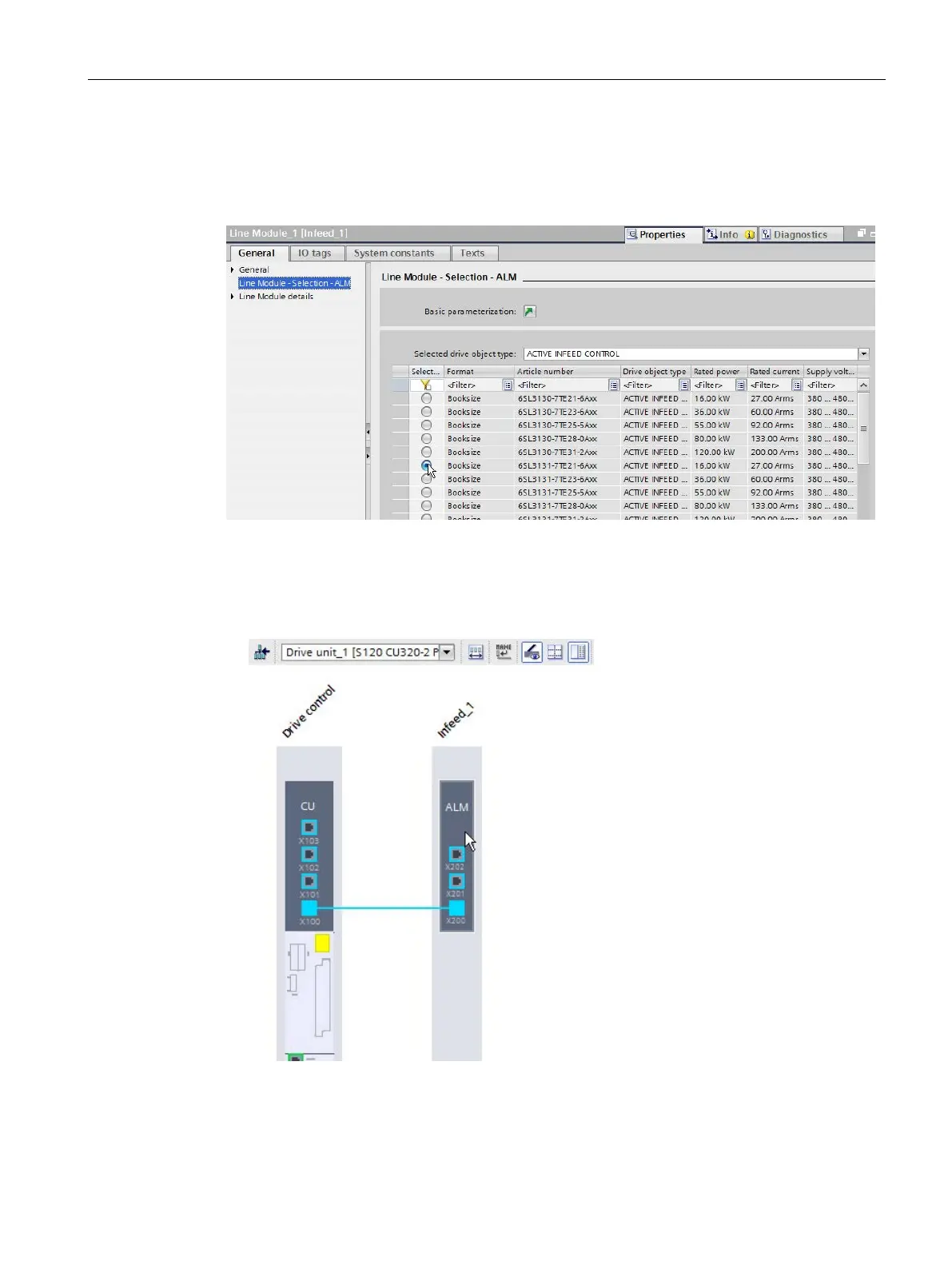Commissioning
4.4 Creating a project offline in Startdrive
Commissioning with Startdrive
Commissioning Manual, 11/2017, 6SL3097-4AA10-0BP1
95
3. In the secondary navigation of the inspector window, select "Line Module - Selection –
ALM"
A list of the Line Modules available is displayed to the right in "Line Module - Selection".
Figure 4-11 Line Module - Selection
4. Select the Line Module based on the Article No.
The infeed unit is displayed in the device view as specified (the area now has a dark
color). The data is displayed accordingly in the device overview.
Figure 4-12 Specified module
