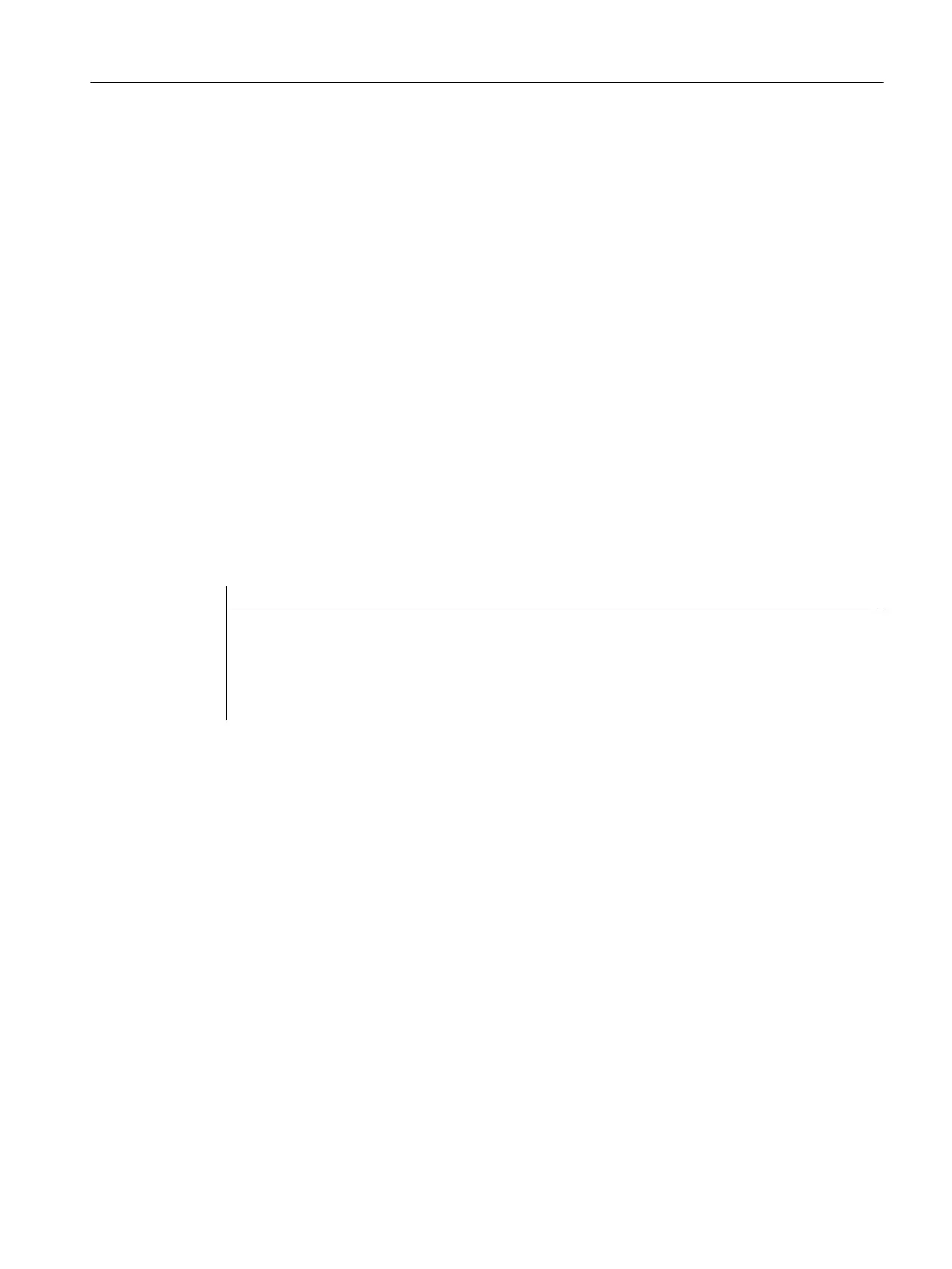Cycles in the Machine main screen
● Entry to machine operating mode JOG via HS6 with the possibility to generate a cycle call
into the Machine main screen with section [JOBSHOPINTEGRATION]:
[JOBSHOPINTEGRATION]
Integration = true
or via the starting block in the configuration
LM("screen form1",,1)
PRESS(VS8)
GC("MOVE_RIDE") ; cycle call is being generated
EXIT
END_PRESS
● Retention of the operate menus with section [Integration]:
If the dialog only includes vertical softkeys, the horizontal standard softkey bar incl. the start
softkey is retained when the dialog is displayed. If the dialog contains horizontal and vertical
softkeys, the horizontal bar from the dialog replaces the horizontal bar with the start softkey.
[Integration]
OperateMenusEnabled = true
Resolution-dependent screen position: Form panels
Entry in easyscreen.ini:
[640x480]
MyPanel = x:=0, y:=220, width:=340, height:=174
[800x480]
MyPanel = x:=0, y:=220, width:=420, height:=174
...
Notes:
Fundamentals
3.5 Notes on the easyscreen.ini
SINUMERIK Integrate Run MyScreens (BE2)
Programming Manual, 12/2017, 6FC5397-1DP40-6BA1 39
