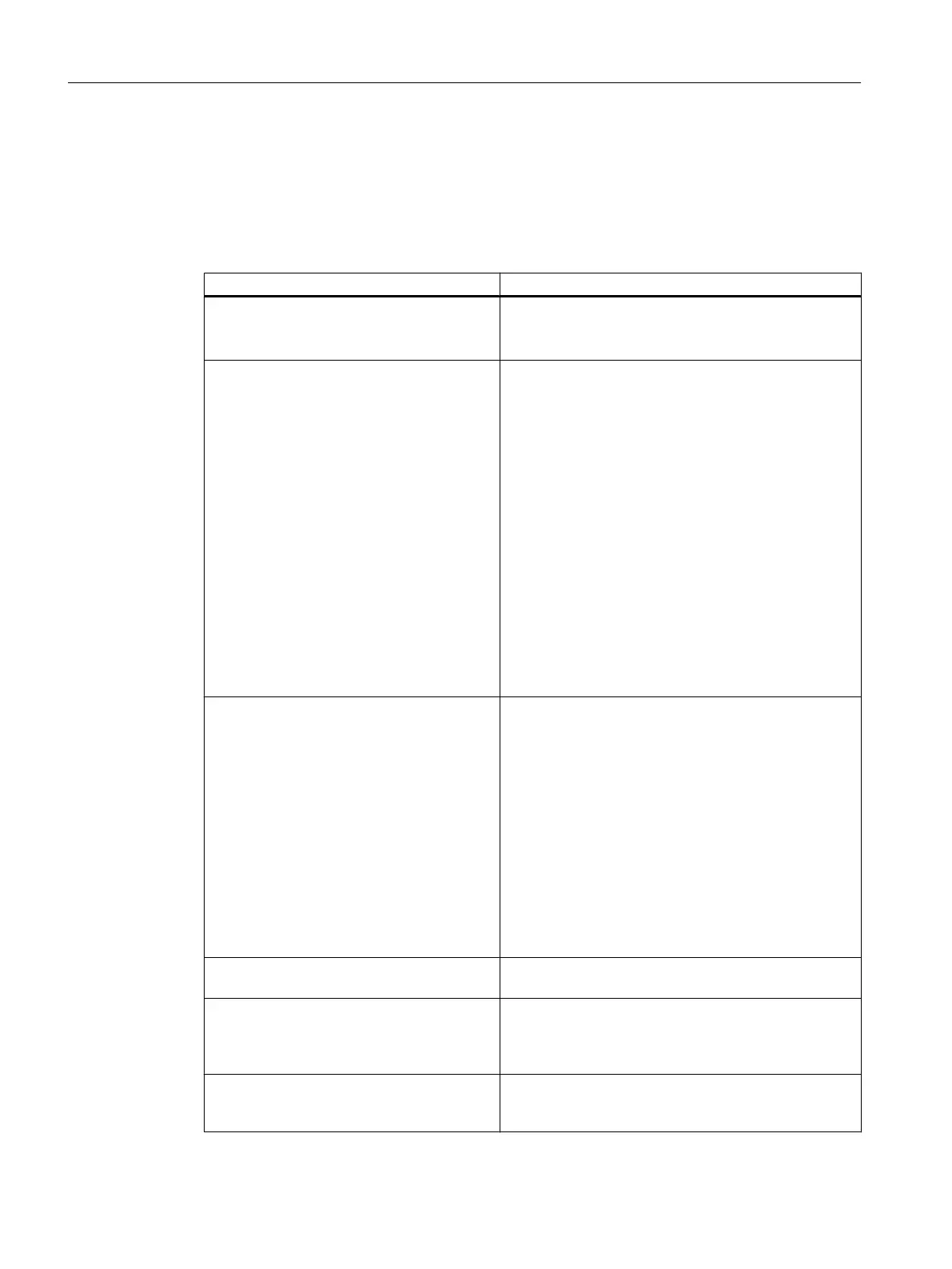3.14.2.4 Menu actions
The actions to be performed when a menu item is pressed are defined in the onClicked property
of the menu items. This property can include one or more command statements (separated
by semicolons), which are executed one after the other.
The following commands are available:
Command Meaning
showDisplay(displayname)
Switches to the display named 'displayname'
The target display must be configured in the same dis‐
play configuration file.
showApp(framename, appname)
Displays the appname application in the framename
frame
If the application is already visible in another frame of
the display, it is moved from there to the frame specified
here. If possible, the freed frame is filled with the appli‐
cation displaced from framename. If this happens, it is
referred to as application swapping. Which applications
can be displayed in the released frame is specified in
the "runableApps" property of this frame.
You can prefix the frame name with a display name
(displayname.framename) and change the frame
assignment in hidden displays.
Instead of appname, you can also specify
framename.currentApp or
displayname.framename.currentApp.
showApp() then moves the displayed application in the
framename or displayname.framename frame into
the specified frame.
showPopup(framename, appname)
Mostly corresponds to the showApp() function. How‐
ever, the target frame cannot be in a display. It is auto‐
matically displayed with the showPopup() call and
placed over the currently active display.
The only applications allowed are the applications and
menus created on the basis of the
SlGfwSideScreenDialog class. SINUMERIK Oper‐
ate and OEM frame applications cannot be displayed
as popups. If you use an application that was developed
based on the SlGfwSideScreenDialog class as a
popup, you need to declare its window as a TopLevel
window, which means the Qt::WindowStaysOnTopHint
bit must be set in the windowFlags().
Only one popup can be open at a time.
hidePopup(appname)
Hides an application/menu displayed with
showPopup() or togglePopup()
togglePopup(framename,appname)
If framename is already displayed as a popup, this
frame is not displayed. Otherwise, it is displayed. This
function is therefore a combination of showPopup()
and hidePopup().
showMenu(framename, menuname)
Shows the menuname menu in the framename frame.
Otherwise, this command corresponds to the
showApp() function.
General settings
3.14 Display Manager
SINUMERIK Operate (IM9)
64 Commissioning Manual, 12/2017, 6FC5397-1DP40-6BA1
