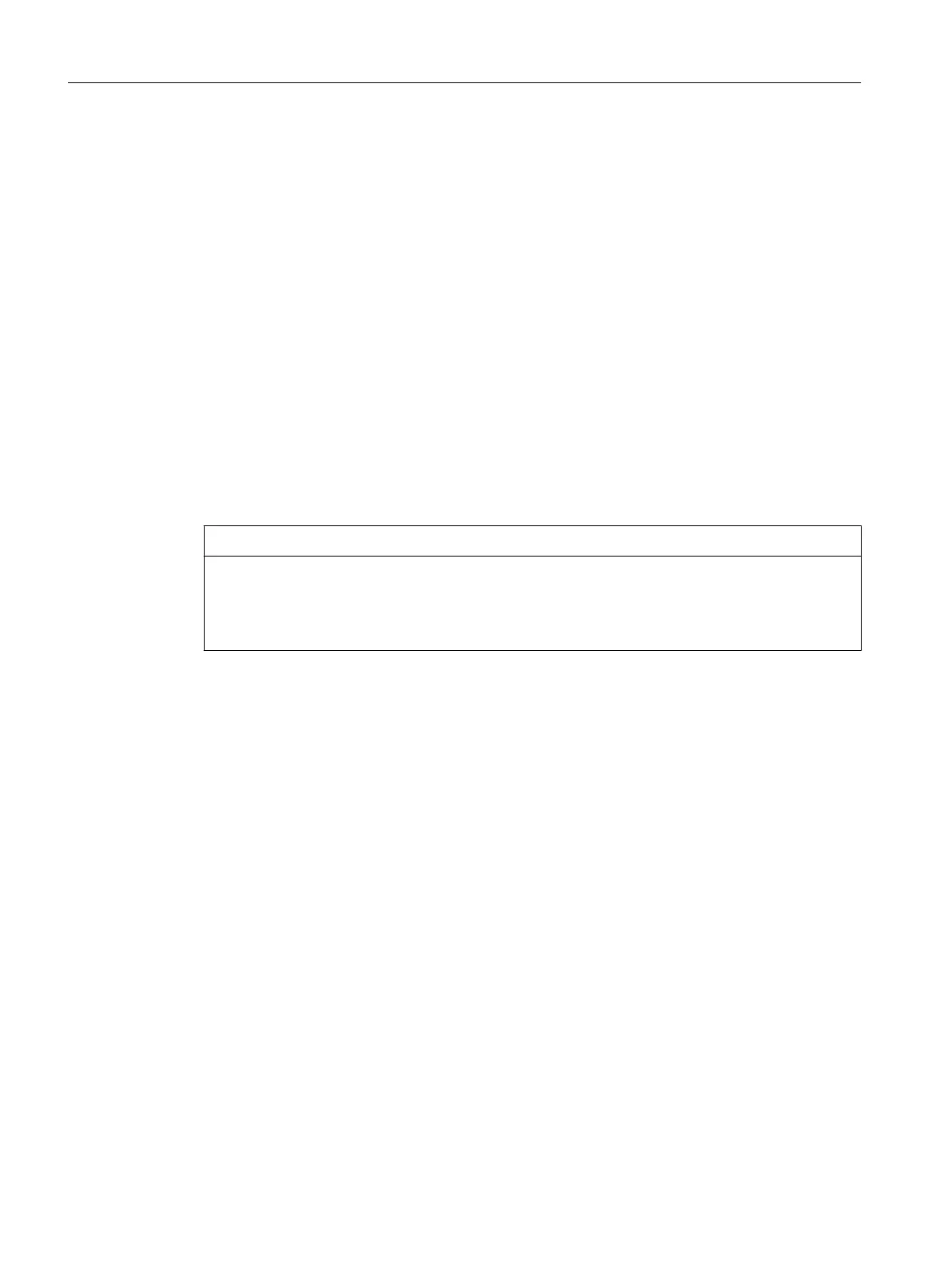DisableIBNNet
If this variable is set to 0, then the commissioning interface X127 is not initialized and is thus
not available.
Value: Empty, 0 or 1
Default: Empty
EnableSysNetToIBNForwarding
If this variable is set to 1, it is possible to transfer packets from the system network (X120) to
X127. A firewall usually prevents this.
It is important to remember that there is no NAT involved, and the sender is responsible for
ensuring (with a suitable routing entry, for example) that packets sent to the PG or service PC
on X127 with the address 192.168.215.x only reach the NCU to which the device is connected.
Value: Empty, 0 or 1
Default: Empty
NOTICE
Security risk
Note that opening the firewall can represent a security risk. Permit feed-through only for the
period for which it is actually required. Note that every accessible service can have security
gaps.
DisableIBNForwarding
If this variable is set to 1, the NAT transfer of packets from the service connection X127 to the
system network (X120) is deactivated.
Value: Empty, 0 or 1
Default: Empty
2.3.4 Section [SNMP]
Description
Character strings delivered via SNMP (Simple Network Management Protocol) are entered
here. This is a way of giving out information.
Configuring the system
2.3 Configuration file "basesys.ini"
NCU operating system
22 Commissioning Manual, 12/2017, 6FC5397-1DP40-6BA1
