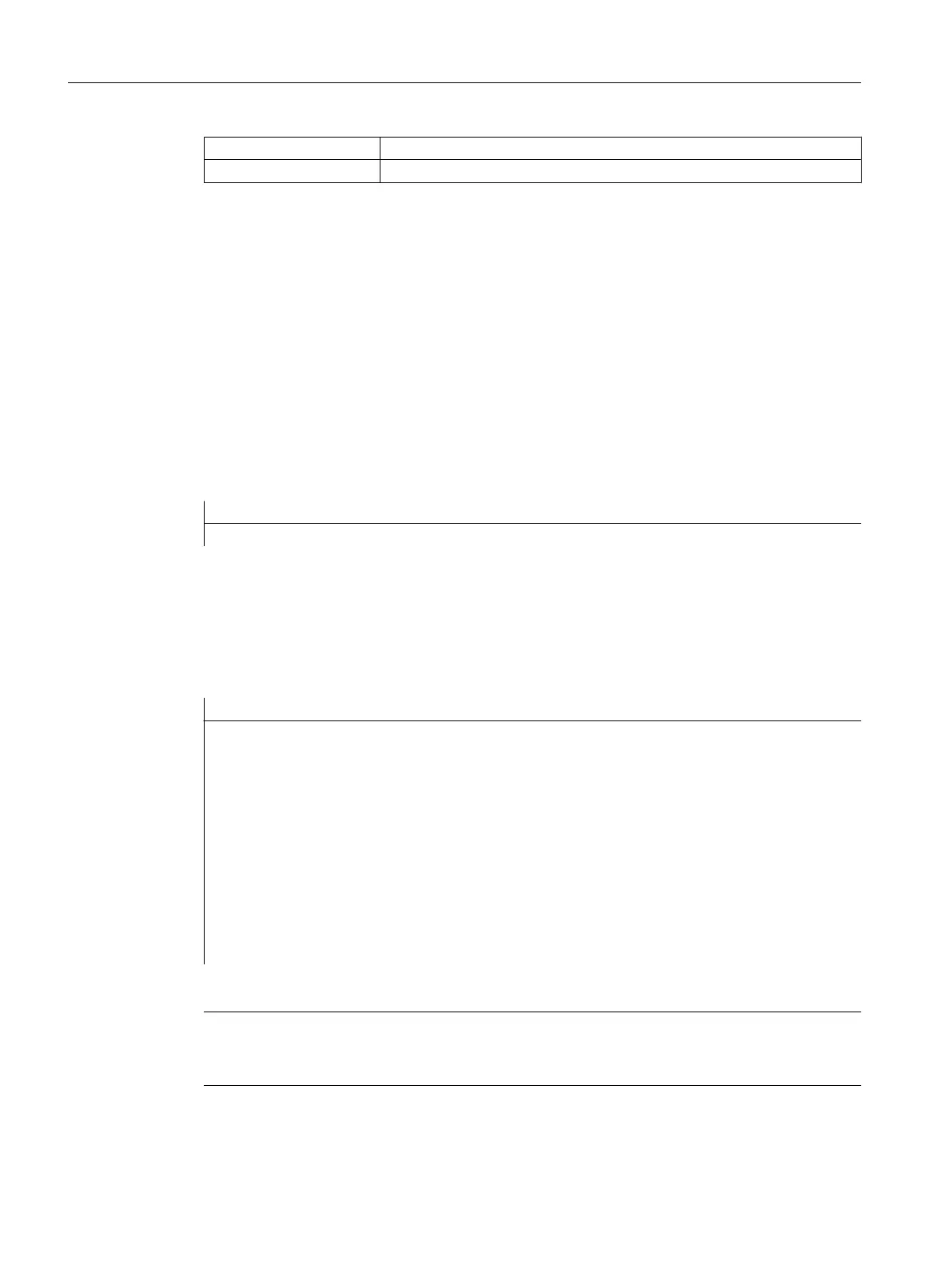/[Colors]
/[online help]
See also
Variable parameters (Page 92)
4.1.4 Defining dialogs with multiple columns
Overview
Multiple variables can also be represented in a dialog on one line. In this case, the variables
are all defined in the configuration file on a single definition line.
DEF VAR11 = (S///"Var11"), VAR12 = (I///"Var12")
To make individual variables in the configuration file more legible, the definition lines can be
wrapped after every variables definition and following comma.
The key word "DEF" always indicates the beginning of a new line:
DEF Tnr1=(I//1/"","T ",""/wr1///,,10/20,,50),
TOP1=(I///,"Type="/WR2//"$TC_DP1[1,1]"/80,,30/120,,50),
TOP2=(R3///,"L1="/WR2//"$TC_DP3[1,1]"/170,,30/210,,70),
TOP3=(R3///,"L2="/WR2//"$TC_DP4[1,1]"/280,,30/320,,70),
TOP4=(R3///,"L3="/WR2//"$TC_DP5[1,1]"/390,,30/420,,70)
DEF Tnr2=(I//2/"","T ",""/wr1///,,10/20,,50),
TOP21=(I///,"Typ="/WR2//"$TC_DP1[2,1]"/80,,30/120,,50),
TOP22=(R3///,"L1="/WR2//"$TC_DP3[2,1]"/170,,30/210,,70),
TOP23=(R3///,"L2="/WR2//"$TC_DP4[2,1]"/280,,30/320,,70),
TOP24=(R3///,"L3="/WR2//"$TC_DP5[2,1]"/390,,30/420,,70)
Note
When configuring multi-column dialogs, please observe that a large number of columns might
slow down the system!
Dialogs
4.1 Structure and elements of a dialog
SINUMERIK Integrate Run MyScreens (BE2)
58 Programming Manual, 12/2017, 6FC5397-1DP40-6BA1
