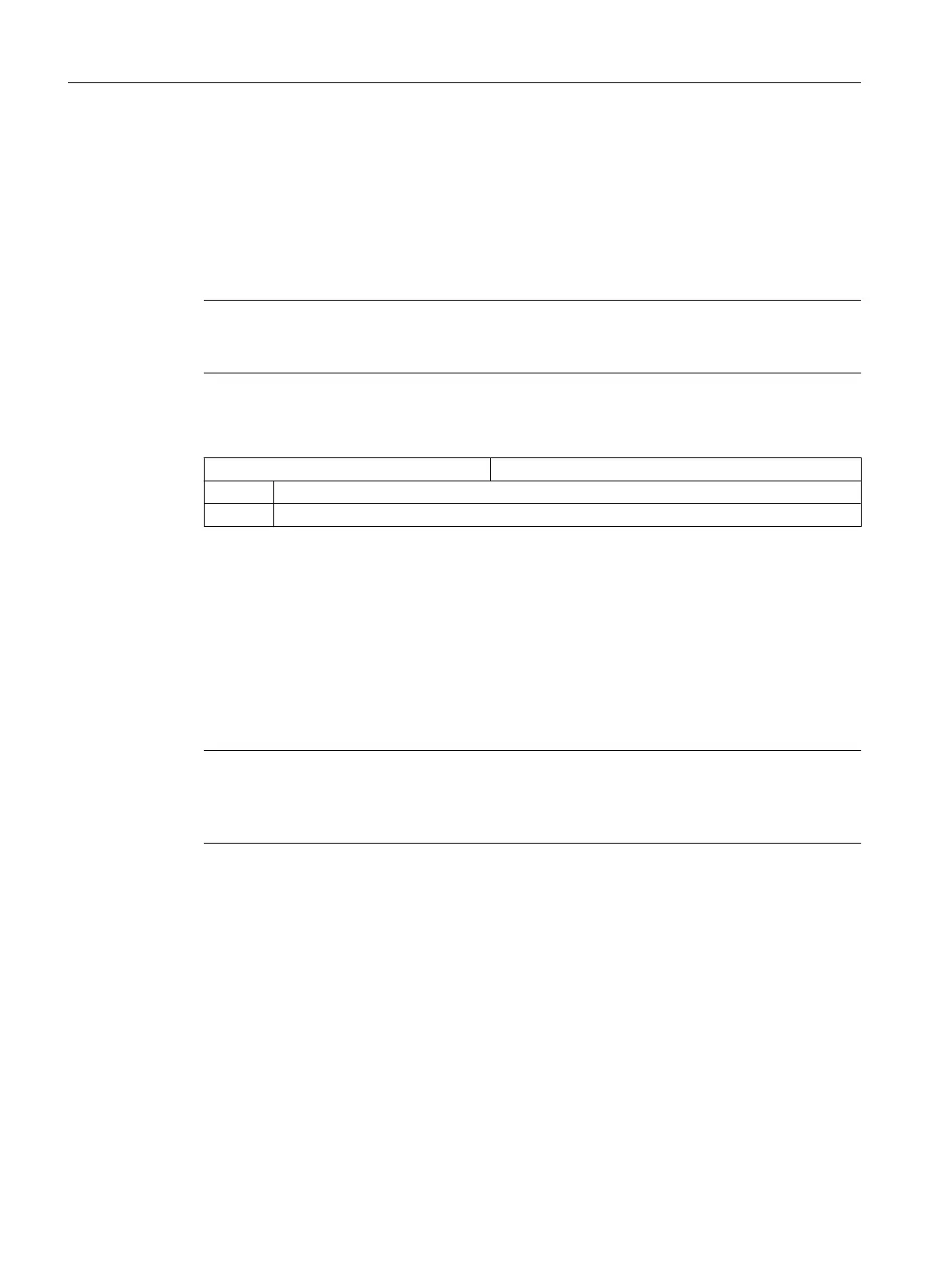Setting line checksums
To read in a data archive, you need, at a minimum, the authorization that is needed to carry
out existing machine data assignments in the archive without any errors. The "Manufacturer"
authorization is usually used for this. To ensure that the data archive can also be read in with
the "Service" authorization, for example, generate the archive beforehand with line checksums.
The machine data assignments that exist in the data archive are thus given valid line
checksums and are carried out even if the original authorization is lacking.
Note
If you change a line checksum in the data archive with a secured machine data assignment,
the line checksum becomes invalid when the archive is read in and alarm 12600 is displayed.
The generation of a line checksum in the archive is activated with the following machine data
(default):
MD11230 $MN_MD_FILE_STYLE Structure of the machine data backup files
Bit 0 = 1 Line checksum is generated
Bit 1 = 1 MD numbers are generated
16.2 Creating a start-up archive
Overview
A start-up archive can be generated, for example, after the control has been commissioned.
To do this, control components can be saved individually or jointly. It is also possible to transfer
the backed-up data to other controls so that they can be updated to the same status.
Note
When generating the start-up archive, programs that have been moved outside the system
(network drive) and any global part program memory that has been set up are not taken into
account. Only the programs from the NC memory and the local drive are archived.
Requirement
You require at least access level 2 (service).
Data backup
16.2 Creating a start-up archive
SINUMERIK Operate (IM9)
356 Commissioning Manual, 12/2017, 6FC5397-1DP40-6BA1
