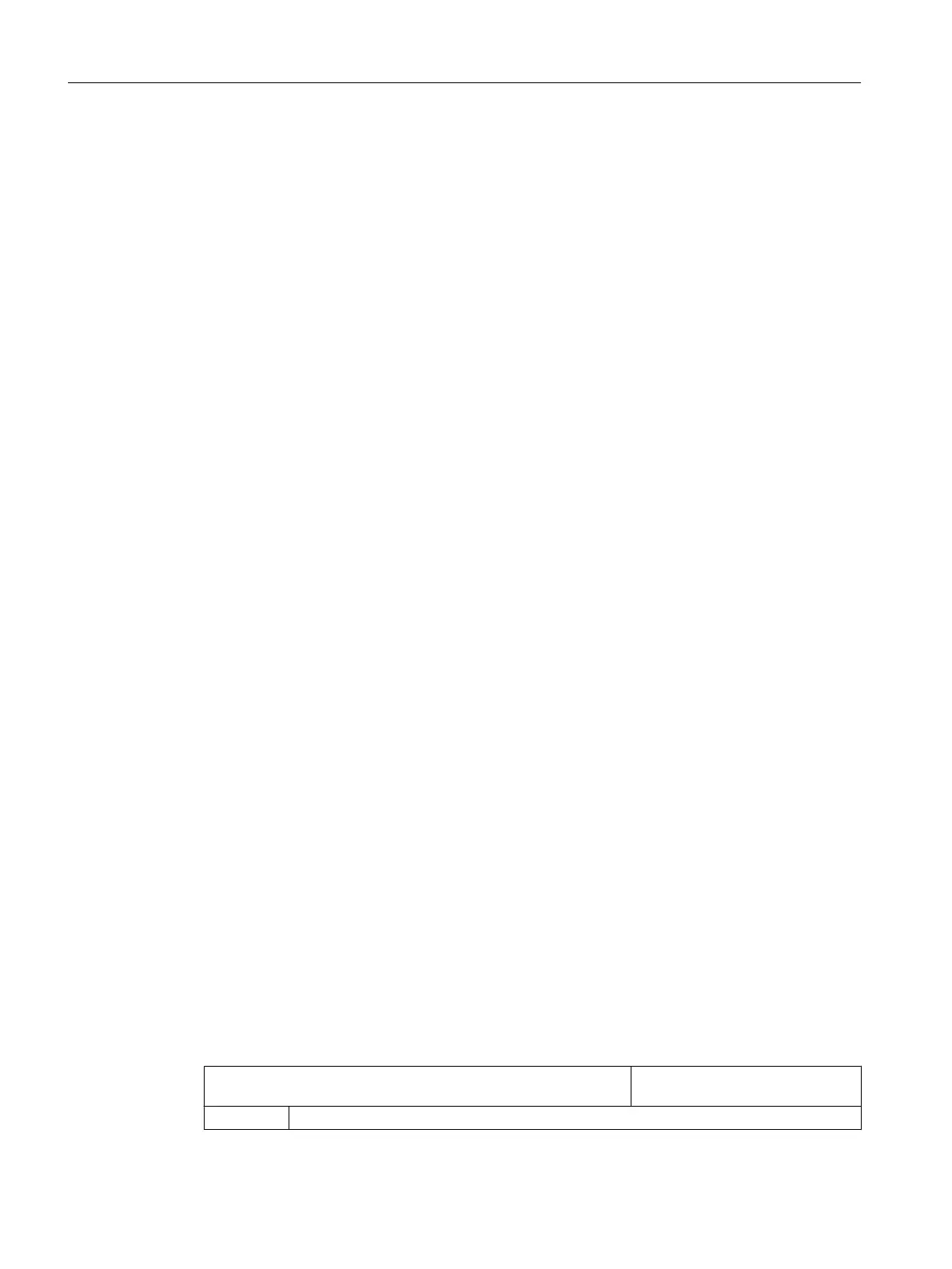3 = condstop.png ; Emergency stop active
4 = condstop.png ; Alarm with stop active
5 = condstop.png ; M0/M1 active
6 = condstop.png ; Block in SBL mode terminated
7 = condstop.png ; NC stop active
8 = condstop.png ; Read-in enable missing
9 = condstop.png ; Feed enable missing
10 = condwait.png ; Dwell time active
11 = condwait.png ; Aux. function acknowledgment missing
12 = condstop.png ; Axis enable missing
...
[CondDelayTime]
DefaultDelayTime=1000
1 = 0 ; No NC ready
2 = 0 ; No mode group ready
3 = 0 ; Emergency stop active
4 = 0 ; Alarm with stop active
5 = 0 ; M0/M1 active
6 = 0 ; Block in SBL mode terminated
7 = 0 ; NC stop active
8 = 0 ; Read-in enable missing
9 = 0 ; Feed enable missing
10 = 0 ; Dwell time active
12 = 0 ; Axis enable missing
...
8.5 Deactivating program test
There are several program test options to test and run-in a part program that are executed
using the "Program Test" function.
This function is active as standard. You can select the program test with the "PRT" check box
in the "Program control" window in the "Machine" operating area.
Deactivating the program test
You can deactivate the program test using the following configuration machine data. "PRT" is
no longer displayed in the status line.
MD51039 $MNS_PROGRAM_CONTROL_MODE_MASK Options for machine - program
control
Bit 0 = 0 Function program test not available
Customizing the "Machine" operating area
8.5 Deactivating program test
SINUMERIK Operate (IM9)
122 Commissioning Manual, 12/2017, 6FC5397-1DP40-6BA1
