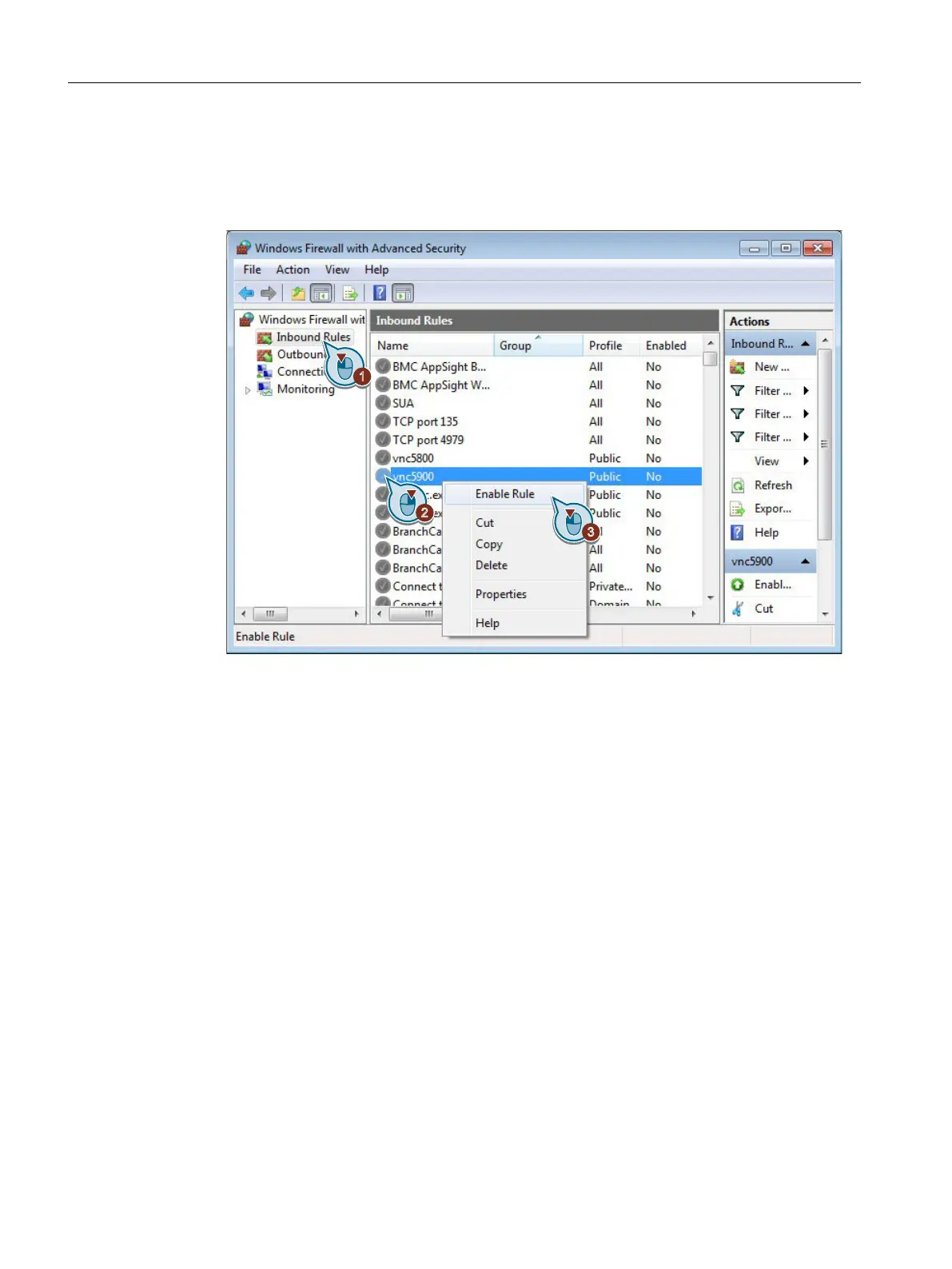3. Click on "Advanced settings" and confirm the call of the expanded settings with "Yes" if
necessary.
4. In the "Windows Firewall with Advanced Security" dialog, right-click under "Inbound Rules"
on the rule "vnc5900", then click on "Enable Rule".
Result
With the activation of the inbound rule "vnc5900", Port 5900 was activated in the company
network, which allows remote access from a PG/PC to the Siemens PC system in the company
network.
If you want to deactivate remote access in the company network, right-click on the rule
"vnc5900" and select "Disable Rule" in the shortcut menu.
Further information
You can find general information on remote access to the Siemens PC system (via VNC Viewer
or SSH client) in Chapter Remote access (Page 165).
4.17.7.3 By prompt, script or batch file
Basic procedure
With a command according to the following scheme, you can activate remote access from the
PG/PC in the company network to the Siemens PC system.
Configuration of the system
4.17 Adapting the firewall settings
PCU Base Software (IM10)
74 Commissioning Manual, 12/2017, 6FC5397-1DP40-6BA1
