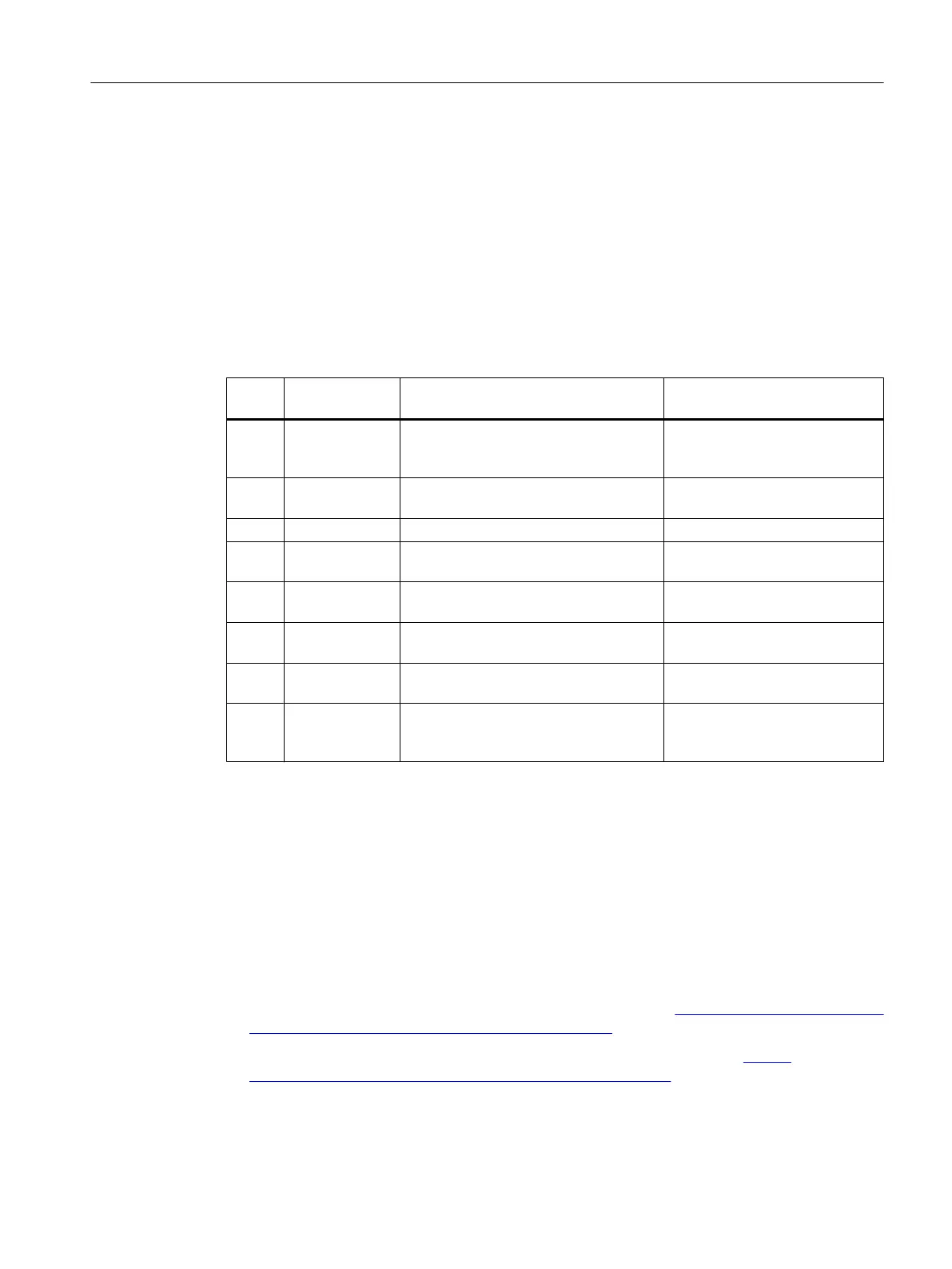To do this, call the prompt as the administrator and enter the command either completely or
successively.
Alternatively, you can save the command and the associated parameters in a script file
(Page 70).
Syntax for activating a firewall rule via the prompt
netsh advfirewall firewall set rule name="<Name of the firewall rule>" new
enable=yes profile=<Name of the network profile>
Table 4-7 Description of the Netsh commands in the context of the advfirewall firewall
Com‐
mand
Parameter Description Value
netsh Specification of the command line pro‐
gram, which executes the following
commands.
-
adv‐
firewall
Defines the context in which the follow‐
ing commands are to be carried out.
-
firewall Subcontext of "advfirewall". -
set
rule
Adaptation of an existing firewall rule. -
name Name of the firewall rule in quotation
marks
"vnc5900" | ... | all
new Specifies that the following parameters
are to be changed or added.
-
enable Activates or deactivates the specified
firewall rule.
yes | no
profile Name of the network profile for which
the corresponding firewall rule is to be
activated or deactivated.
public | private | domain | any | ...
Example
Activation of the firewall rule "vnc5900" for the "Public" profile.
netsh advfirewall firewall set rule name="vnc5900" new enable=yes profile=public
Further information
Descriptions of the commands and of all of the associated parameters of Netsh within the
Advfirewall firewall context can be found on the Microsoft website:
● Microsoft TechNet - Netsh AdvFirewall Firewall Commands (https://technet.microsoft.com/
en-us/library/dd734783(v=ws.7).aspx#BKMK_3_set)
● Microsoft TechNet - Use of the command line tool Netsh AdvFirewall (https://
technet.microsoft.com/en-us/library/cc770887(v=ws.7).aspx)
Configuration of the system
4.17 Adapting the firewall settings
PCU Base Software (IM10)
Commissioning Manual, 12/2017, 6FC5397-1DP40-6BA1 75
