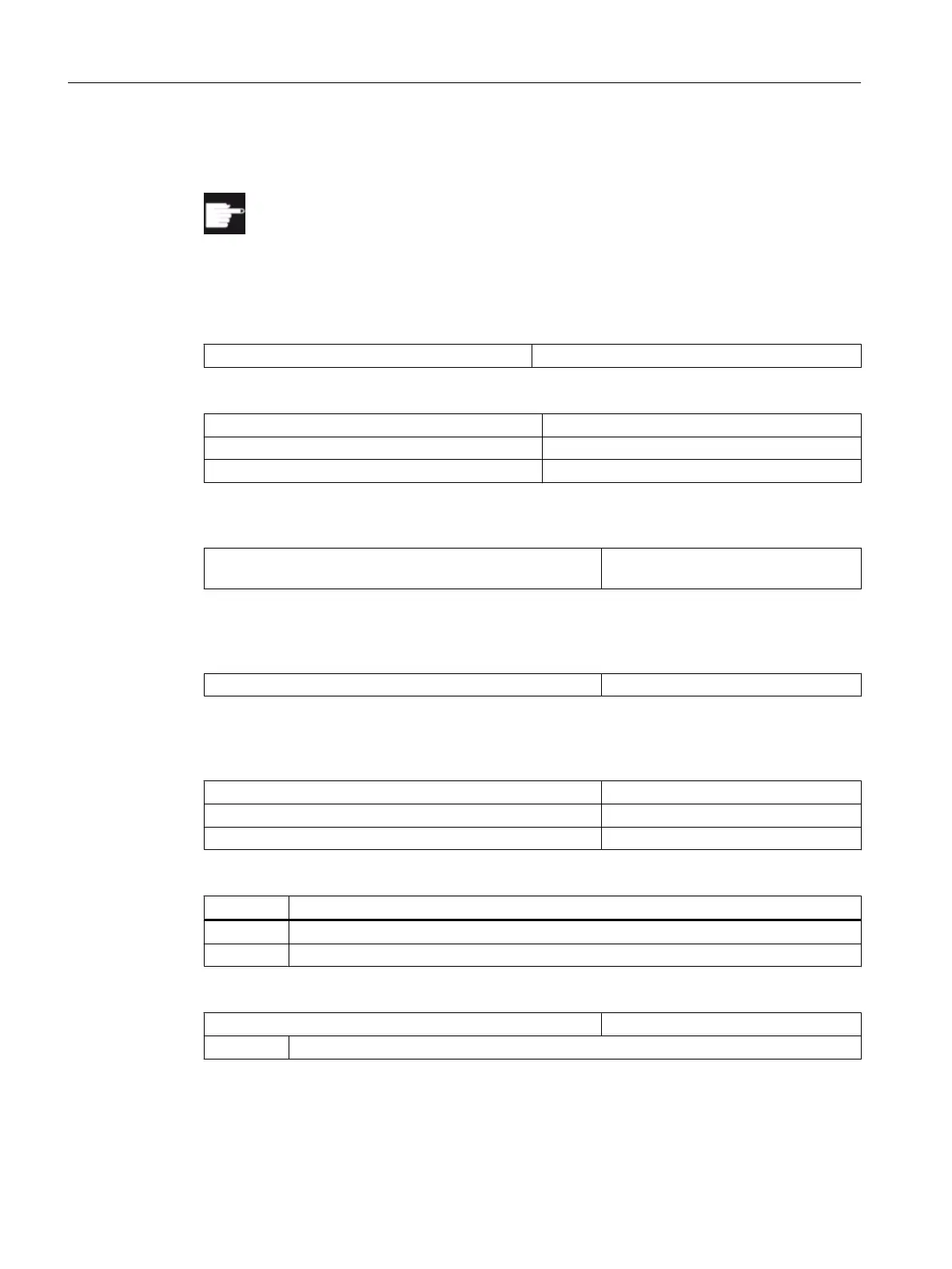21.5.5 Setting up the counterspindle under ShopTurn
Software option
You require the following software option in order to use the counterspindle on your
machine:
"Generic coupling 'CP-STATIC'" or higher
The position to which the counterspindle travels when the program starts is defined in the
following channel-specific cycle setting data:
SD55232 $SCS_SUB_SPINDLE_REL_POS Retraction position Z for counterspindle
The following channel-specific setting data becomes effective when traveling to the fixed stop:
SD55550 $SCS_TURN_FIXED_STOP_DIST Distance for travel to fixed stop.
SD55551 $SCS_TURN_FIXED_STOP_FEED Feedrate for travel to fixed stop.
SD55552 $SCS_TURN_FIXED_STOP_FORCE Force for travel to fixed stop in %.
Between traveling to the fixed stop and gripping, the counterspindle can retract a short distance
to counteract compressive stress in the workpiece.
SD55553 $SCS_TURN_FIXED_STOP_RETRACTION Retraction distance before clamping af‐
ter fixed stop.
After gripping you can cut off the workpiece. Before doing so, the counterspindle can retract
a short distance with the workpiece to exert tensile stress on the workpiece. This relieves
pressure on the tool when cutting off.
SD55543 $SCS_TURN_PART_OFF_RETRACTION Retraction distance before cut-off.
After cut-off, you can carry out a cut-off check and for turning, use the "Travel to fixed stop"
function. You can activate/deactivate the cut-off check using the channel-specific cycle setting
data:
SD55540 $SCS_TURN_PART_OFF_CTRL_DIST Distance for cut-off check.
SD55541 $SCS_TURN_PART_OFF_CTRL_FEED Feedrate for cut-off check.
SD55542 $SCS_TURN_PART_OFF_CTRL_FORCE Force for cut-off check in %.
The cut-off is successful when travel to fixed stop fails. The following alarms are output:
Alarm Alarm text
20091 Axis %1 has not reached the fixed stop.
20094 Axis %1 end stop has been aborted.
You can switch off the alarm display using the following machine data:
MD37050 $MA_FIXED_STOP_ALARM_MASK Enabling the fixed stop alarms.
= 2 Suppressing alarms 20091 and 20094.
You can set this machine data axis-specifically in the "Machine Data" window in the "Tool zero"
operating area.
Technologies and cycles
21.5 Turning
SINUMERIK Operate (IM9)
538 Commissioning Manual, 12/2017, 6FC5397-1DP40-6BA1
