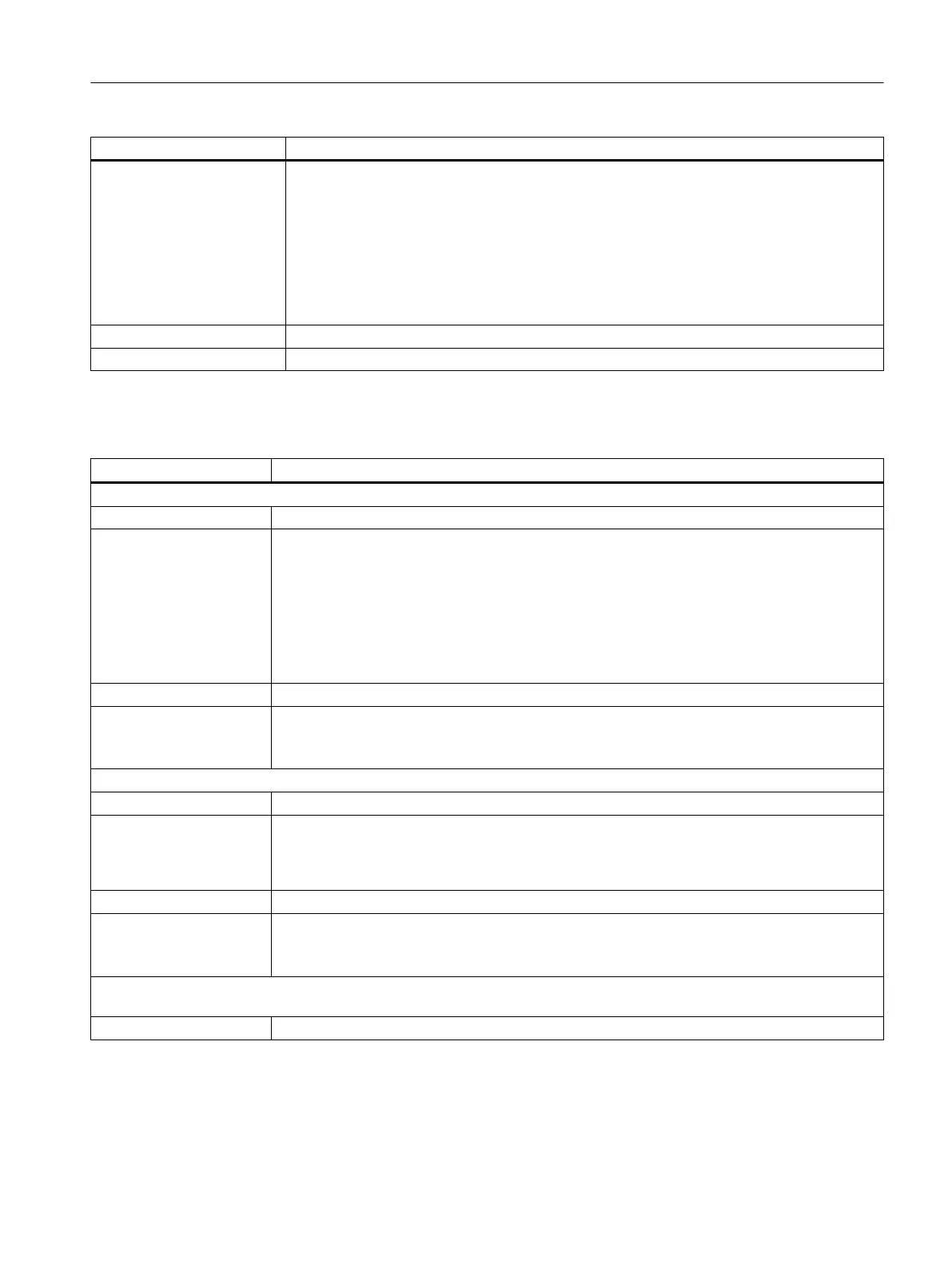Error Possible error causes and remedies
There is no physical connection.
Possible error causes include:
● A switch is not closed/has failed; this can also be the switch of an MCP
● The cable connection has become loose (poor contact)
● An incorrect cable was used (crossover/not crossover)
● A cable being used as data link is defective
Remedy 5.1
Establish a physical connection.
17.6.2.4 TCU cannot establish a network connection to the HMI
Error Possible error causes and remedies
When booting, TCU signals 'ERROR: Network connection not established'.
Cause of the error
There is no physical connection.
Notice: The display only refers to the situation where the direct connection of the TCU to the
next connection nodes has not been established, i.e.
● The Ethernet cable is not directly inserted at the TCU,
● The Ethernet cable is not inserted at the direct connection partner or the partner is not
available (e.g. MCP),
● The Ethernet cable at the TCU is defective.
Remedy
Establish the physical network connection (check the plug-in connections, replace the cable,
check the connection partner).
Once the connection has been established, the TCU continues to boot.
When the TCU boots, it signals 'connection established – no DHCPServer available'.
Cause of the error
The physical network connection does not exist after the next connection node to the system
network. There is no physical connection from the TCU to the computer with the active DHCP
server. The cables are either defective, have not been inserted or switches have not been
closed. Switches can also be located on the MCP or distribution box.
Remedy
Establish the physical network connection (check the plug-in connections, replace the cable,
check the connection partner).
Once the connection has been established, the TCU continues to boot.
When the TCU boots, it signals 'connection established – no DHCPServer available'. There is a physical network connection
to the system network.
Cause of the error
Configuring the network
17.6 Station-related network diagnostics
SINUMERIK Operate (IM9)
Commissioning Manual, 12/2017, 6FC5397-1DP40-6BA1 389
