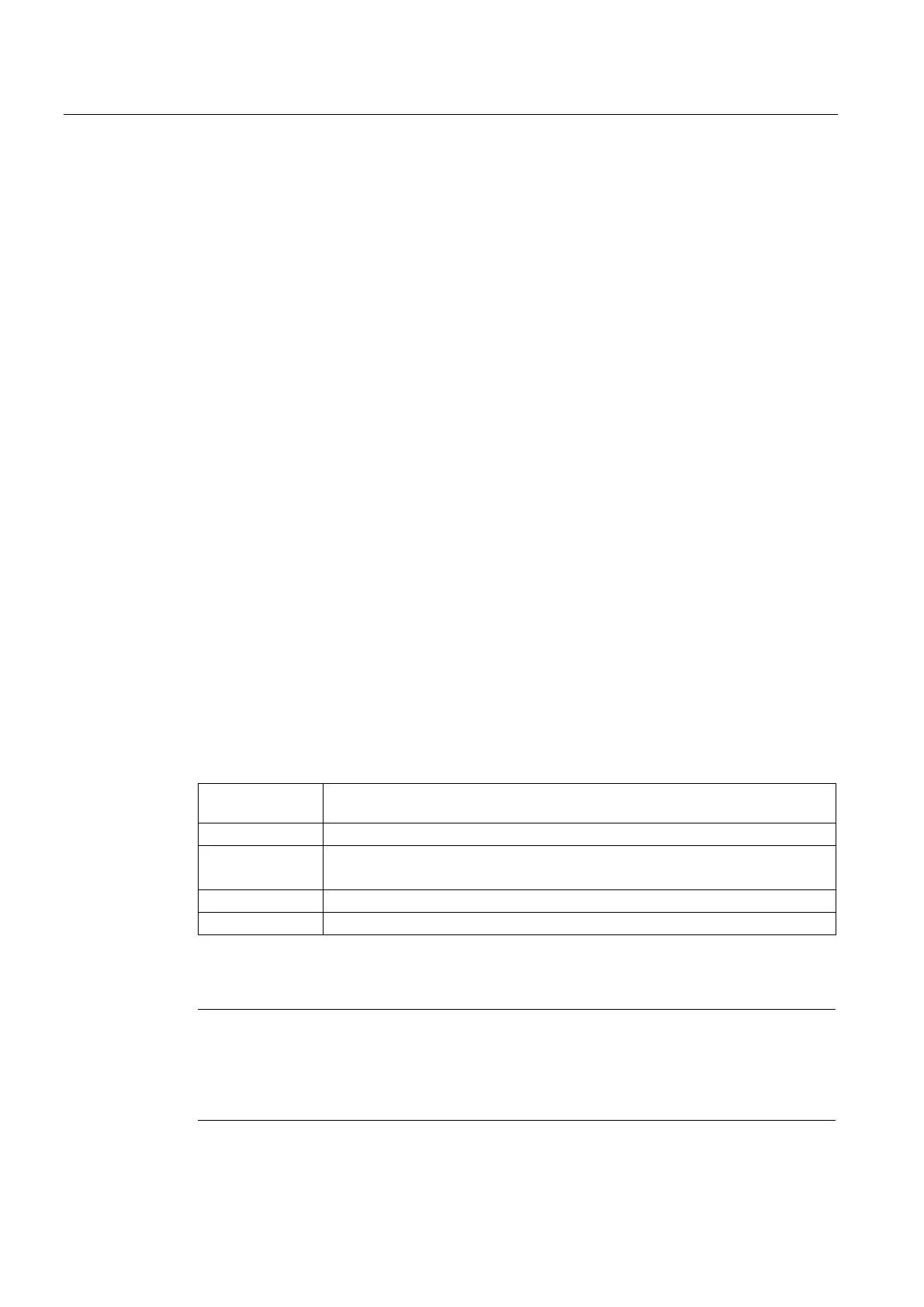Configuring the system
2.3 Customized settings during boot up
PCU-Basesoftware (IM8)
58 Commissioning Manual, 02/2014, 6FC5397-1DP40-4BA0
ktop settings
Starting the service desktop
The Windows platform is freely accessible via the service desktop. When the service
desktop is started, all of the programs that would automatically be started by Windows
(standard version) during log-in are also started.
●
The HMI program can also be started from the service desktop.
●
When an HMI program started from the service desktop is exited, you are returned to the
service desktop.
Saving the service desktop (default)
The settings on the service desktop (e.g. arrangement of the links on the service desktop)
are not saved when you log off. A service technician should always find the same starting
condition on the service desktop, not the settings from a previous session.
Saving the settings of the service Desktop
This behavior can be changed by making an entry in the registry. The following settings can
be saved via this registry entry:
● Positions of open windows
● Size and position of the task bar
● Moving and deleting links
Key: HKLM\SOFTWARE\Siemens\SINUMERIK\Basic software\ <version>\HMI
SaveSINDesktopSettings (DWORD)
Date: 1 (the settings are saved) or
0 (the settings are NOT saved)
- Value is not created by the basic software -
0 (if entry is not available/readable)
The key is effective for all service users and other users.
Links on the service desktop are always saved, irrespective of the registry entry.
Note
Application windows that are still open before logging ou
t, must be closed by the setting
"Save settings" before exiting the service desktop. Otherwise, these application windows will
briefly be displayed and then closed again during a restart immediately before the HMI
program starts.
