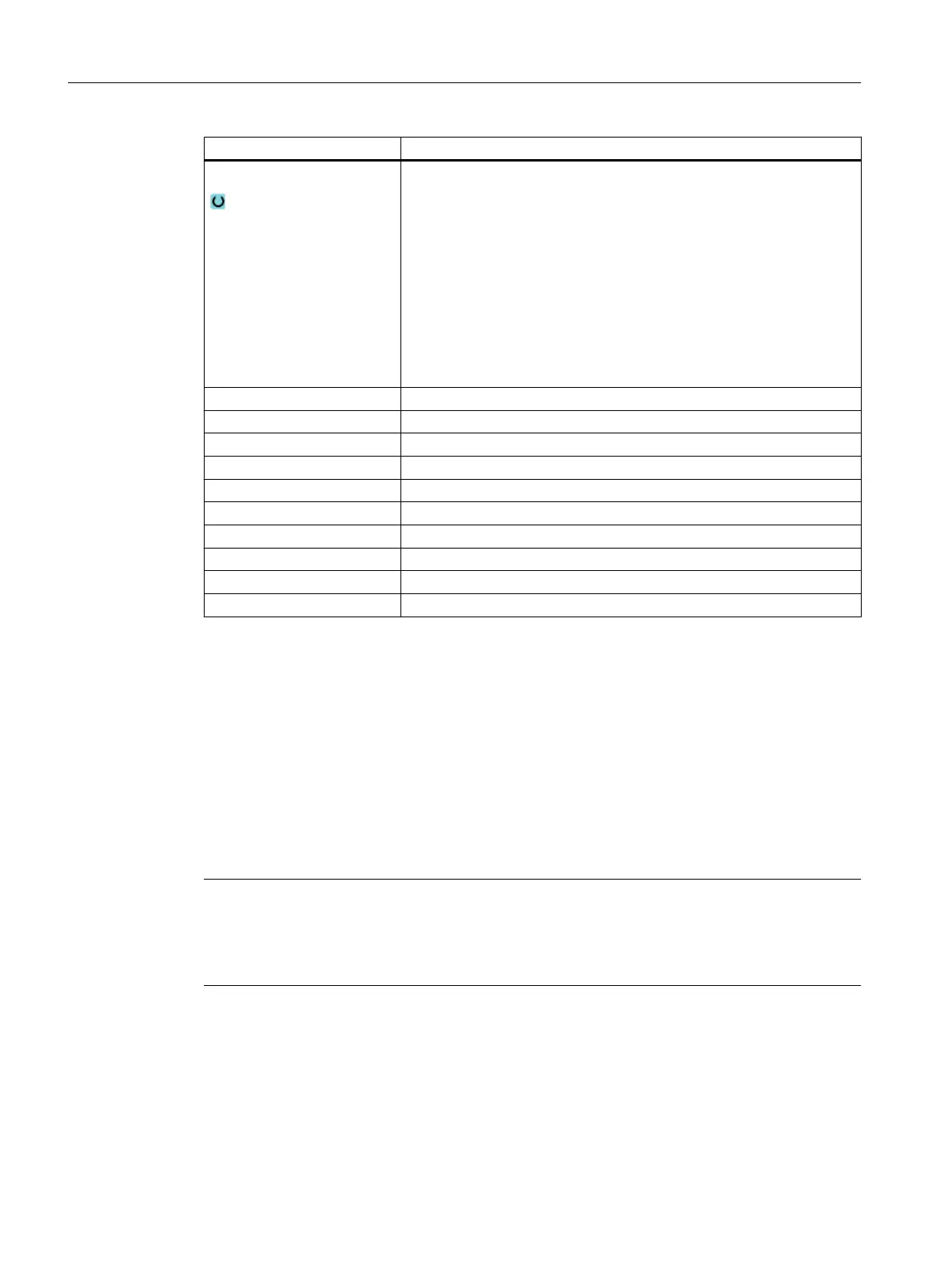Parameter Meaning
Use
● Display
The protection area element is shown in the graphic view.
The element is only visible if the "Display model" softkey is active.
The element is not monitored for collision.
● Monitoring
The protection area element is used for the collision avoidance.
The element is only visible if the "Monit. model" softkey is active.
● Display + monitoring
The protection area element is used for display in the graphic view
and for collision avoidance.
The element is visible in both display versions.
Height (Z) Height of cone in Z direction.
Lower radius Specification of the radius R1
Upper radius Specification of the radius R2
Offset (X) X component of the direction vector.
Offset (Y) Y component of the direction vector.
Offset (Z) Z component of the direction vector.
Rotary axis (X) X component of the rotation vector.
Rotary axis (Y) Y component of the rotation vector.
Rotary axis (Z) Z component of the rotation vector.
Angle of rotation The value by which the system rotates around the rotation vector.
See also
Creating protection area elements (Page 306)
14.7.3.7 File and parallel 3D file protection area element
You can specify the dimensions and position as well as values for the display and collision
monitoring of a sphere-shaped protection area element in the "Sphere" window.
The file used here contains a grid of triangular areas in the STL format, with which you can
display bodies with complicated shapes.
Note
Coordinate origin
The coordinate origin of the file does not have to match the coordinate system of the machine.
You align the coordinate system using offsets and rotations.
Collision avoidance
14.7 Creating a kinematic structure
SINUMERIK Operate (IM9)
316 Commissioning Manual, 12/2017, 6FC5397-1DP40-6BA1
