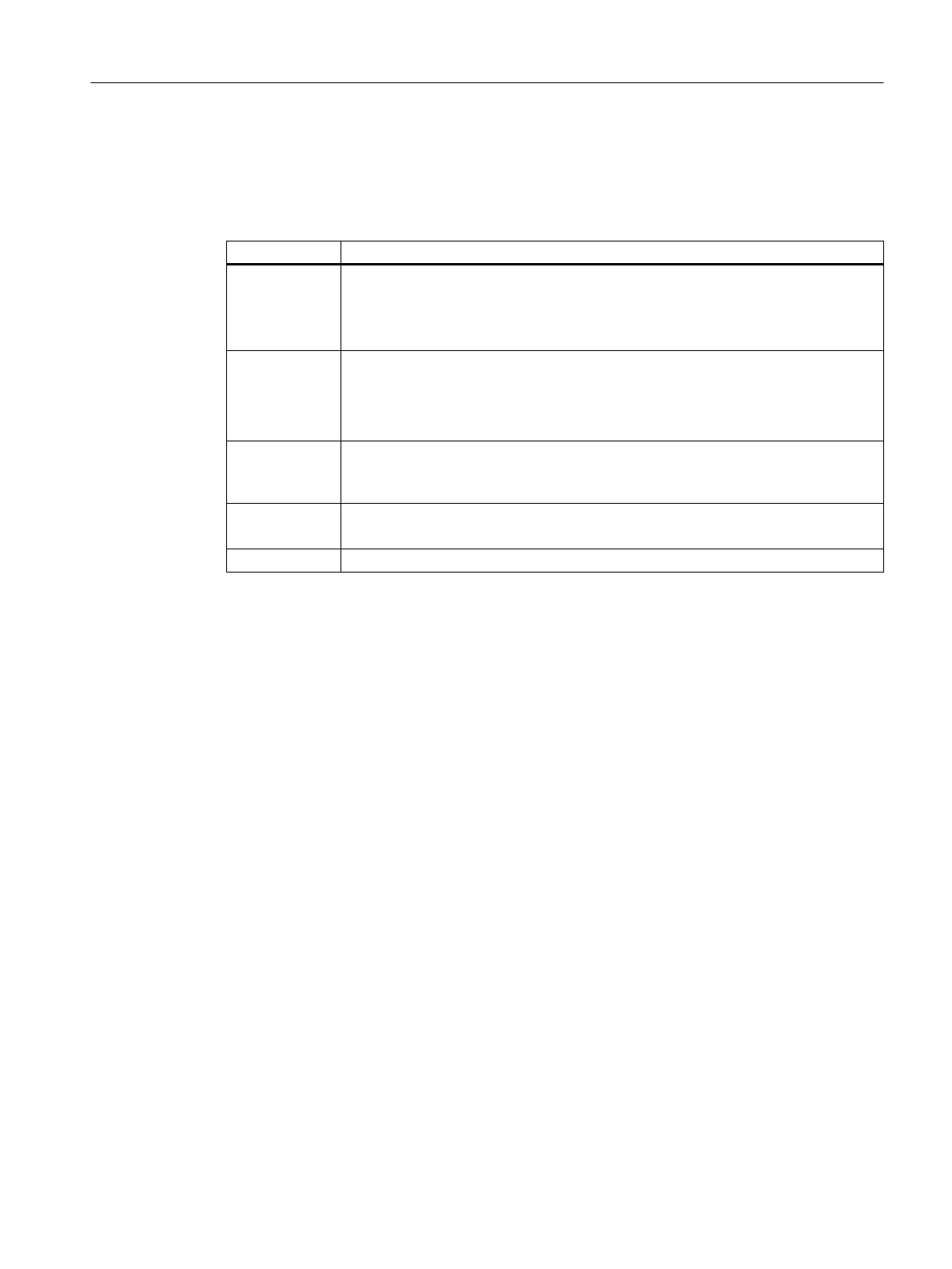Creating texts
All OEM texts from the previous sections, such as the tooltip, can be made language-
dependent by using the OEM text as text identifier under the "source" tag. The translation of
the text in the particular language is entered under the "translation" tag.
Entries Meaning
source Text identifier
See 1st example: Single-line text with new text identifier "MY_NEW_TEXT".
See 2nd example: Double-line text with new text identifier
"MY_NEW_TEXT_2_LINES".
translation Text, which is displayed on the user interface.
You can enter single and multi-line texts. "%n" is used to indicate a line break.
See 1st example: Single-line text "My new text" is displayed.
See 2nd example: Double-line text "My new - text" is displayed.
chars Text length
See 1st example: Text length of 30 characters is specified.
See 2nd example: Text length of 10 characters per line is specified.
lines Number of lines
See 2nd example: The number of rows is 2.
remark Own comments - are not displayed.
Procedure
1. You can copy the sample file "oem_sltmlistdialog_eng.ts" from the following directory: /
siemens/sinumerik/hmi/template/lng
2. Save the file in the /oem/sinumerik/hmi/lng or /user/sinumerik/hmi/lng directory.
3. Change the file name to "sltmlistdialog_eng.ts".
If you wish to create texts for additional languages, then a separate file must be created
for each language. Save the file with the appropriate language code in the file name.
4. Open the file and define the texts in the <message> and </message> areas.
5. Restart the system.
The file must still be converted into a binary format in order that the texts are displayed
during the program runtime. This data is only converted during power up.
12.3.1 Identifiers of the standard texts
Identifiers of the standard texts
With the help of the identifiers, you can change the standard texts of OEM parameters, coolants
and tool-specific functions. This applies to the column header in the tool lists, the tooltip and,
if available, also the designation in the detail displays.
A list of the text identifiers is provided below:
Tool management
12.3 Creating OEM texts
SINUMERIK Operate (IM9)
Commissioning Manual, 12/2017, 6FC5397-1DP40-6BA1 229
