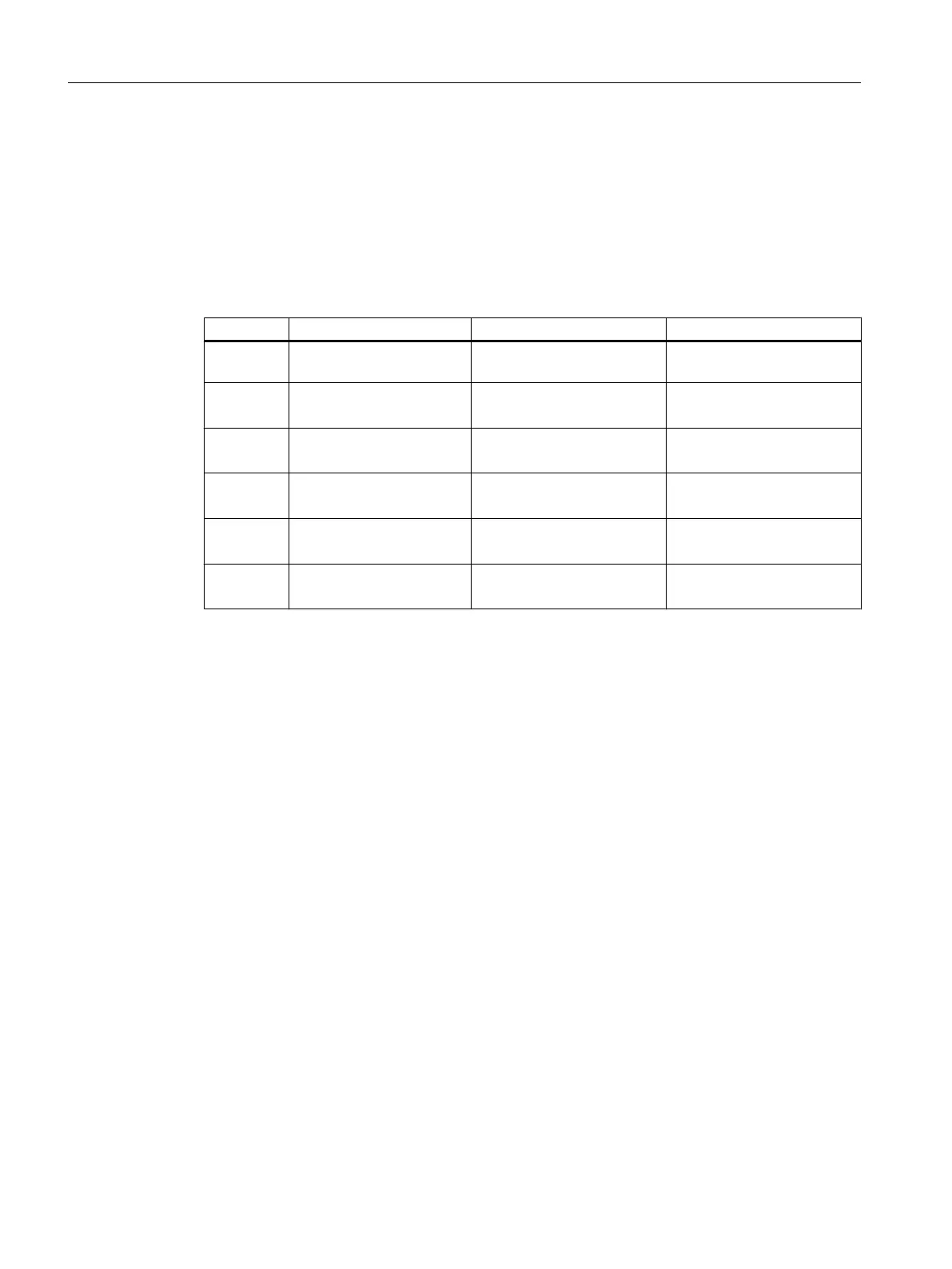Access mode
● "Direct" access mode
With "Direct" access mode (M = 0), the array is accessed with the line index in Z and the
column index in S. Compare mode C is not evaluated.
● "Search" access mode
In the case of access mode M = 1, 2 or 3, the search always commences in line 0 or column
0.
Mode M Line value Z Column value S Output value
0 Line index Column index Value from line Z and column
S
1 Search concept:
Search in column 0
Column index of column
from which value is read
Value from line found and
column S
2 Line index of line from
which return value is read
Search concept:
Search in line 0
Value from line Z and column
found
3 Search concept:
Search in column 0
Search concept:
Search in line 0
Value from line and column
found
4 Search concept:
Search in column S
Column index of search col‐
umn
Line index
5 Line index of search line. Search concept:
Search in line Z
Column index
Compare mode
When compare mode C = 0 is used, the content of the search line or search column must be
sorted in ascending order. If the search concept is smaller than the first element or greater
than the last, the value 0 or a blank string is output and the error variable ERR is set to TRUE.
When compare mode C = 1 is used, the search concept must be present in the search line or
search column. If the search concept cannot be found, the value 0 or a blank string is output
and the error variable ERR is set to TRUE.
7.2.2 Example Access to an array element
Prerequisite
Two arrays are defined below. These are the basis for the following examples:
//A(Thread)
(0.3 / 0.075 / 0.202)
(0.4 / 0.1 / 0.270)
(0.5 / 0.125 / 0.338)
(0.6 / 0.15 / 0.406)
(0.8 / 0.2 / 0.540)
Graphic and logic elements
7.2 Defining an array
SINUMERIK Integrate Run MyScreens (BE2)
198 Programming Manual, 12/2017, 6FC5397-1DP40-6BA1
