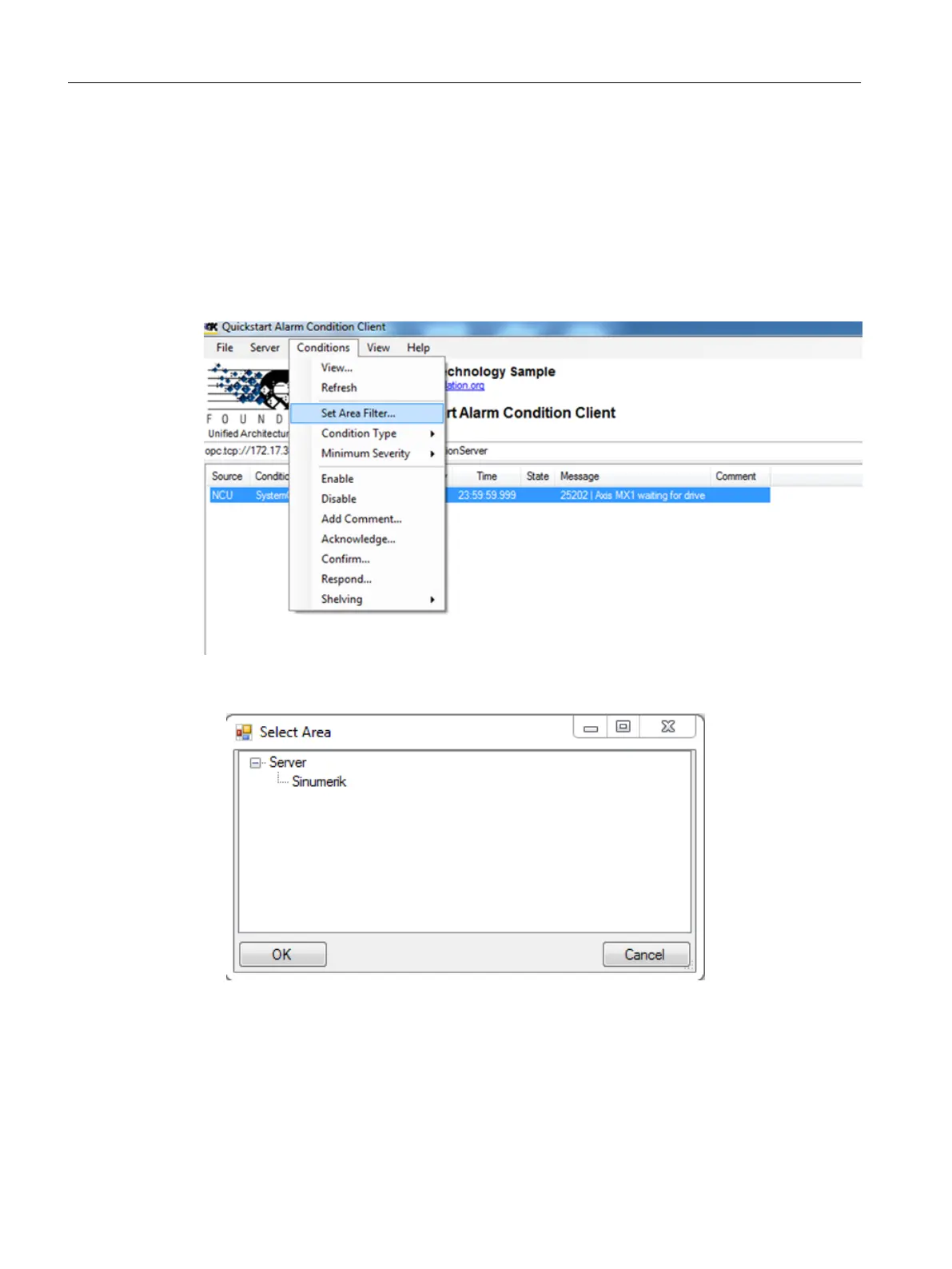5.4.2 Subscribe / unsubscribe to alarms
Subscribe to alarms
The SINUMERIK Alarm Event object is connected to the SINUMERIK node. To receive the
alarms, an event subscription must be placed at the SINUMERIK node. The following example
describes how to receive the alarms using the OPC UA Foundation Client:
1. Open the "Quickstart Alarm Condition Client".
Figure 5-3 Alarm Condition Client
2. Click "Conditions > Set Area Filter…". The "Select Area" window appears.
Figure 5-4 The Select Area Window
3. Select "Sinumerik".
4. Click "OK".
The alarms will be displayed on the screen.
Functionality
5.4 Alarms
SINUMERIK Integrate for Engineering Access MyMachine / OPC UA
46 Configuration Manual, 12/2017, 6FC5397-1DP40-6BA1
