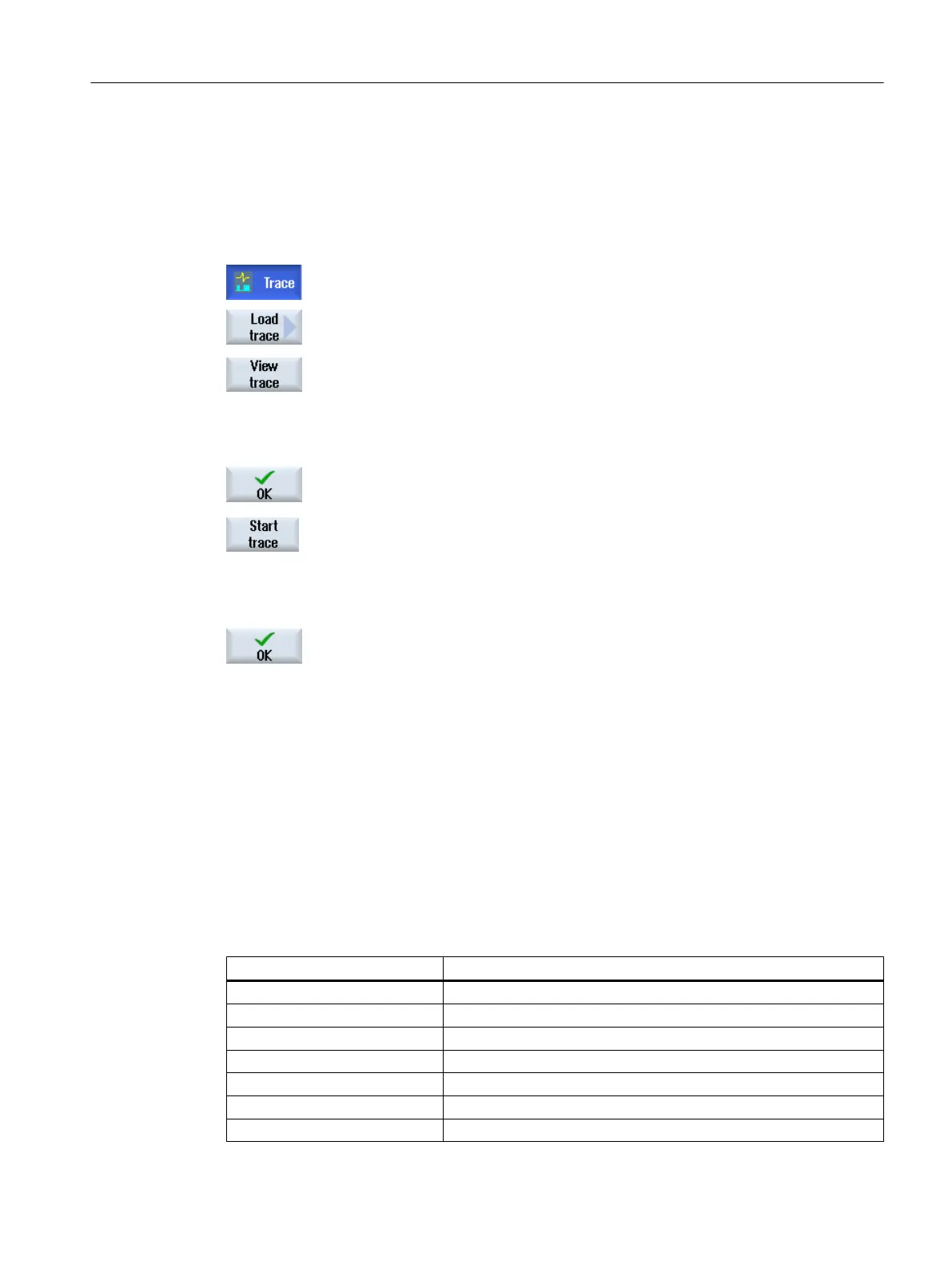Precondition
A session file of recorded traces is available.
Procedure
1. You have selected the "Trace" function.
2. Press the "Load trace" softkey.
The "Load Session File: Please Select File" window opens.
3. Select the desired session file from the appropriate directory, e.g. "Trace",
and press the "Display trace" softkey.
The "Load trace: session..." is opened.
4. Select the checkbox "Variables, settings", if you wish to immediately start
the trace session.
5. Press the "OK" softkey and the "Start trace" softkey to restart the
trace.
- OR -
Select the checkbox "Variables, settings and recorded values", if you wish
to display the trace session.
Press the "OK" softkey.
The data of the selected session are loaded displayed in the "Trace"
window.
18.12.3 Variable for trace
18.12.3.1 Variables filter/search
Searching for PLC/NC/servo variables
To limit the selection of variables for PLC/NC/servo, set a filter and/or enter a start value for
the search:
Filter: Display of the following variables:
System variable System variables
NC NC variables
Axis Axis variables
Channel Channel variables
Mode groups Variables of the mode groups in OPI notation
Servo Servo trace variables
Global user data GUD such as: SGUD, MGUD, UGUD, GUD4, ...
Service and diagnostics
18.12 Trace
SINUMERIK Operate (IM9)
Commissioning Manual, 12/2017, 6FC5397-1DP40-6BA1 461
