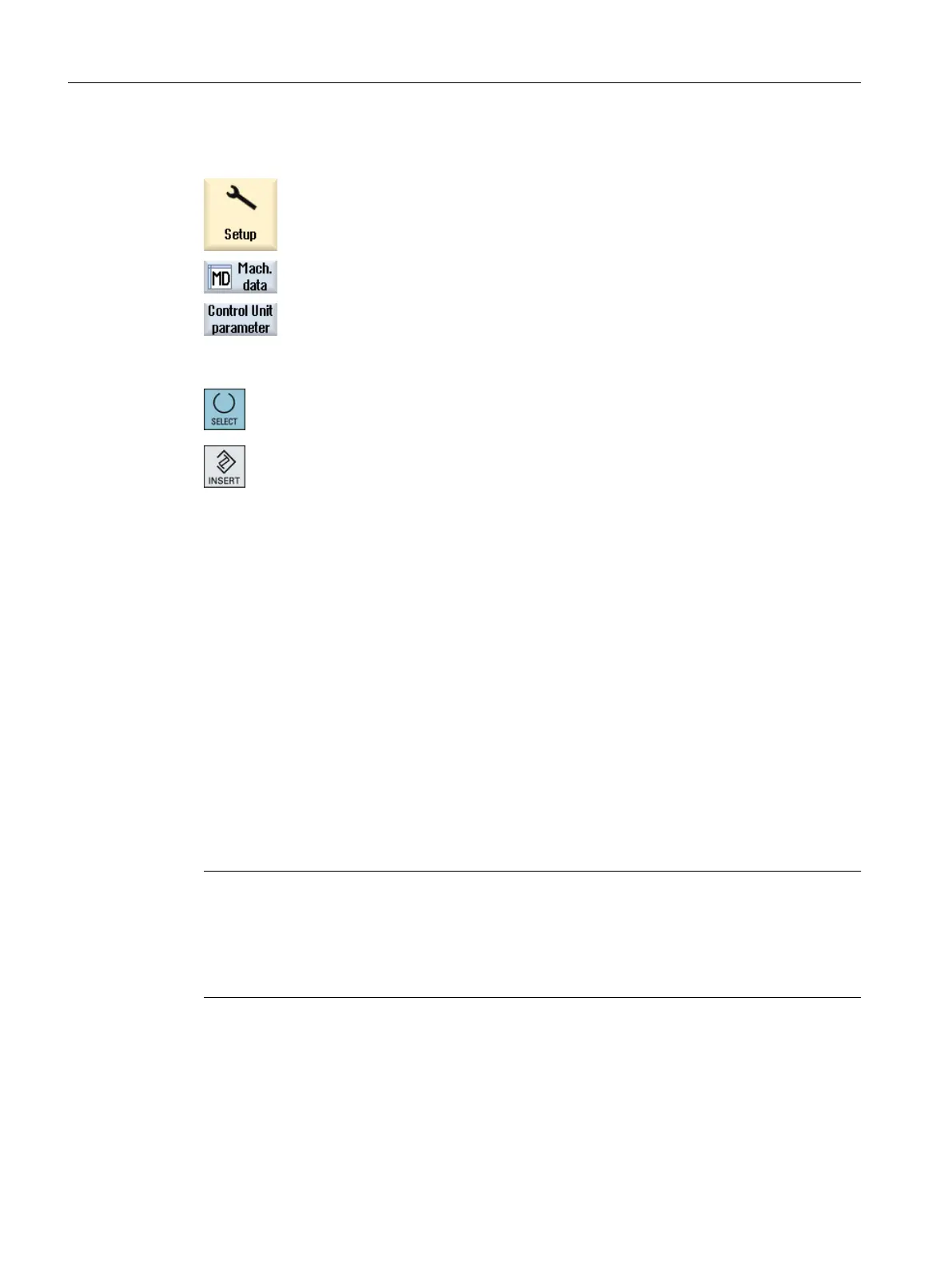Procedure
1. Select the "Start-up" operating area.
2. Press the "Mach. data" softkey.
3. Select the desired drive parameter area, e.g. "Control unit MD".
4. Select the desired parameter, e.g. "p3" and position the cursor at the entry
to be changed, e.g. "[1] Display, Si...".
5. Press the <SELECT> or <INSERT> key.
A window containing a list of all defined enum values and their descrip‐
tions opens.
6. You can select a value from the list.
- OR
You can also directly enter the value as decimal number into the brackets
[ ].
7.8 Searching for data
You can search for specific machine, setting and display machine data.
Search strategies
● When a digit or a digit with an index is entered, an exact search for this parameter is
performed.
Example: If "9" is entered > p9 will be found (but not p99)
● When text is entered, a full-text search is performed: i.e. the term is sought in the relevant
table and in the explanations in the footers.
Note
Search with place holders
When searching for machine data, you have the option of using place holders:
● "*": Replaces any character string
● "?": Replaces any character
Machine and setting data
7.8 Searching for data
SINUMERIK Operate (IM9)
106 Commissioning Manual, 12/2017, 6FC5397-1DP40-6BA1
