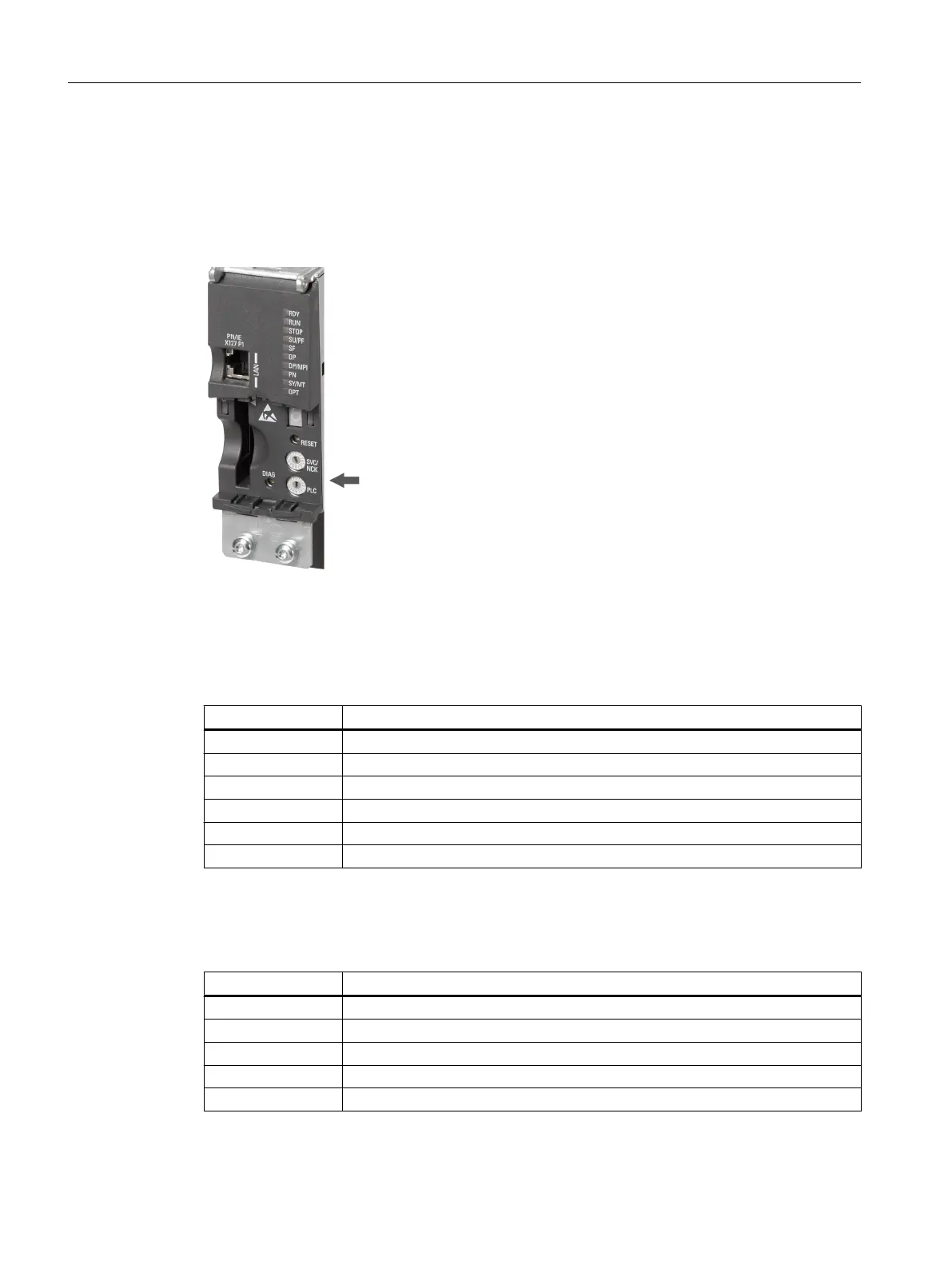1.2 Meaning of switch positions
Overview
The NCU has two twist buttons in the lower section of the front panel.
Figure 1-1 Diagnostic displays of the NCU
Rotary switch SVC/NCK
The switch positions have the following significance:
Switch position Operating mode of the NCK
0 Normal boot-up NCK
1 NCK boot-up with default values (= memory reset)
2 The NCK (and PLC) starts up with the data that was saved at the last shutdown.
7 Debug mode (NCK is not started.)
8 IP address of the NCU is displayed on the seven-segment display.
All others Not relevant
PLC twist button
The switch positions have the same significance as for a SIMATIC S7-CPU:
Switch position Operating mode of the PLC
0 RUN
1 RUN (protected mode)
2 STOP
3 Memory reset (MRES)
All others Not relevant
System settings
1.2 Meaning of switch positions
NCU operating system
8 Commissioning Manual, 12/2017, 6FC5397-1DP40-6BA1
