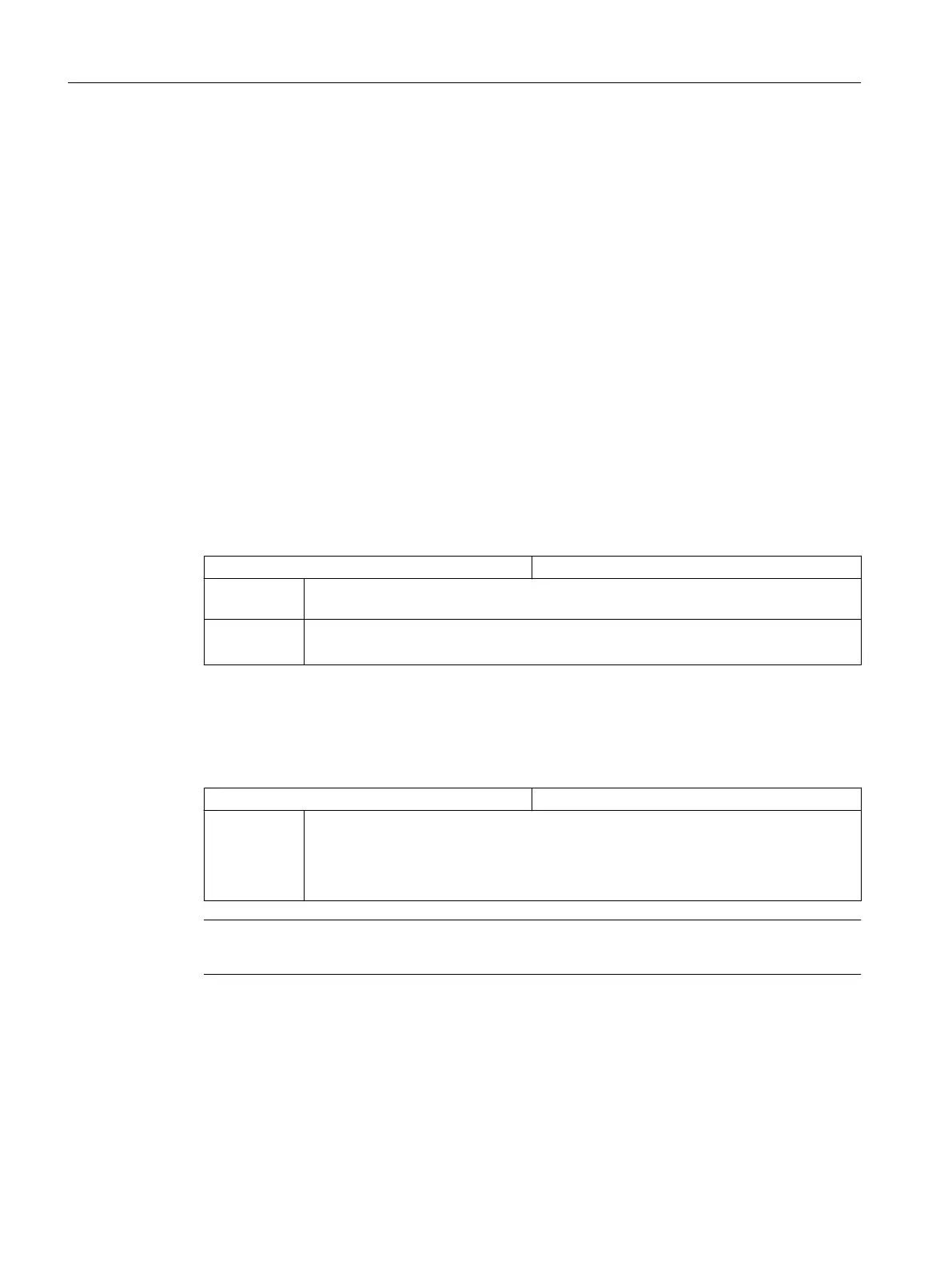3.13 Activate and configure the Sidescreen window
3.13.1 Activate Sidescreen
In addition to SINUMERIK Operate, Multitouch Panels with widescreen displays offer the
option of using the additional area at the side of the screen for displaying Sidescreen windows.
The Sidescreen windows give you a quick and permanent view of important information and
enable you to operate virtual keys for quick selection. In addition, you can also configure your
own windows.
Precondition
To use the function, you need a Multitouch panel in widescreen format (1366x768, 1920x1080
resolution).
Activation
You activate the Sidescreen function via the following display machine data:
MD9114 $MM_SIDESCREEN SINUMERIK Operate Sidescreen
= 1 Enables the additional Sidescreen display area of the Multitouch Panel (HD Ready or
Full HD).
= 2 Enables the Sidescreen display area in HD Ready.
Enables the Display Manager (Workbench) in Full HD.
Axis load display
You activate the detection of additional drive actual values for the axis load display in the
Sidescreen:
MD36730 $MA_DRIVE_SIGNAL_TRACKING Detection of additional drive actual values
= 1 $AA_LOAD: Drive load
$AA_POWER: Drive efficiency
$AA_TORQUE: Drive torque setpoint
$AA_CURR: Smoothed current actual value (quadrature-axis current) of the drive
Note
Detection for the axis load display is only possible if actual values are available from the drive.
General settings
3.13 Activate and configure the Sidescreen window
SINUMERIK Operate (IM9)
48 Commissioning Manual, 12/2017, 6FC5397-1DP40-6BA1
