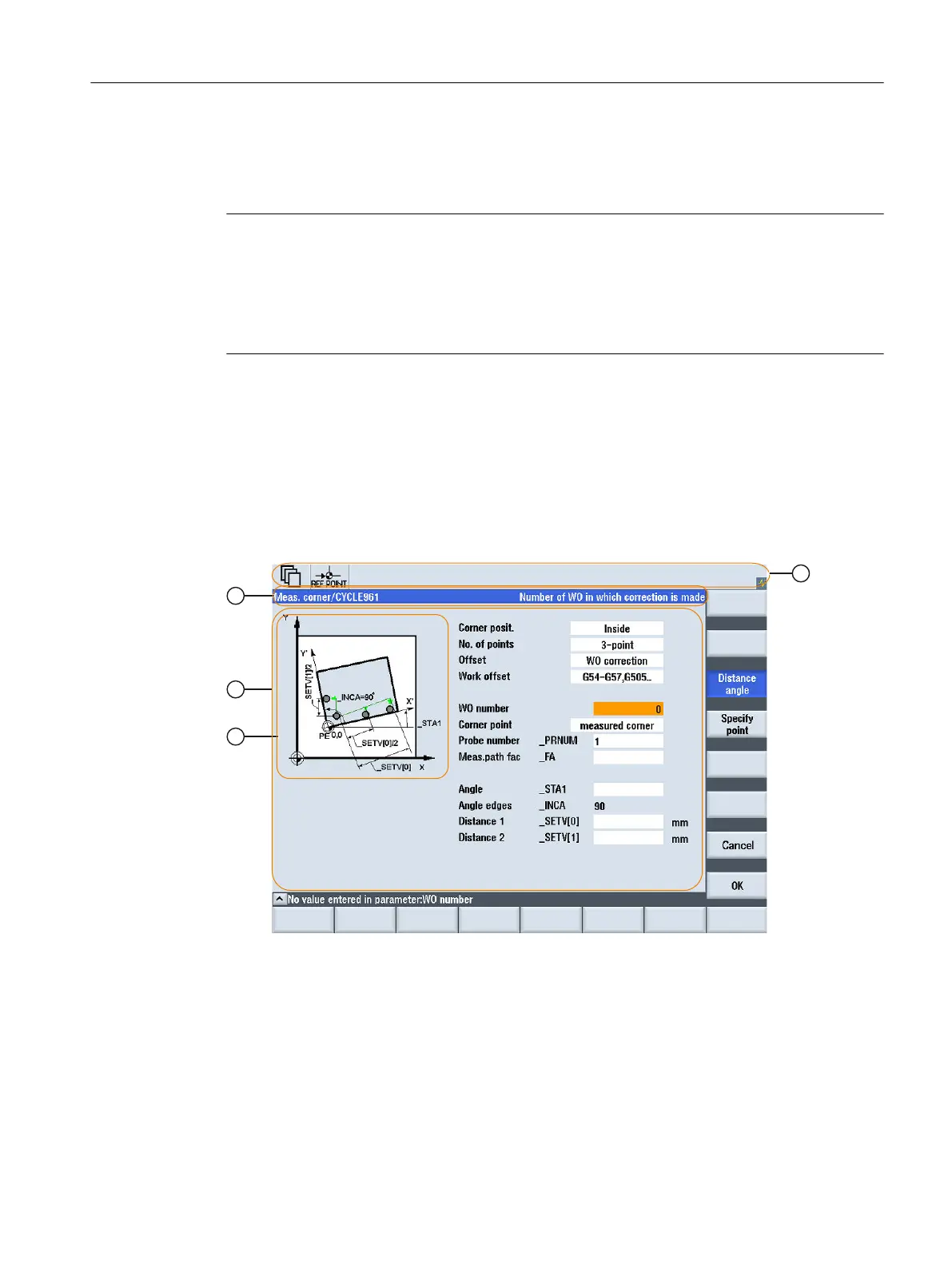Within the dialog definition block, various variables that appear as dialog elements in the dialog,
as well as horizontal and vertical softkeys, are defined first. Different types of actions are then
configured in methods.
Note
In operating area "Machine", for a dialog change, the following sequence should be observed:
Under the precondition that the dimensions of the following mask are smaller than the previous
mask – or the position of the following mask is different than the previous mask, dialog change
only functions if the following mask is exited before returning to the first mask, and only then
is the first mask reloaded.
4.1.2 Defining dialog properties
Description
The properties of the dialog are defined in the start identifier line of the dialog.
① Machine status display ("header")
② Graphic
③ Dialog
④ Header line of the dialog with header and long text
Figure 4-2 Dialog properties
Dialogs
4.1 Structure and elements of a dialog
SINUMERIK Integrate Run MyScreens (BE2)
Programming Manual, 12/2017, 6FC5397-1DP40-6BA1 49
