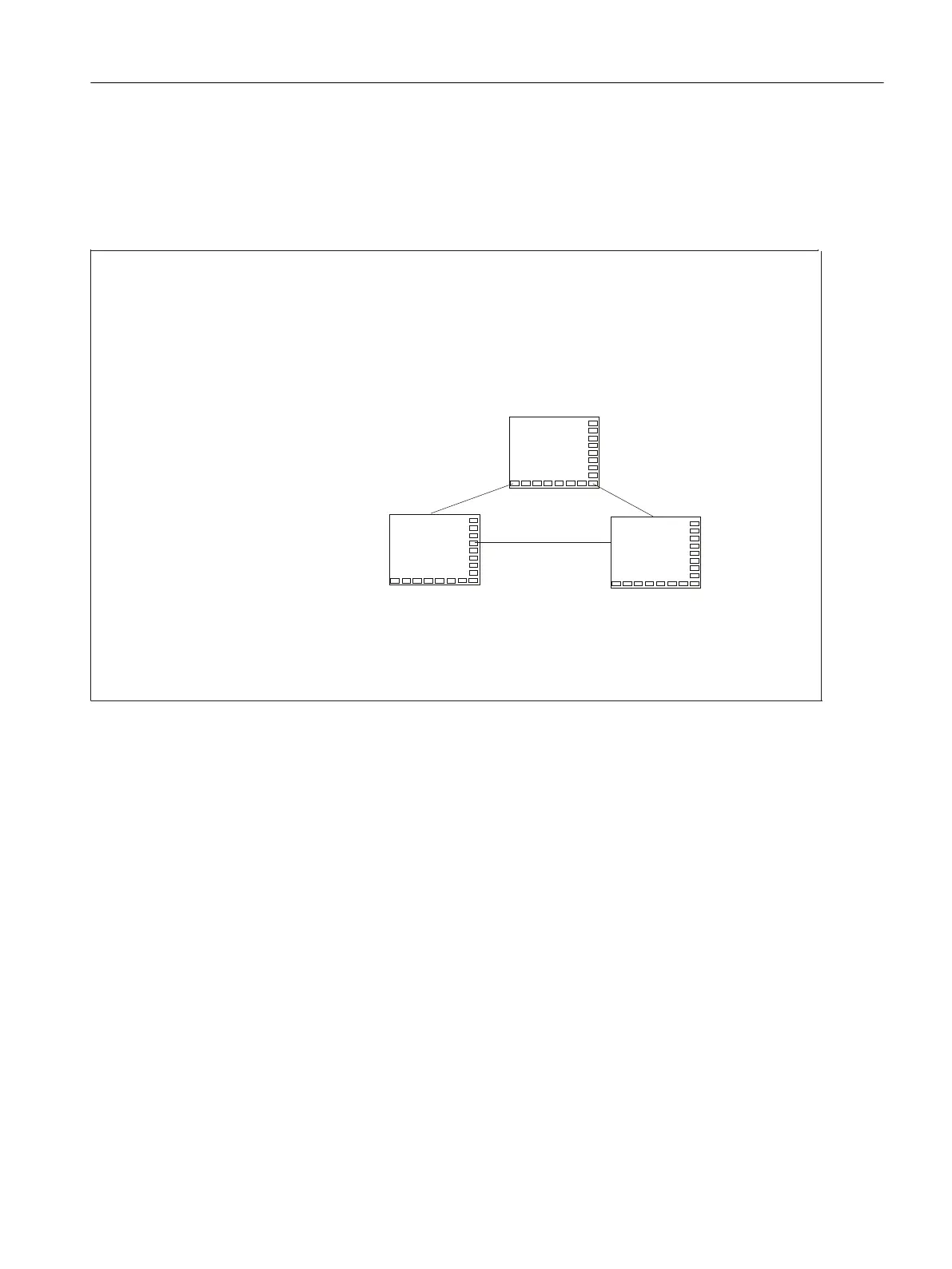1.7.7 Generating softkey menus and dialog forms
User menus can only be inserted if there is a main-menu tag with the name "main" in the XML
description. This tag is called by the system after the <CUSTOM> operating area has been
activated. Further menu branches and dialog-box activation can be defined within the tag.
PHQX!
VRIWNH\!
QDYLJDWLRQ!VXEPHQXQDYLJDWLRQ!
FDSWLRQ!VXEPHQXFDSWLRQ!
VRIWNH\326,7,21 !
VRIWNH\!
QDYLJDWLRQ!VXEPHQXQDYLJDWLRQ!
FDSWLRQ!VXEPHQXFDSWLRQ!
VRIWNH\326,7,21 !
23(1B)250QDPH PDLQGLDORJXH!
PHQXQDPH 0$,1!
PDLQGLDORJXH
PDLQPHQX
VXEPHQX
VXEPHQX
GLDORJXH
GLDORJXH
23(1B)250QDPH GLDORJXH!
PHQXQDPH VXEPHQX!
PHQX!
23(1B)250QDPH GLDORJXHಯ!
PHQXQDPH VXEPHQX!
PHQX!
Figure 1-6 Menu structure
Generating user dialogs
1.7 XML identifier
Easy XML
Programming Manual, 12/2017, 6FC5397-1DP40-6BA1 49
