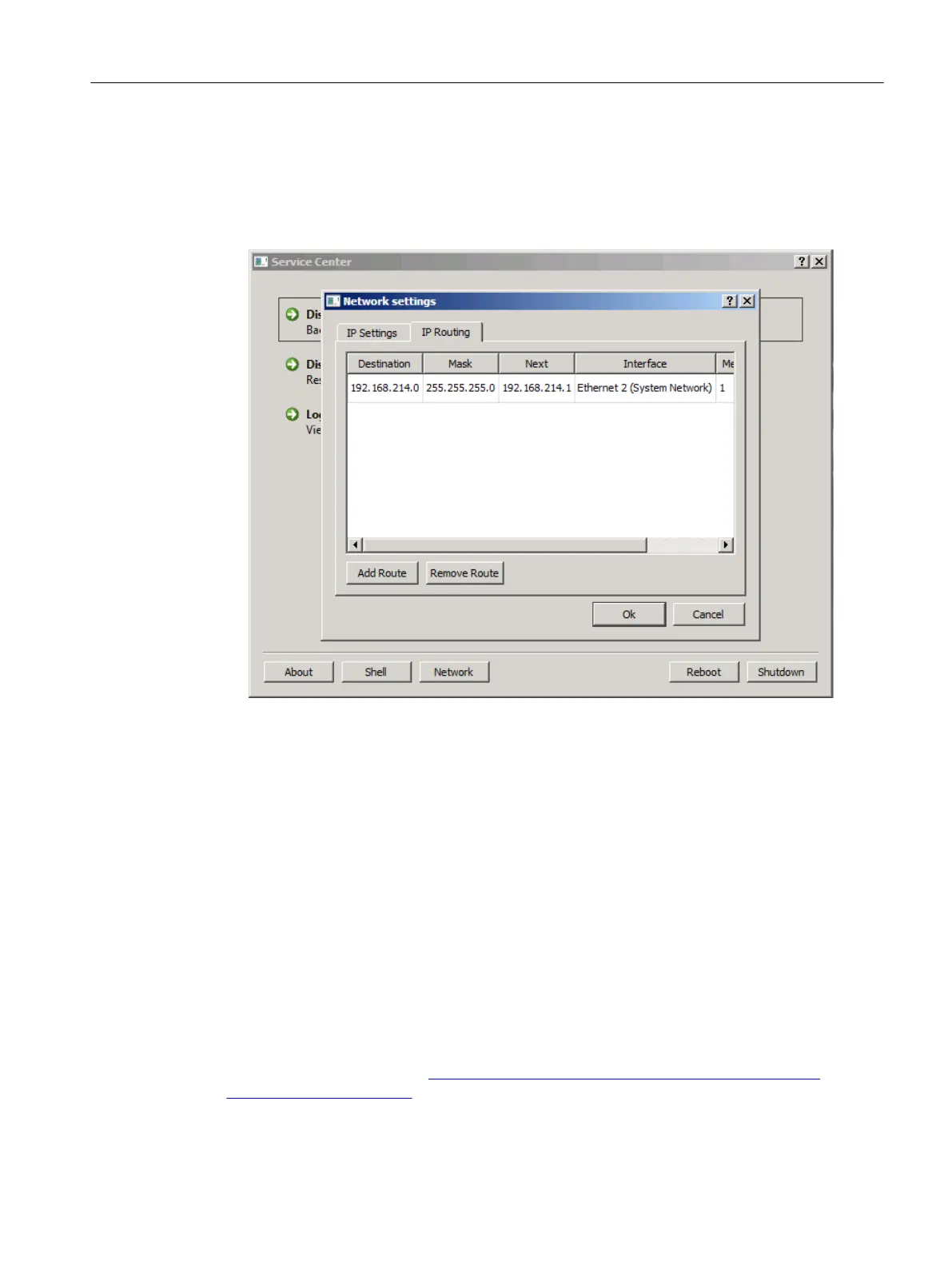Procedure
To configure the IP routing in the Service Center, proceed as follows:
1. In the main menu of the Service Center, click "Network".
2. In the "Network Settings" dialog box, click the "IP Routing" tab.
Figure 6-12 Service Center - IP routing
3. Configure the necessary routes. See also: Network settings in the Service Center
(Page 125)
Result
The routing has been configured and the PG/PC and Siemens PC system are connected via
the NCU.
Now, perform the desired steps, for example, a Restore a disk image of the SSD (Page 130).
6.12.4 Configure the network settings of the PG/PC
Once you have connected a PG/PC in the network, make the network settings on the PG/PC.
The basic procedure for setup under Windows 7 or Windows XP is described below. Detailed
information from Microsoft is provided in Windows under "Help and Support" or in the Internet:
Microsoft Windows support (http://windows.microsoft.com/en-US/windows/windows-
help#windows=windows-7)
Backing up and restoring data
6.12 Operating a service PC/PC in the network
PCU Base Software (IM10)
Commissioning Manual, 12/2017, 6FC5397-1DP40-6BA1 145
