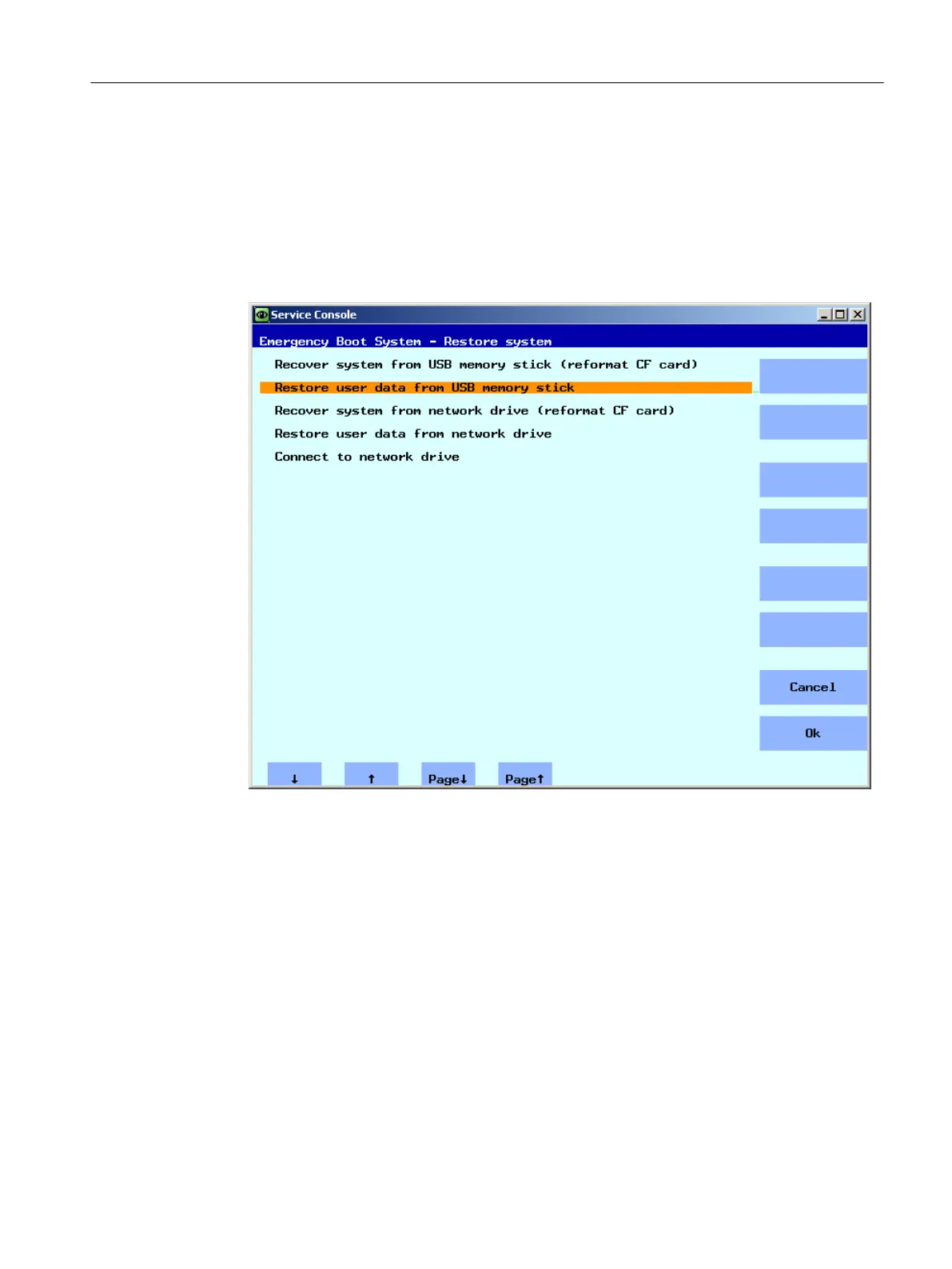3.3.2 This is how you restore user data
Restoring user data
Procedure:
1. In the main menu, select the menu item "Restore NCU Software and Data".
The following menu is displayed:
Figure 3-7 Restoring user data
2. Select "Restore user data from USB memory stick" and confirm with "Ok".
The list of the tgz files available on the USB storage medium are displayed.
3. Select the appropriate tgz file and confirm with "Ok".
A message is output after the operation has been successfully completed.
See also
The procedure for "Restore user data from network drive" is essentially the same. In addition,
you connect to a network drive:
This is how you connect to a network drive (Page 67)
Service and diagnostics
3.3 Backup data via the service menu
NCU operating system
Commissioning Manual, 12/2017, 6FC5397-1DP40-6BA1 75
