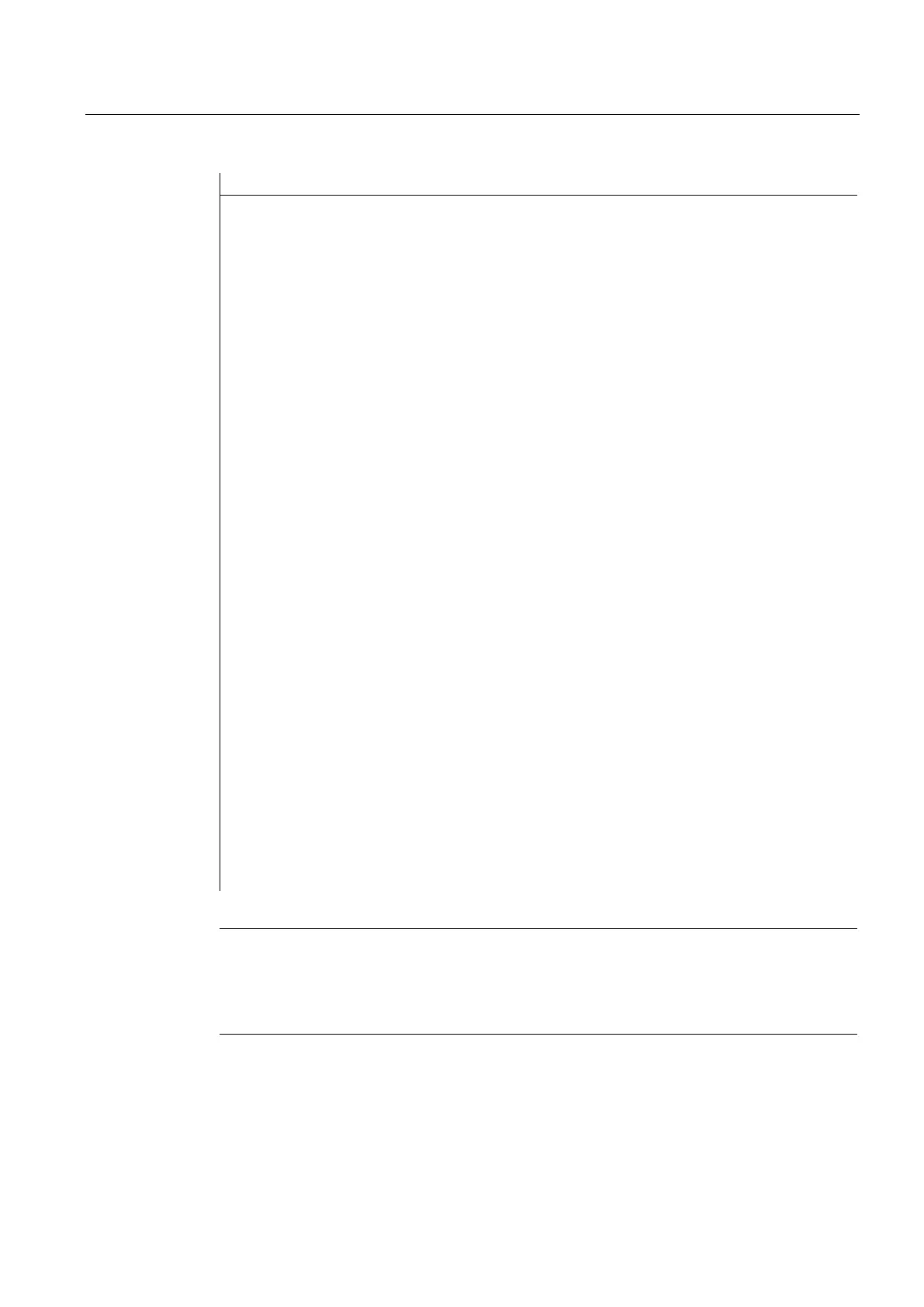Configuring the system
2.3 Customized settings during boot up
PCU-Basesoftware (IM8)
Commissioning Manual, 02/2014, 6FC5397-1DP40-4BA0
57
SeqAct=262143
# Filtering Concurrent Keys
# =========================
# Definition and selection of function keys (buttons) which shall not be
# pushed in parallel or at the same time (function keys F1-F12 and
# additional hardkeys).
# If more of these buttons are pushed at the same time, the system removes the
# code of these buttons except the code of the button which was pushed first.
# This function of the keyboard-driver is activated by ConcurrentKeyEnable.
# ConcurrentKeyMask holds a BIT-Pattern for a max of 17 function keys, which
# must not be pushed simultaneously (concurrently). If bit-n is set in
# ConcurrentKeyMask, the corresponding button is supervised.
# The following 17 function keys are implemented:
# F1
# F2
# F3
# F4
# F5
# F6
# F7
# F8
# F9
# F10
# F11
# F12
# PAGE-UP (NUMLOCK) Alarm Hardkey on Operator Panel
# PAGE-DOWN (NUMLOCK) Tool Management Hardkey on Operator Panel
# HOME (NUMLOCK) Program Manager Hardkey on Operator Panel
# END (NUMLOCK) Program Hardkey on Operator Panel
# CURSOR-DOWN (NUMLOCK) Alarm Hardkey on Operator Panel
Note
Scope of the keys
Only keys, which have already been defined in the system.in
i file, can be enabled.
No additional keys can be defined for filtering.
ServiceCenter Users: User settings (Page 13)
