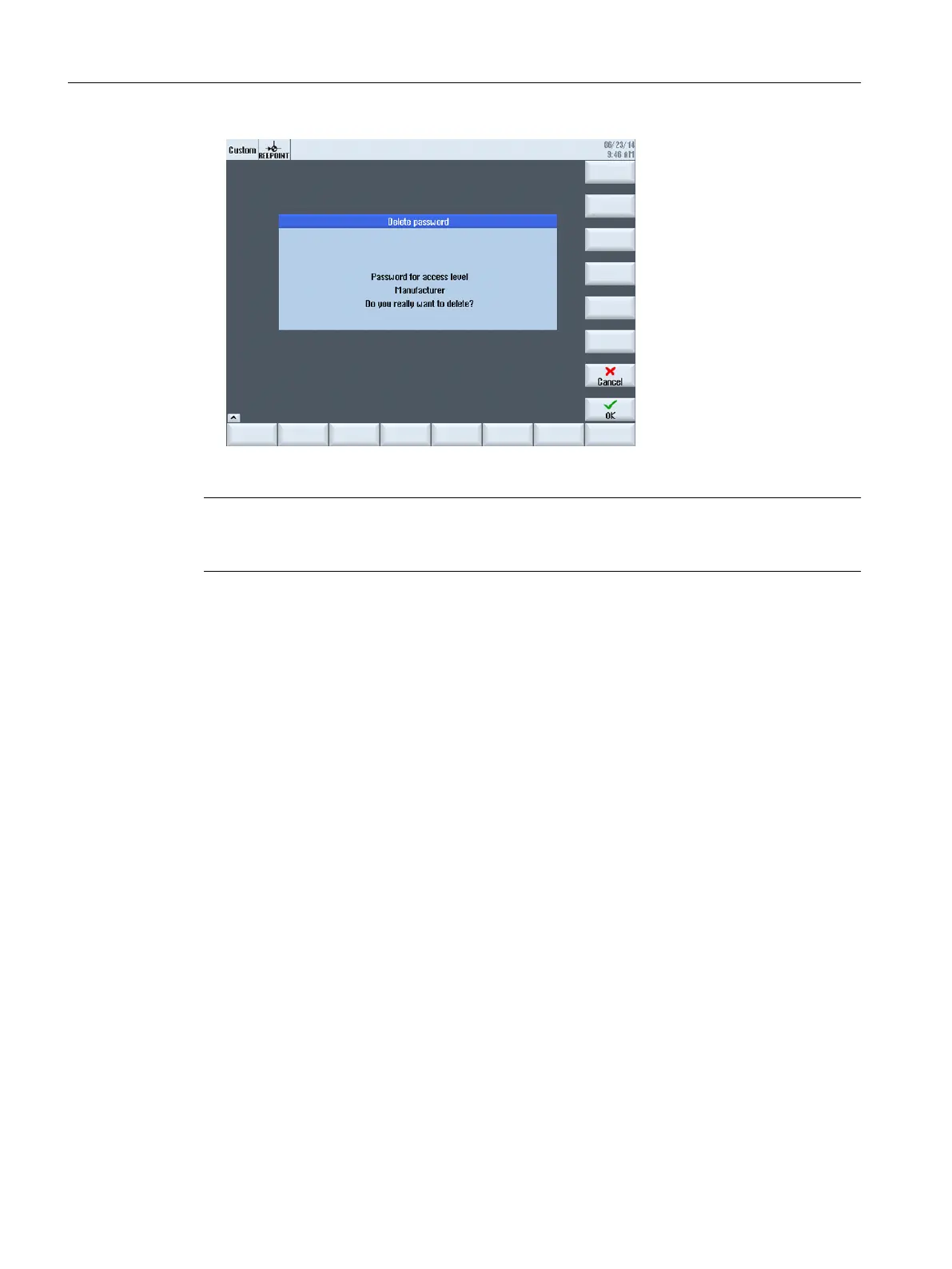Figure 4-7 Delete password dialog
Note
Password functionality is provided with these dialogs. The dialogs do not correspond to the
dialogs of SINUMERIK Operate.
The dialogs can be called either via the Load softkey (LS) function or the Load mask (LM)
function:
1. Call via the Load softkey (LS) function:
LS("Passwd","slespasswd.com",1)
Extension of the vertical softkeys:
– Softkey 1: Set password
– Softkey 2: Change password
– Softkey 3: Delete password
2. Alternatively, the three masks can be directly jumped to by calling the (LM) function:
– Set password: LM("PWD_SET", "slespasswd.com",1)
– Change password: LM("PWD_CHG", "slespasswd.com",1)
– Delete password: LM("PWD_CLEAR", "slespasswd.com",1)
Dialogs
4.1 Structure and elements of a dialog
SINUMERIK Integrate Run MyScreens (BE2)
60 Programming Manual, 12/2017, 6FC5397-1DP40-6BA1
