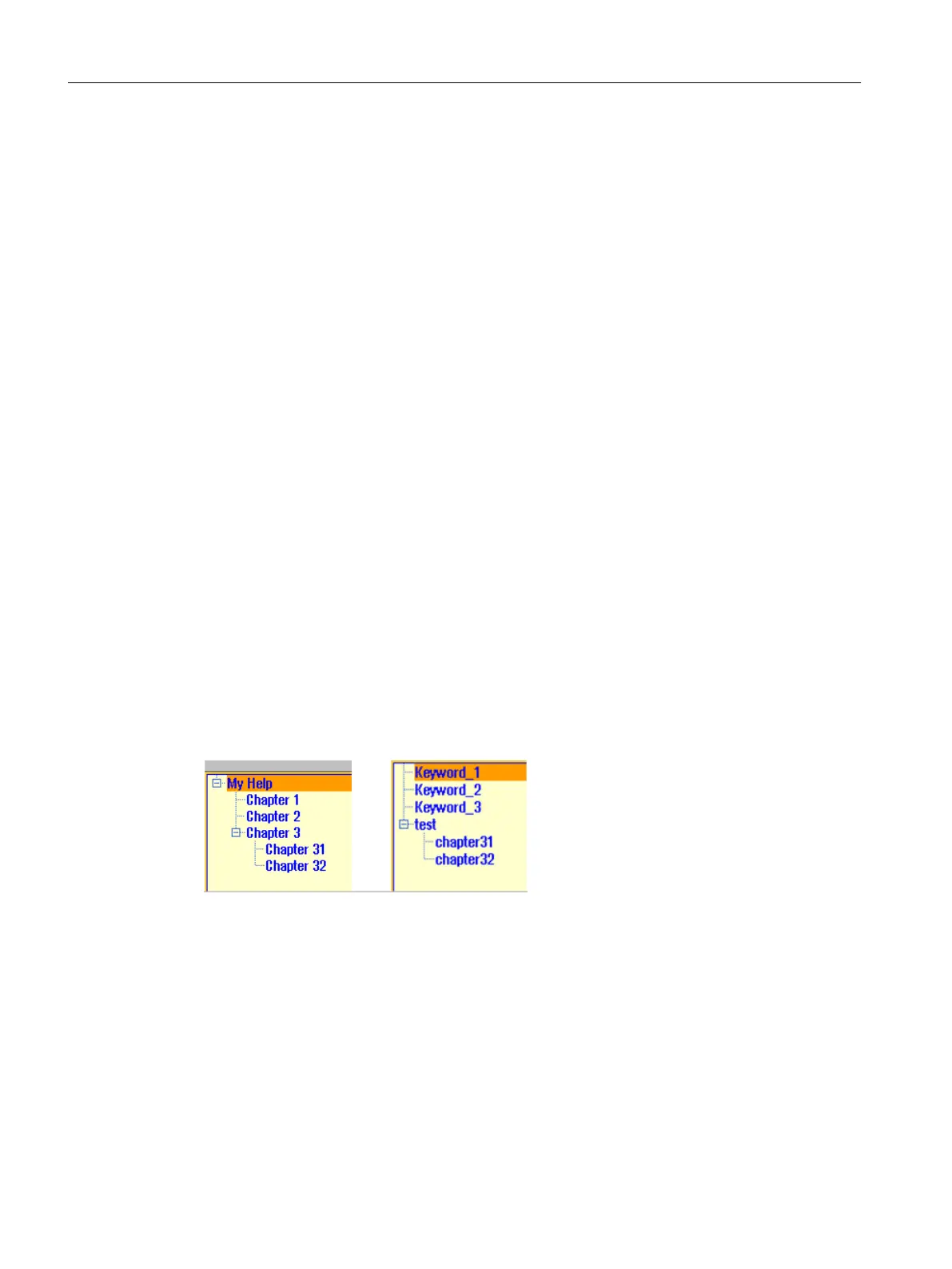Example for a help book
In the following example, the structure of a help book with the "My Help" name is described.
Further, it forms the basis for the table of contents and subject index.
<?xml version="1.0" encoding="utf-8"?>
<HMI_SL_HELP language="en-US">
<BOOK ref="index.html" title="My Help" helpdir="hmi_myhelp">
<ENTRY ref="section_1.html" title="Section 1">
<INDEX_ENTRY ref="section_1html#Keyword_1" title="Keyword_1"/>
<INDEX_ENTRY ref="section_1.html#Keyword_2" title="Keyword_2"/>
</ENTRY>
<ENTRY ref="section_2.html" title="Section 2">
<INDEX_ENTRY ref="section_2.html#Keyword_3" title="Keyword_3"/>
</ENTRY>
<ENTRY ref="section_3.html" title="Section 3">
<ENTRY ref="section_31.html" title="Section 31">
INDEX_ENTRY ref="section_31.html#test" title="test;section31"/>
</ENTRY>
<ENTRY ref="section_32.html" title="Section 32">
INDEX_ENTRY ref="section_32.html#test" title="test;section32"/>
</ENTRY>
</ENTRY>
</BOOK>
</HMI_SL_HELP>
The book comprises three sections, whereby the third section has two subsections. The
various subject words (keywords) are defined within the section.
Dialogs
4.3 Configuring the online help
SINUMERIK Integrate Run MyScreens (BE2)
76 Programming Manual, 12/2017, 6FC5397-1DP40-6BA1
