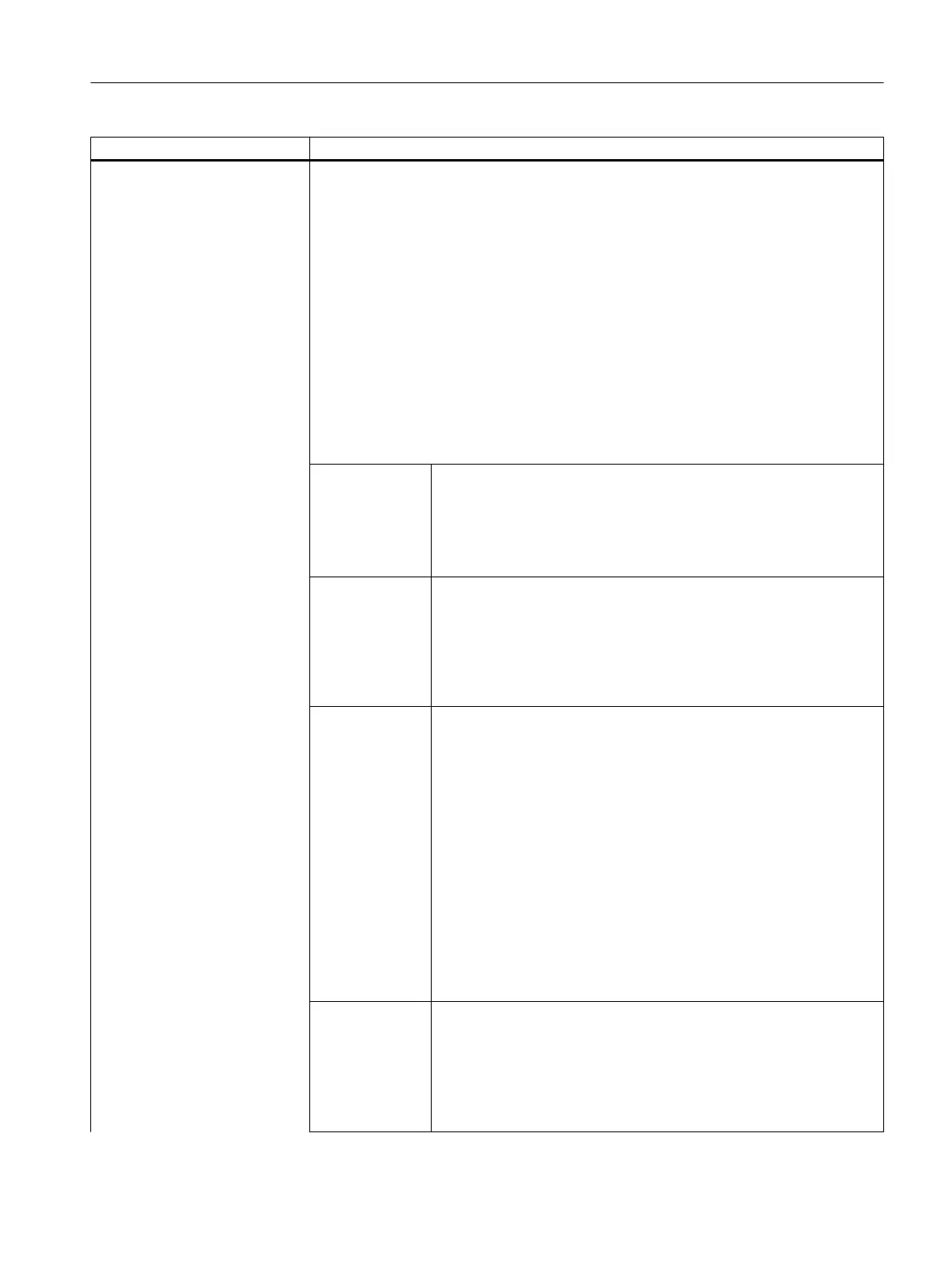Parameter Description
Attributes (Page 85) The attributes influence the following properties:
● Display mode
● Display option
● Update rate
● Toggle symbol
● Tooltip
● Input mode
● Access level
● Alignment of short text
● Font size
● Limits
The attributes are separated by commas and appear in any order. A definition can be
made for each component.
Display mode dt0: Standard (input/output field or toggle field) (default)
dt1: Progress bar with color change
dt2: Progress bar without color change in the Operate style
dt4: List field
dt5: Password input mode (asterisk)
Display option Particularly, e.g. for the display modes dt1 and dt2 (progress bars), a
display option may also have to be configured in combination.
do0: From left to right (default)
do1: From right to left
do2: From bottom to top
do3: From top to bottom
Update rate The attribute UR (update rate) controls the update of the display and
therefore the processing of the associated, configured CHANGE block
of variables or grid columns. Depending on the configuration, the CPU
load can be drastically reduced and therefore shorter response times
achieved on the user interface.
ur0: SlCap::standardUpdateRate() (currently = 200 ms, default value)
ur1: 50 ms
ur2: 100 ms
ur3: 200 ms
ur4: 500 ms
ur5: 1000 ms
ur6: 2000 ms
ur7: 5000 ms
ur8: 10000 ms
Toggle symbol tg0: Toggle symbol off (default)
tg1: Toggle symbol on
If the attribute TG is set to 1, the toggle symbol also appears in the
tooltip of the input field.
Example:
DEF OFFS = (R//123.456/,,,,"My ToolTip"/TG1)
Variables
5.10 Variable parameters
SINUMERIK Integrate Run MyScreens (BE2)
Programming Manual, 12/2017, 6FC5397-1DP40-6BA1 93
