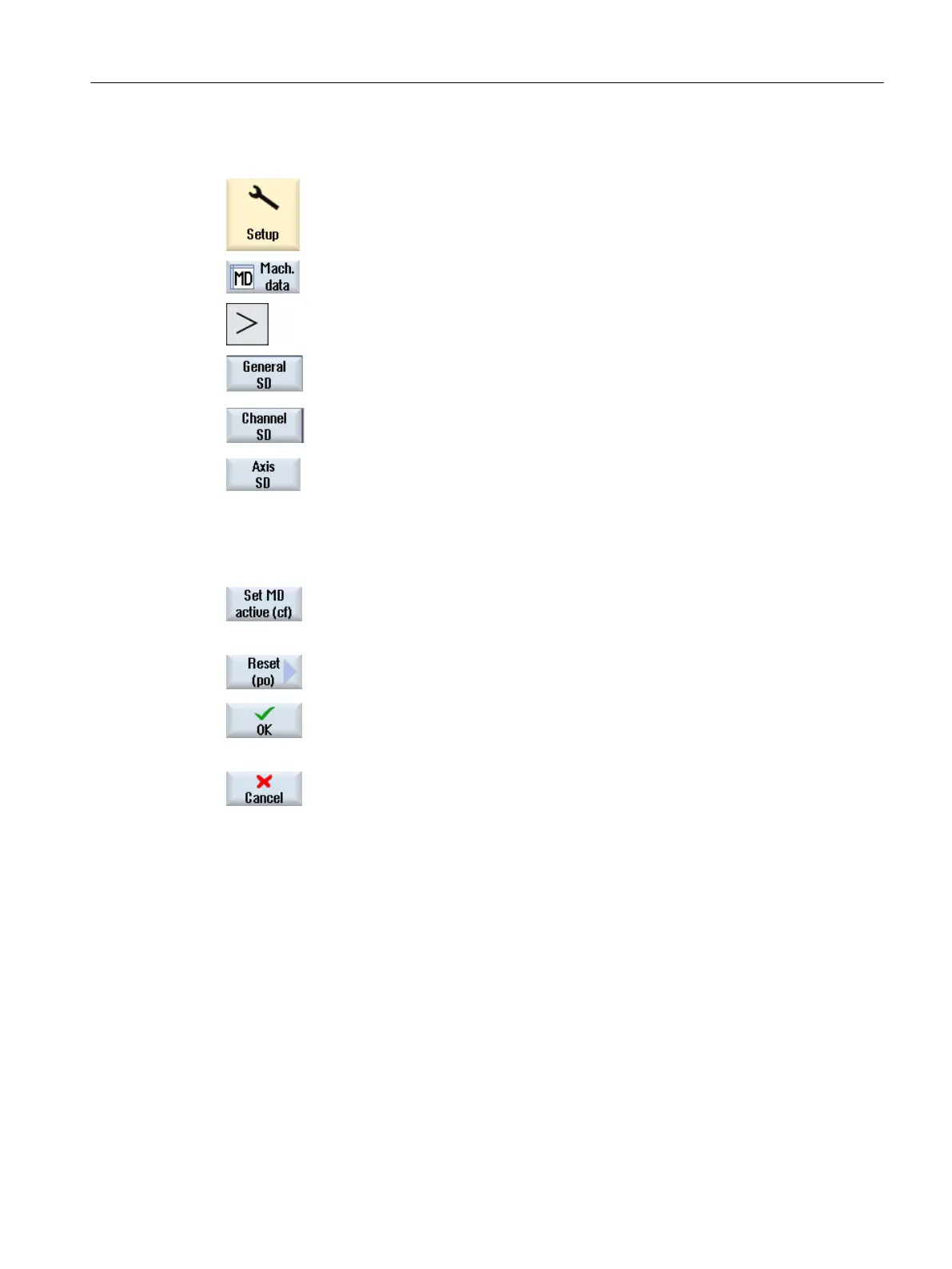Procedure
1. Select the "Start-up" operating area.
2. Press the "Mach. data" softkey.
3. Press the menu forward key.
The softkeys "General SD", "Channel SD", and "Axis SD" are displayed.
4. Press the relevant softkey to display a particular setting data area.
The window opens and the selected setting data is displayed.
5. Place the cursor on the desired setting data and position the cursor on
the entry to be changed. Enter the desired value.
6. Depending on the activation type, there are two ways of activating the
settings:
Press the "Activate MD (cf)" softkey.
- OR -
Press the "Reset (po)" softkey.
A safety prompt appears.
7. Press the "OK" softkey to trigger a warm restart.
- OR -
Press the "Cancel" softkey if you do not want to apply the settings.
Machine and setting data
7.4 Displaying/editing setting data
SINUMERIK Operate (IM9)
Commissioning Manual, 12/2017, 6FC5397-1DP40-6BA1 99
