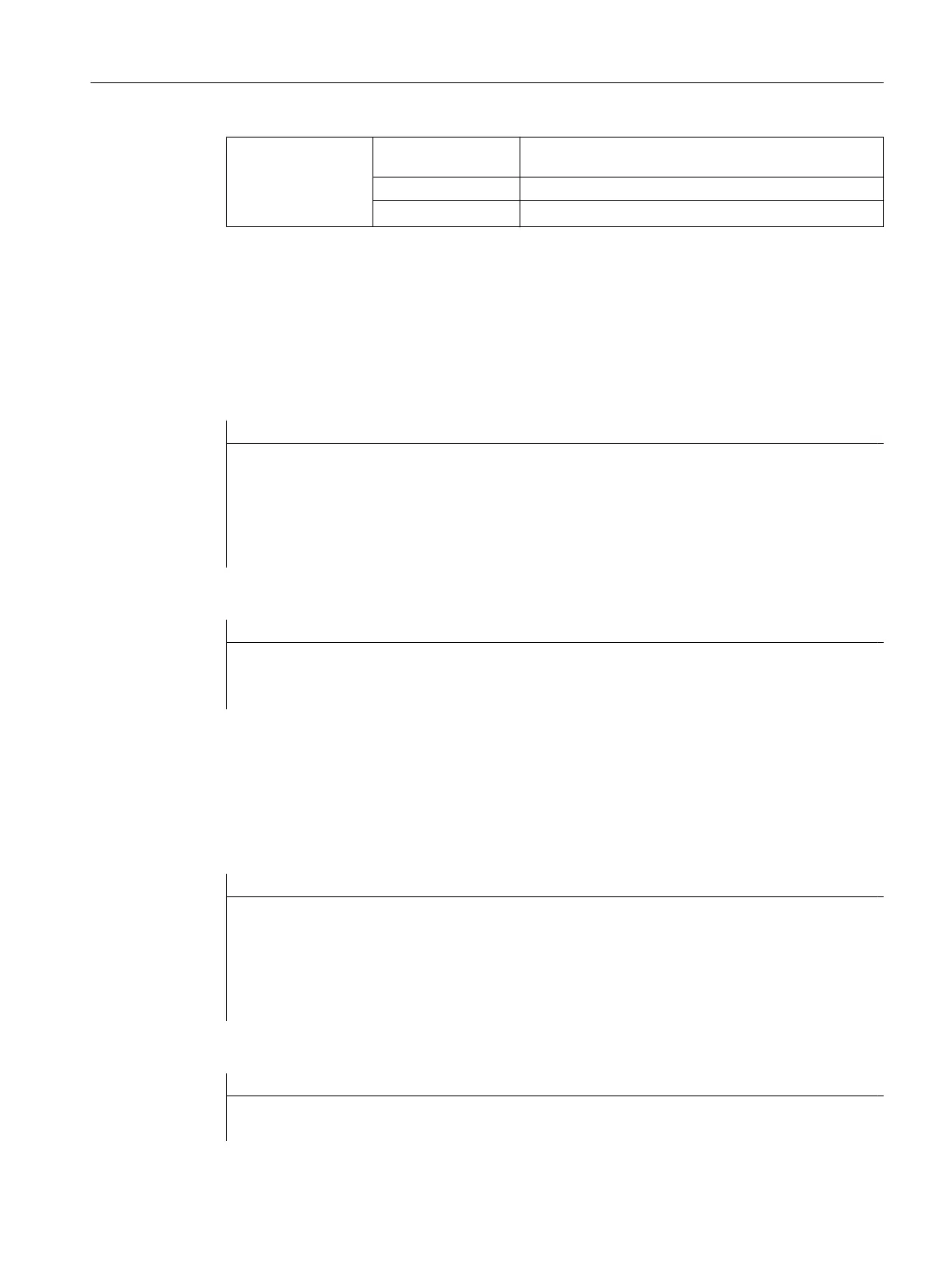Parameters:
Variable name Name of a dialog box variable to which a custom widget
is assigned
Propertyname Name of the custom widget property to be written
Value Value to be written to the property of the custom widget
Examples
Example 1:
Read property "MyStringVar" of the custom widget that is linked to dialog box variable
"MyCWVar1" and assign the value to register 7.
Custom widget class declaration:
class SLESTESTCUSTOMWIDGET_EXPORT SlEsTestCustomWidget : public QWidget
{
Q_OBJECT
Q_PROPERTY(QString MyStringVar
READ myStringVar
WRITE setMyStringVar);
...
Dialog box configuration:
DEF MyCWVar1 = (W///,"slestestcustomwidget.SlEsTestCustomWidget")
PRESS(VS1)
REG[7]=ReadCWProperty("MyCWVar1", "MyStringVar")
END_PRESS
Example 2:
Write the result of the calculation "3 + sin(123.456)" into property "MyRealVar" of the custom
widget that is linked to dialog box variable "MyCWVar1."
Custom widget class declaration:
class SLESTESTCUSTOMWIDGET_EXPORT SlEsTestCustomWidget : public QWidget
{
Q_OBJECT
Q_PROPERTY(double MyRealVar
READ myRealVar
WRITE setMyRealVar);
...
Dialog box configuration:
DEF MyCWVar1 = (W///,"slestestcustomwidget.SlEsTestCustomWidget")
PRESS(VS1)
WriteCWProperty("MyCWVar1", "MyRealVar", 3 + sin(123.456))
Graphic and logic elements
7.4 Custom widgets
SINUMERIK Integrate Run MyScreens (BE2)
Programming Manual, 12/2017, 6FC5397-1DP40-6BA1 211
