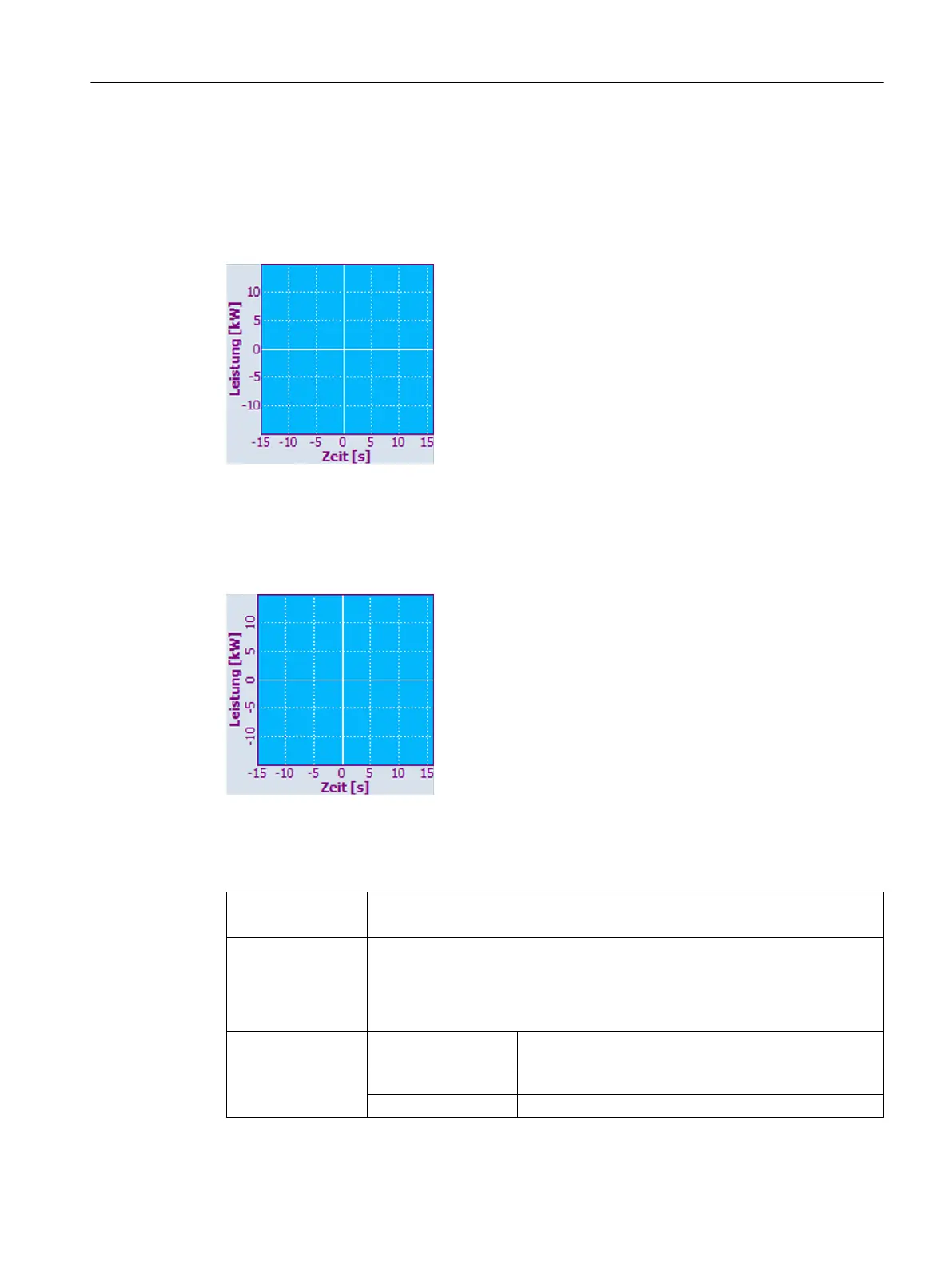Scaling text outside the drawing area:
● ScaleTextEmbedded = FALSE
Horizontal text alignment:
● ScaleTextOrientationYAxis = 1
Figure 7-7 Scaling text outside the drawing area, horizontal text alignment
Vertical text alignment:
● ScaleTextOrientationYAxis = 2
Figure 7-8 Scaling text outside the drawing area, vertical text alignment
KeepAspectRatio – keep aspect ratio
Syntax: ReturnValue = ReadCWProperty
(GraphVarName, "
KeepAspectRatio
")
WriteCWProperty
(GraphVarName, "
KeepAspectRatio
", Value)
Description: With this property, you define as to whether the view defined using setView()
should be automatically aligned, adapted or extended, so that the aspect ratio
from X to Y axis always remains the same. This property is especially relevant
when displaying geometrical figures. For example, a circle or square is displayed
as such, and does not become an ellipse or rectangle.
Parameters: GraphVarName Name of the display variable which contains a SlEs‐
GraphCustomWidget
Return Value Read value of the property (bool)
Return Value Value to be set (bool): TRUE or FALSE
Graphic and logic elements
7.5 SIEsGraphCustomWidget
SINUMERIK Integrate Run MyScreens (BE2)
Programming Manual, 12/2017, 6FC5397-1DP40-6BA1 225
