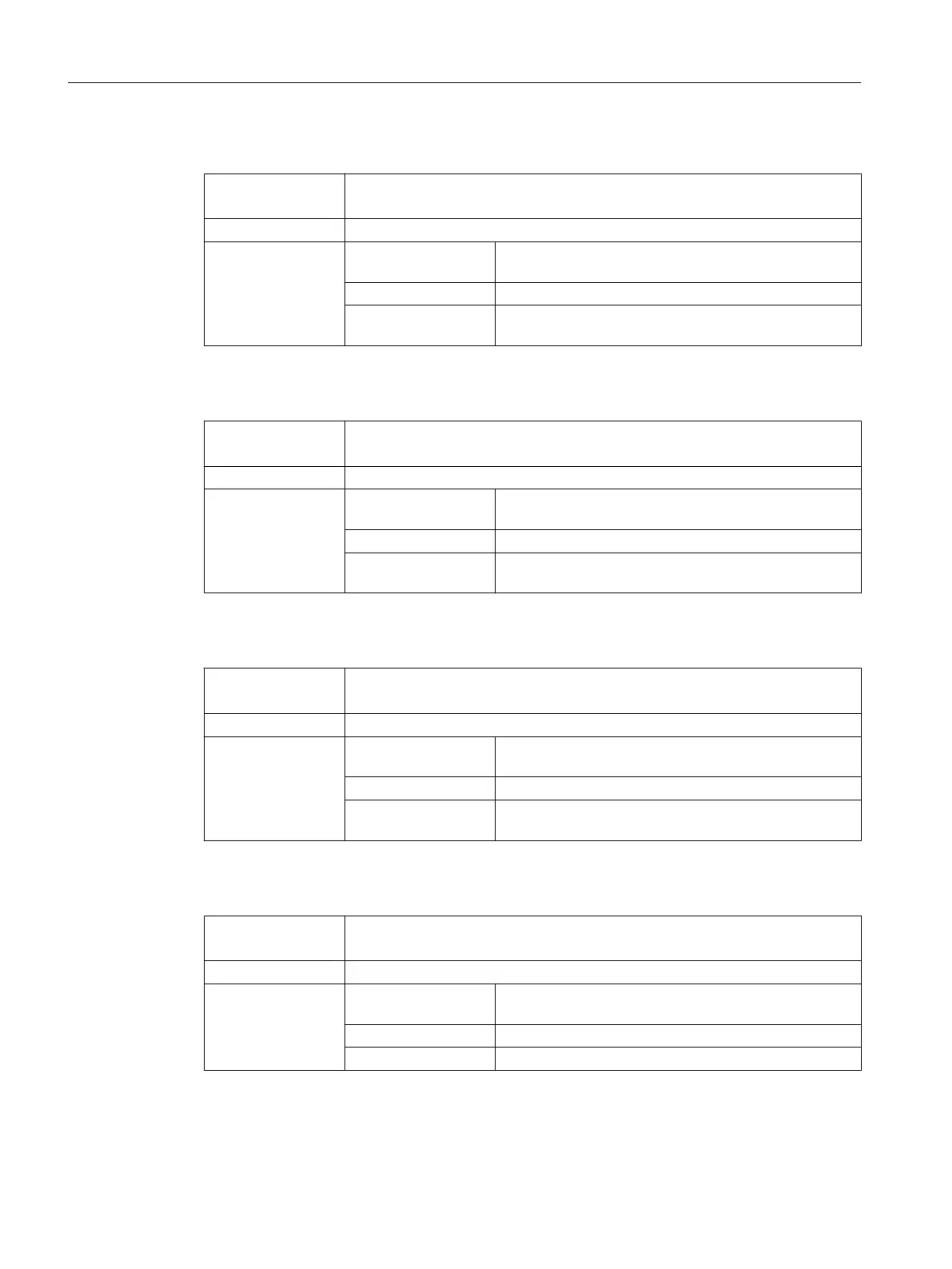GridColor - color of the grid lines
Syntax: ReturnValue = ReadCWProperty
(GraphVarName, "
GridColor
")
WriteCWProperty
(GraphVarName, "
GridColor
", Value)
Description: Color of the grid lines.
Parameter: GraphVarName Name of the display variable which contains a SlEs‐
GraphCustomWidget
Return Value Read value of the property (QString)
Value Value to be set (QString) as RGB value in the form
"#RRGGBB", for example, "#04B7FB"
GridColorY2 - color of the horizontal grid lines of the second Y axis (right)
Syntax: ReturnValue = ReadCWProperty
(GraphVarName, "
GridColorY2
")
WriteCWProperty
(GraphVarName, "
GridColorY2
", Value)
Description: Color of the horizontal grid lines of the second Y axis (right).
Parameters: GraphVarName Name of the display variable which contains a SlEs‐
GraphCustomWidget
Return Value Read value of the property (QString)
Value Value to be set (QString) as RGB value in the form
"#RRGGBB", for example, "#04B7FB"
CursorColor - color of the cursor
Syntax: ReturnValue = ReadCWProperty
(GraphVarName, "
CursorColor
")
WriteCWProperty
(GraphVarName, "
CursorColor
", Value)
Description: Color of the cursor.
Parameters: GraphVarName Name of the display variable which contains a SlEs‐
GraphCustomWidget
Return Value Read value of the property (QString)
Value Value to be set (QString) as RGB value in the form
"#RRGGBB", for example, "#04B7FB"
ShowCursor - Display/hide cursor
Syntax: ReturnValue = ReadCWProperty
(GraphVarName, "
ShowCursor
")
WriteCWProperty
(GraphVarName, "
ShowCursor
", Value)
Description: Displays/hides cursor.
Parameters: GraphVarName Name of the display variable which contains a SlEs‐
GraphCustomWidget
Return Value Read value of the property (bool)
Value Value to be set (bool): TRUE or FALSE
Graphic and logic elements
7.5 SIEsGraphCustomWidget
SINUMERIK Integrate Run MyScreens (BE2)
228 Programming Manual, 12/2017, 6FC5397-1DP40-6BA1
