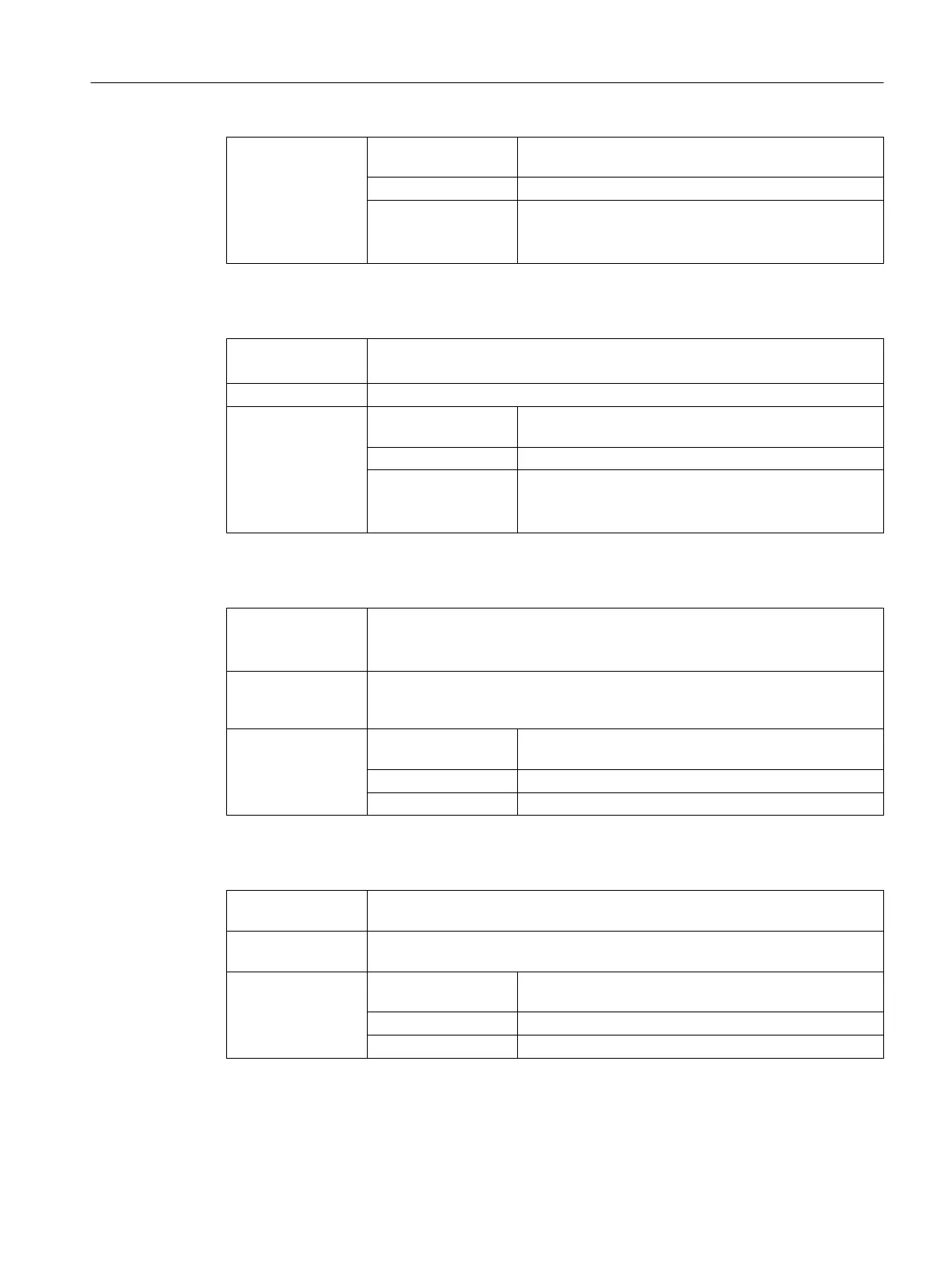Parameter: GraphVarName Name of the display variable which contains a SlEs‐
GraphCustomWidget
Return Value Error code (bool): TRUE = successful
ContourName Name of the contour (QString).
If a contour is not specified, then the call automatically
refers to the currently selected contour.
clearContour – delete graphic object of a contour
Syntax: ReturnValue = CallCWMethod
(GraphVarName, "
clearContour
")
ReturnValue = CallCWMethod
(GraphVarName, "
clearContour
", ContourName)
Description: Deletes all graphic objects on a contour.
Parameter: GraphVarName Name of the display variable which contains a SlEs‐
GraphCustomWidget
Return Value Error code (bool): TRUE = successful
ContourName Name of the contour (QString).
If a contour is not specified, then the call automatically
refers to the currently selected contour.
fitViewToContours – automatic adaptation of the view
Syntax: ReturnValue = CallCWMethod
(GraphVarName, "
fitViewToContours
")
ReturnValue = CallCWMethod
(GraphVarName, "
fitViewToContours
", OnlyVisi‐
ble)
Description: Using this function, the view is automatically adapted to the contours. Depending
on the transfer parameter, you define whether only all visible contours can be
seen or all contours can be seen.
Parameter: GraphVarName Name of the display variable which contains a SlEs‐
GraphCustomWidget
Return Value Error code (bool): TRUE = successful
OnlyVisible Value to be set (bool): TRUE or FALSE
fitViewToContour – automatic adaptation of the view
Syntax: ReturnValue = CallCWMethod
(GraphVarName, "
fitViewToContour
", Contour‐
Name)
Description: Using this function, the view is automatically adapted so that only a specific
contours visible.
Parameter: GraphVarName Name of the display variable which contains a SlEs‐
GraphCustomWidget
Return Value Error code (bool): TRUE = successful
ContourName Name of the contour (QString)
Graphic and logic elements
7.5 SIEsGraphCustomWidget
SINUMERIK Integrate Run MyScreens (BE2)
Programming Manual, 12/2017, 6FC5397-1DP40-6BA1 235
