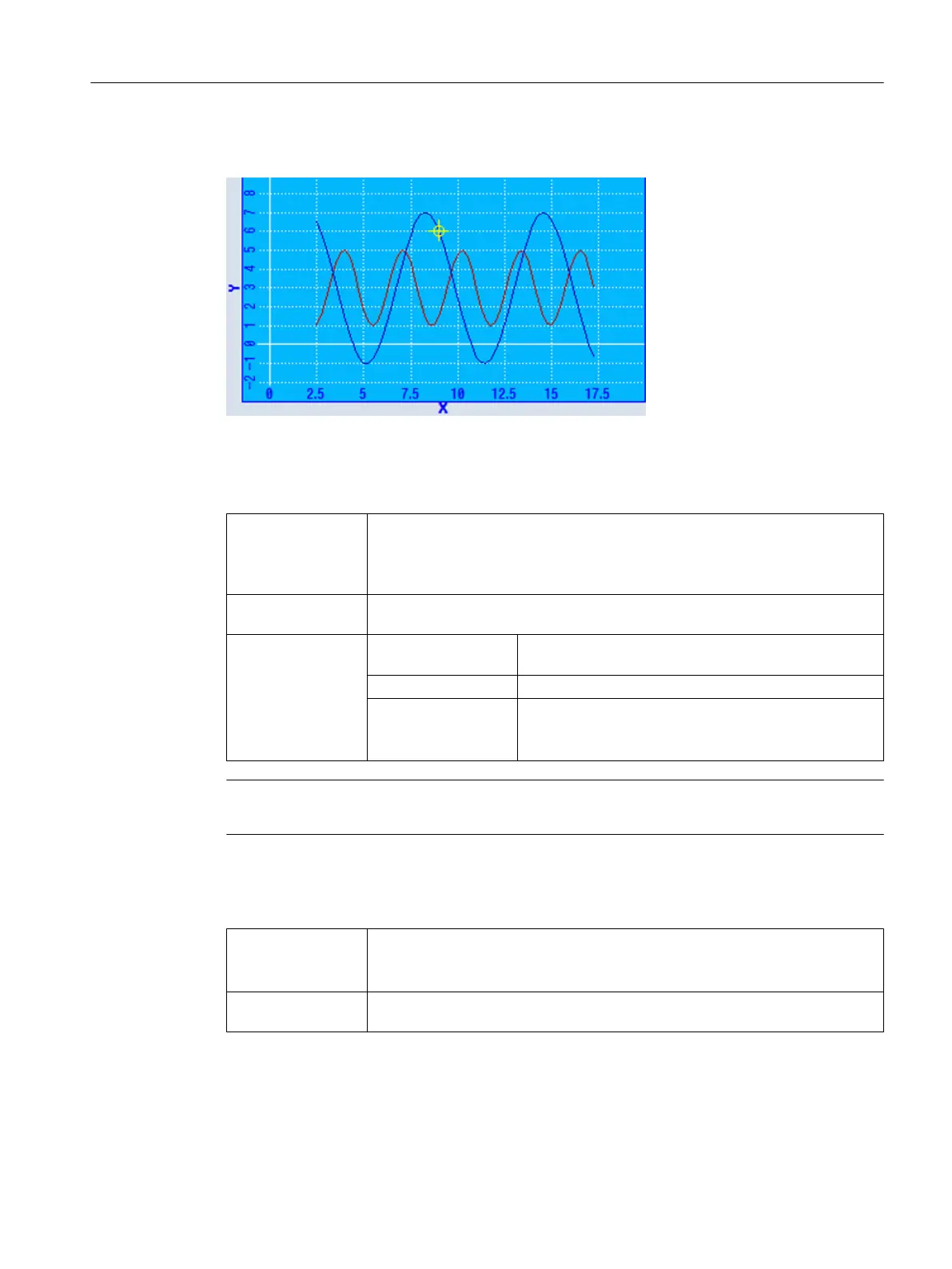Example
Figure 7-16 Example - setCursorOnContour
moveCursorOnContourBegin – position the cursor to the first graphic object of a contour
Syntax: ReturnValue = CallCWMethod
(GraphVarName, "
moveCursorOnContourBe‐
gin
")
ReturnValue = CallCWMethod
(GraphVarName, "
moveCursorOnContourBegin
",
ContourName)
Description: Starting from the actual cursor position within a contour, using this function you
can navigate the cursor to the first point object of a contour.
Parameters: GraphVarName Name of the display variable which contains a SlEs‐
GraphCustomWidget
Return Value Error code (bool): TRUE = successful
ContourName Name of the contour (QString).
If a contour is not specified, then the call automatically
refers to the currently selected contour.
Note
This function automatically refreshes the display.
moveCursorOnContourEnd – position the cursor to the last graphic object of a contour
Syntax: ReturnValue = CallCWMethod
(GraphVarName, "
moveCursorOnContourEnd
")
ReturnValue = CallCWMethod
(GraphVarName, "
moveCursorOnContourEnd
",
ContourName)
Description: Starting from the actual cursor position within a contour, using this function you
can navigate the cursor to the last point object of a contour.
Graphic and logic elements
7.5 SIEsGraphCustomWidget
SINUMERIK Integrate Run MyScreens (BE2)
Programming Manual, 12/2017, 6FC5397-1DP40-6BA1 243
