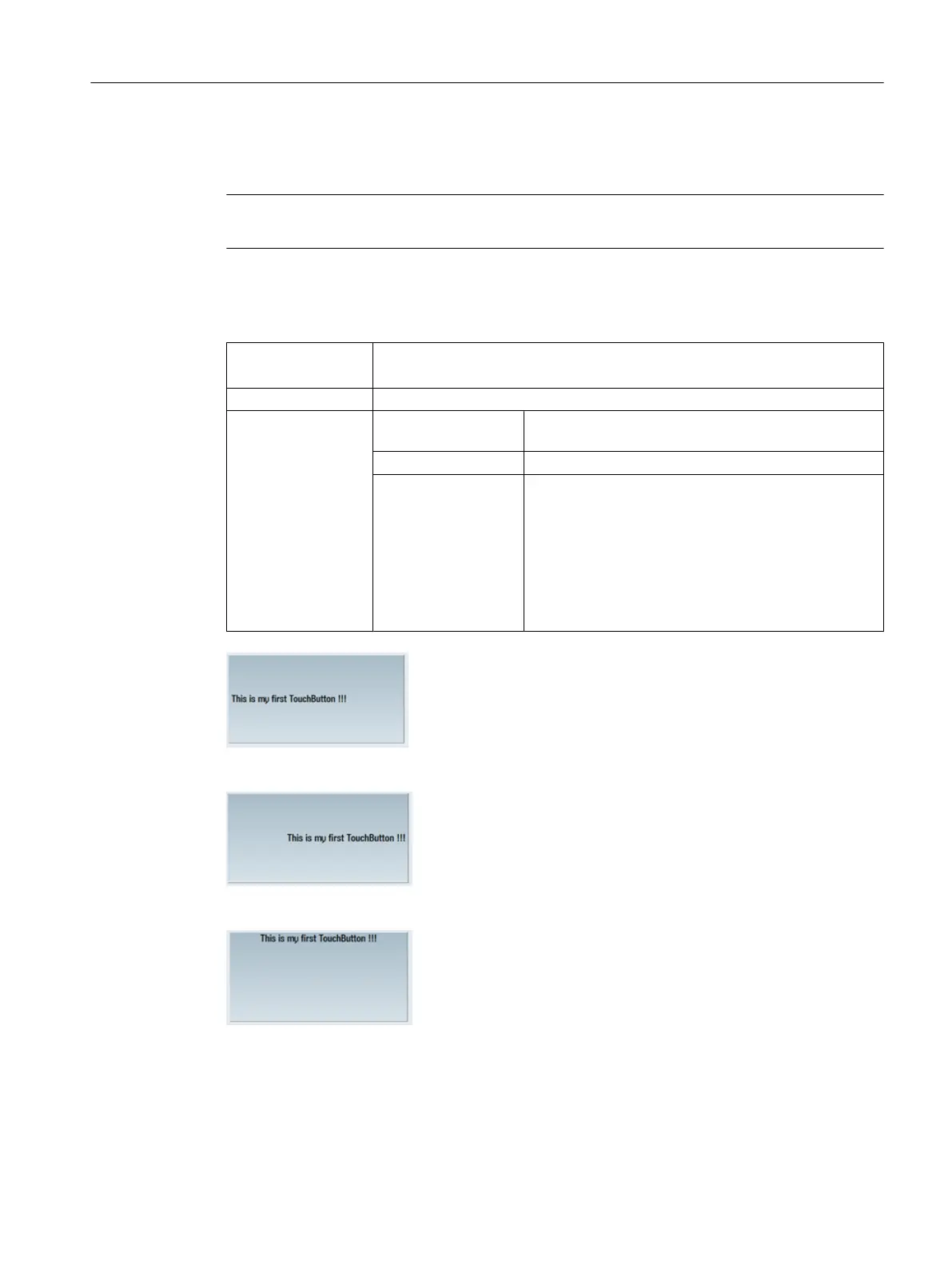Line breaks are only forced as a result of the system if the text to be displayed comes from a
language file.
Note
See Chapter Positioning and aligning picture and text (Page 269).
TextAlignment – alignment of the text
Syntax: ReturnValue = ReadCWProperty(
TouchButtonVarName
, "TextAlignment")
WriteCWProperty(
TouchButtonVarName
, "TextAlignment",
Value
)
Description: Reads/sets the alignment of the text on the TouchButton
Parameter: TouchButtonVar‐
Name
Name of the display variable that contains a SlEsTouch‐
Button
Return Value read property value (int)
Value Value to be set (int):
1 = left
2 = right
32 = top
64 = bottom
128 = centered (default)
(see examples below)
Figure 7-28 TextAlignment - left
Figure 7-29 TextAlignment - right
Figure 7-30 TextAlignment - top
Graphic and logic elements
7.6 SlEsTouchButton
SINUMERIK Integrate Run MyScreens (BE2)
Programming Manual, 12/2017, 6FC5397-1DP40-6BA1 257
