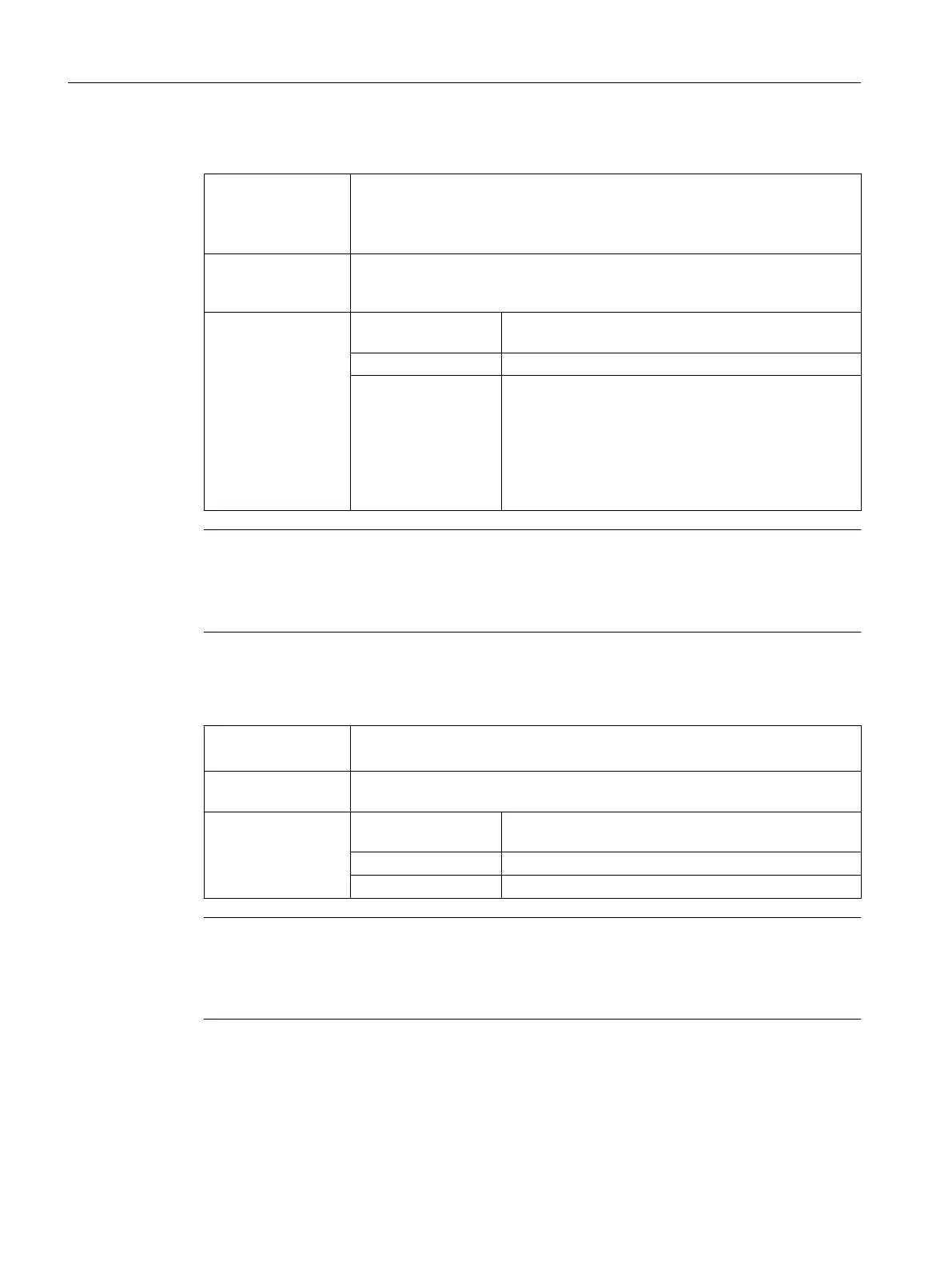BackgroundPictureAlignmentString – alignment of the background picture
Syntax: ReturnValue = ReadCWProperty(
TouchButtonVarName
, "BackgroundPictur‐
eAlignmentString")
WriteCWProperty(
TouchButtonVarName
, "BackgroundPictureAlignment‐
String",
Value
)
Description: Reads/sets the alignment of the background picture. This property is analogous
to the property "BackgroundPictureAlignment". However, the value is not trans‐
figured here as number (int), but as string.
Parameter: TouchButtonVar‐
Name
Name of the display variable that contains a SlEsTouch‐
Button
Return Value Read value of the property (int)
Value Value to be set (int):
"Left" = left
"Right" = right
"Top" = top
"Bottom" = bottom
"Center" = centered (default)
Note
See Chapter Positioning and aligning picture and text (Page 269).
See also properties - "BackgroundPictureAlignment", "ScaleBackgroundPicture",
"BackgroundPictureKeepAspectRatio".
ScaleBackgroundPicture – scale background picture
Syntax: ReturnValue = ReadCWProperty(
TouchButtonVarName
, "ScalePicture")
WriteCWProperty(
TouchButtonVarName
, "ScalePicture",
Value
)
Description: Reads/sets whether the TouchButton (depending on the alignment) should
scale the picture to be displayed.
Parameter: TouchButtonVar‐
Name
Name of the display variable that contains a SlEsTouch‐
Button
Return value read value of the property (bool)
Value value to be set (bool): TRUE or FALSE (default)
Note
See Chapter Positioning and aligning picture and text (Page 269).
See also properties - "BackgroundPictureAlignment", "ScaleBackgroundPicture",
"BackgroundPictureKeepAspectRatio".
Graphic and logic elements
7.6 SlEsTouchButton
SINUMERIK Integrate Run MyScreens (BE2)
264 Programming Manual, 12/2017, 6FC5397-1DP40-6BA1
