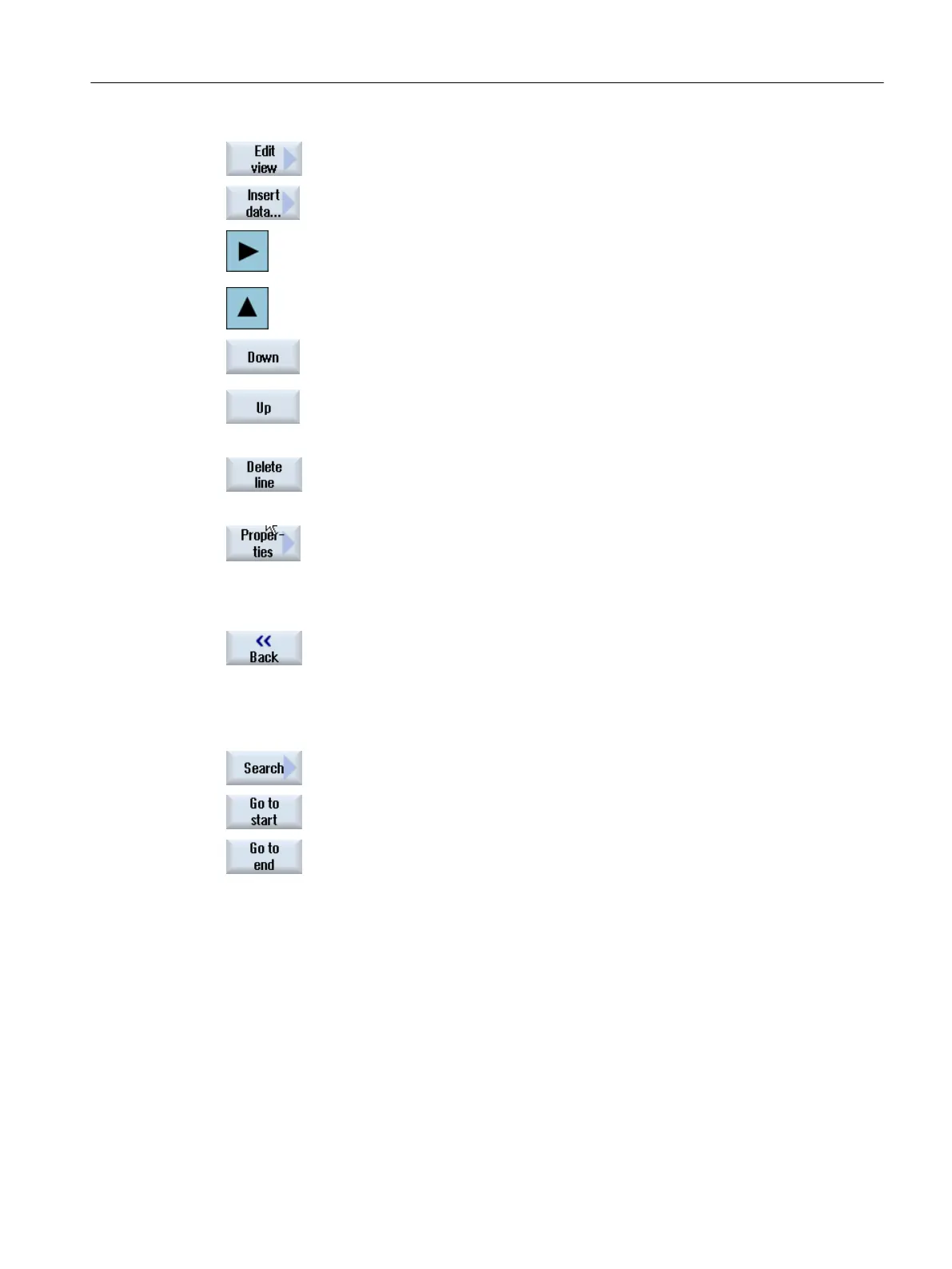3. Press the "Edit view” softkey. Additional softkeys to edit the user view are
listed.
4. Press the "Insert data" softkey if you wish to enter another data item.
5. Select a machine data item with the cursor keys.
6. Press the "Up" or "Down" softkeys to move the selected row.
- OR -
Press the "Delete line" softkey to remove the selected line from the view.
The data item is removed without a prompt.
- OR -
Press the "Properties" softkey to view the texts for comments and, if re‐
quired, change.
The "Properties" window is opened. For machine data, depending on the
setting, the description or the machine data is displayed in the lower left-
hand window.
7. Press the "Back" softkey to save your changes.
Selecting a particular machine data item
You can use the Search dialog box to look for a particular data item.
Press the "Go to start" softkey to start the search at the first entry.
Press the "Go to end" softkey to start the search at the last entry.
Press the "Continue search" softkey if the data found during the search
does not match up with what you are looking for.
Machine and setting data
7.10 User views
SINUMERIK Operate (IM9)
Commissioning Manual, 12/2017, 6FC5397-1DP40-6BA1 113
