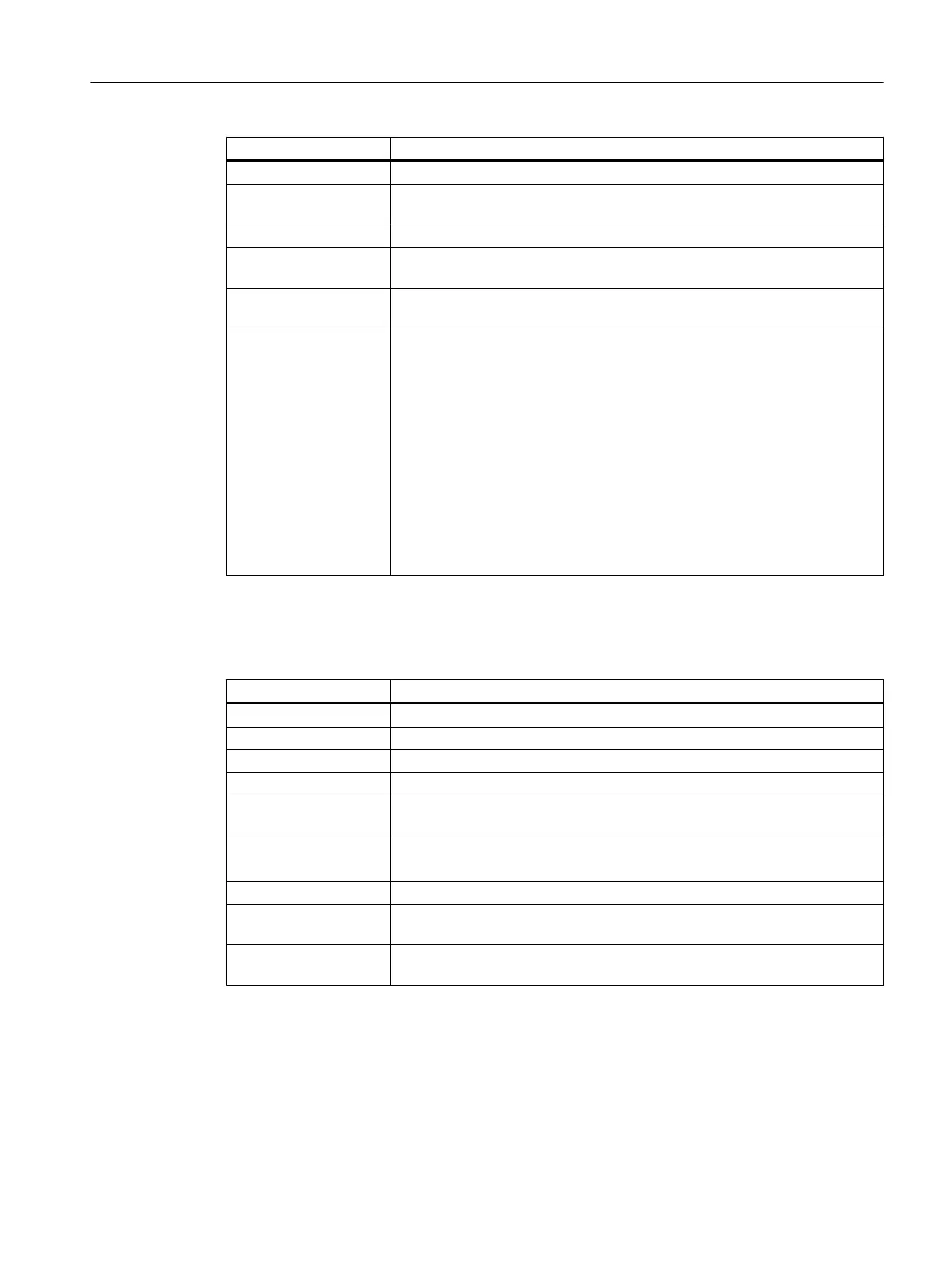7-segment display Meaning
5 (network) Initializing the network interfaces and the firewall
6 (NCU:rtai, TCU:tcu‐
config)
Starting the time server (ntpd)
7 (lsh) Starting the SSH server (generate a host key if one is still not available).
8 (NCU:ftpd,
TCU:mtouch)
Starting the FTP server
9 (NCU:tcuservices,
TCU:usbexport)
Starting the TCU services (TFTP, VNC)
U r Update required:
The CompactFlash card of the NCU contains a software version that is not
executable on type 3B modules and cannot be updated by an update.
Remedy:
● Check whether this CompactFlash card runs up in another NCU.
● Check whether the CompactFlash card is defective with the aid of a
service system: sc check-cf (Page 43)
The code "U r" can also be output in the following cases:
● No CompactFlash card is inserted.
● The CompactFlash card cannot be read.
● The partition table of the CompactFlash card is defective.
NRK/NCK outputs
See diagram: Figure 1-1 Diagnostic displays of the NCU (Page 8)
7-segment display Meaning
1 Not applicable.
2 Not applicable.
3 Debugger was initialized.
4 NRK operating system was successfully activated.
5 NRK operating system has booted, init task is being processed (→ the appli‐
cation boots).
6
6.
Initialization was successfully performed; the control is in cyclic operation.
with flashing point: The control is in cyclic operation and the cycles are active.
F Internal error: Can only be read via additional diagnostics.
1 or 2 CompactFlash Card and SRAM data do not match. To resolve this problem,
a general reset is required by booting with switch position 1 or 2.
Lxx=yyy Internal error when starting NCK, "xx" is the line number in the mcsystem.ini,
"yyy" is a unique error code for the code position.
System settings
1.4 Displays during system booting
NCU operating system
Commissioning Manual, 12/2017, 6FC5397-1DP40-6BA1 11
