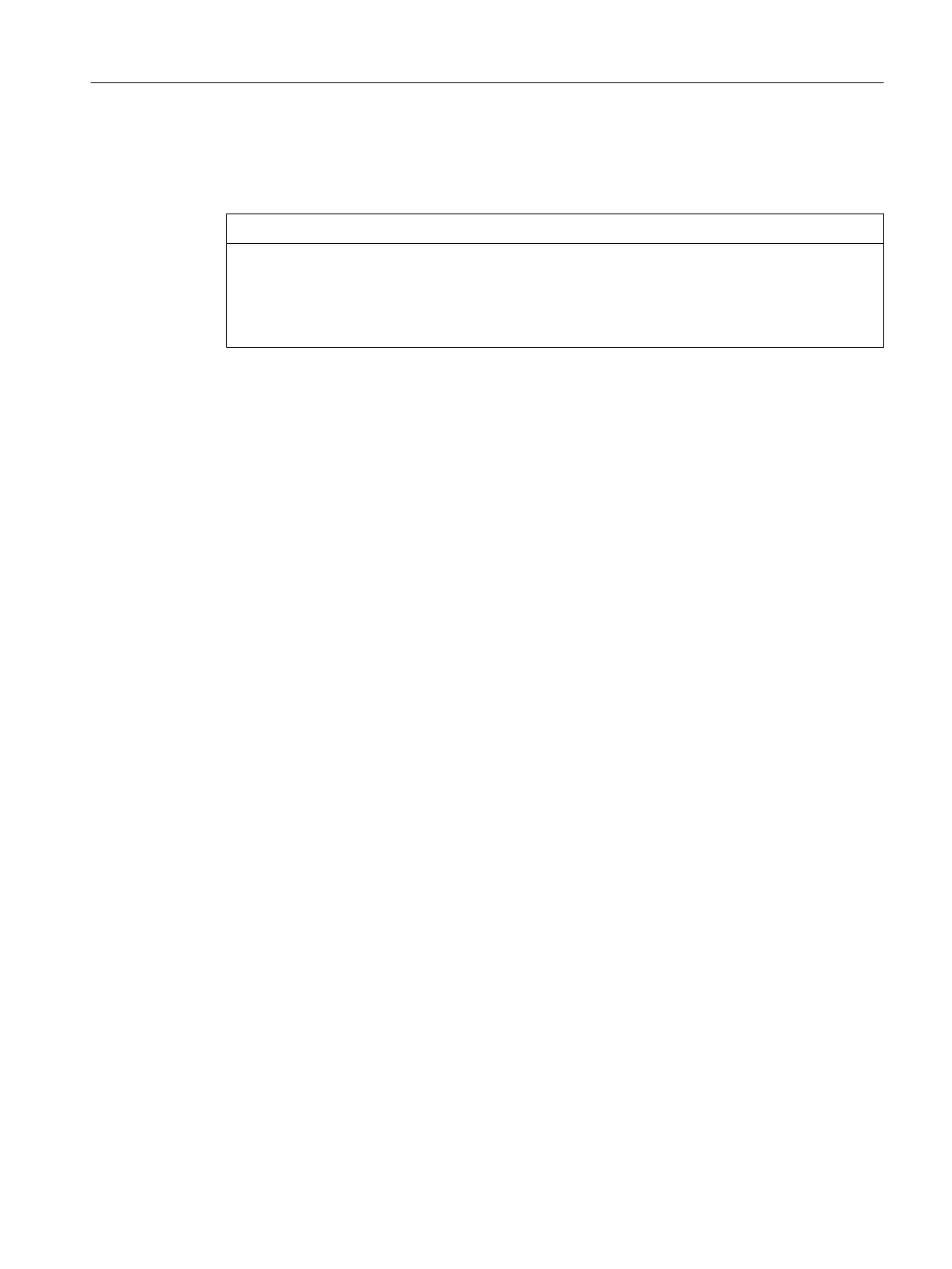This action makes a remote file system on a server available on the control. This is enabled
by linking the remote file system to a local directory, known as the "MOUNTPOINT". The files
offered by the server are then visible under this directory.
NOTICE
Password protection
Note that when entering this command, the password appears on the screen in plain text
according to the specified syntax.
For path names, use the slash “/” and not the backslash “\”.
Supported file systems
Two types of remote file system are supported: Windows SMB and Unix NFS. These two
systems have completely different characteristics, particularly in terms of user administration:
● In Windows SMB, you connect to the server as a particular user that the server must
recognize. Via this connection, you then access the files as this user, independently of
which local user triggers the action.
This feature means that in SMB systems, you already have to enter a user name, if
necessary its domain, and a password when the connection is established.
● For NFS, the connection itself does not require a particular user to be entered. Instead, for
each file operation, the user who wants to carry out the operation must log on to the server.
The server then decides whether or not to permit this. Users are entered using a user ID
and group ID, not using names. The server must therefore recognize the corresponding
IDs (or permit access for all users).
Another type of remote file system that is supported are USB storage media exported from
the TCU (USB Flash Drive). Since these are integrated using NFS, the entries for server
and path are similar to those for NFS. However, the TCU names are administrated
differently, and the USB storage media have specific paths that do not physically exist.
Authentication using "security type"
Various Windows servers have requirements regarding the authentication technique used. If
the server only accepts certain types, and the default setting is not appropriate, then for CIFS
and SMB, a security type can be specified using option -sec.
Permissible values include:
● ntlm (= NTLMv1; still available only for compatibility reasons)
● ntlmv2
● ntlmv2i
● ntlmssp
● ntlmsspi
The "i" attached to the end, forces that the communication is signed.
Configuring the system
2.5 Description of the actions
NCU operating system
Commissioning Manual, 12/2017, 6FC5397-1DP40-6BA1 45
