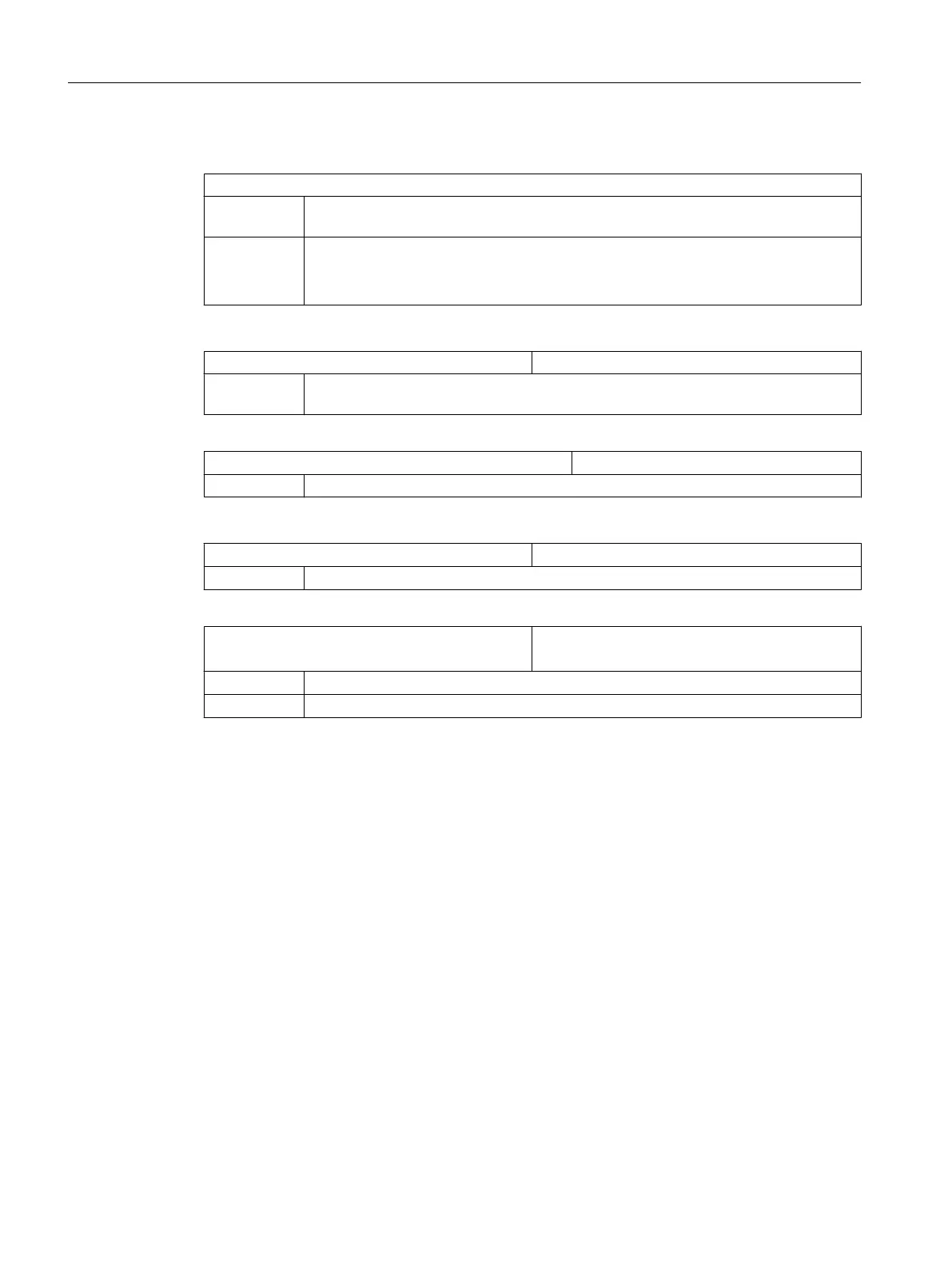Settings
MD51034 $MNS_TEACH_MODE
Bit 0 = 1 The "Progr. teach in" softkey is displayed. The approached position is taken into the
program with the "Accept" softkey. (default)
Bit 1 = 1 The acceptance of the teach-in block can be blocked by the PLC.
DB19.DBX13.0 = 0 Block is accepted
DB19.DBX13.0 = 1 Block is not accepted
Access to the function still depends on access rights.
MD51045 $MNS_ACCESS_TEACH_IN Protection level TEACH IN
= 7 The protection level for the execution of traversing movements to MDA buffer / part
program for TEACH IN is specified. (default)
MD51050 $MNS_ACCESS_WRITE_PROGRAM Protection level write part program
= 7 The protection level for the writing of part programs is specified. (default)
Set the channel-specific machine data:
MD20700 $MC_REFP_NC_START_LOCK NC-Start disable without reference point
= 0
MD52207 $MCS_AXIS_USAGE_ATTRIB Attributes of the axes
[n] channel axis number
Bit 14 Activate spindle in axis mode for Teach In
= 1 A spindle in axis mode should also be teachable
Activating Teach In
1. Set the machine data and initiate a reset.
2. Now switch to the AUTO and MDA operating mode.
3. Select the TEACH IN machine function.
4. Press the "Teach prog." softkey.
Teach In not active
If the "Prog. teach in" softkey is not active, the reasons can be as follows:
● The program is not in the stop, reset or interrupt state.
● Not all of the axes that require referencing are referenced.
Customizing the "Machine" operating area
8.7 Activating the "Teach In" function
SINUMERIK Operate (IM9)
124 Commissioning Manual, 12/2017, 6FC5397-1DP40-6BA1
