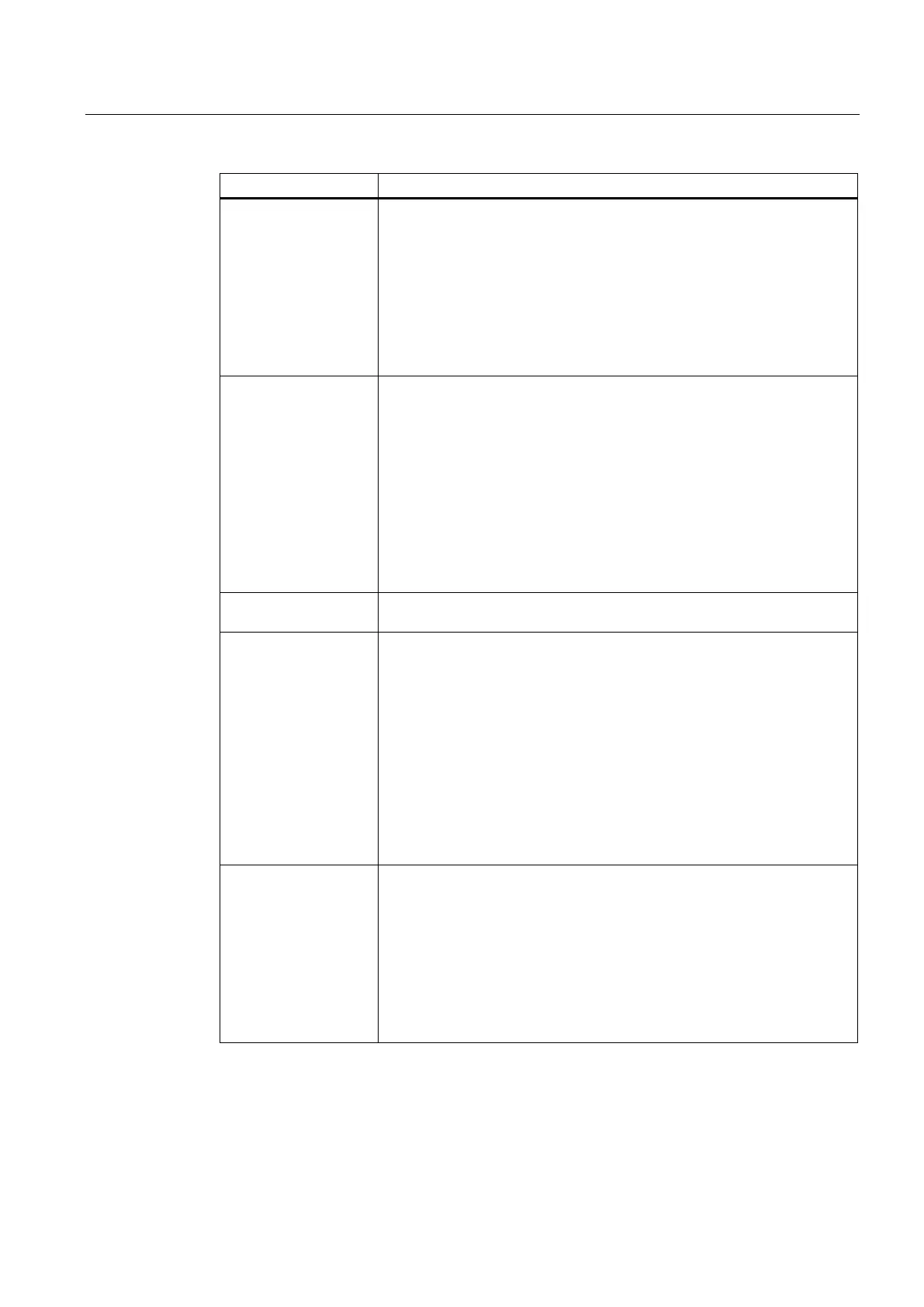Commissioning the system
1.3 Boot up behavior of the PCU
PCU-Basesoftware (IM8)
Commissioning Manual, 02/2014, 6FC5397-1DP40-4BA0
31
Example 2: There is no PCU panel, however there is a PCU monitor (irrespective of
whether there are any TCU panels):
[in active TCU mode:
The following additional condition applies: PCU is activated (with dynamic
resolution switching enabled)]:
The resolution is not specially set; i.e., the resolution last used in the
system is active, e.g., the resolution which had been set manually in the
Control Panel.
(Different to AUTO_OP_2 !)
AUTO_OP_2 Like AUTO_OP_1, except:
Example 2: There is no PCU panel, however there is a PCU monitor
(irrespective of whether there are any TCU panels):
[in active TCU mode:
The following additional condition applies: PCU is activated (with dynamic
resolution switching enabled)]:
The resolution is set to the max. resolution of the PCU monitor, reduced to
the next lowest SINUMERIK resolution. The SINUMERIK resolutions are
640x480, 800x600, 1024x768 and 1280x1024.
In the case of a PCU monitor with a max. resolution of 1440x900,
the SINUMERIK resolution setting is 1280x1024.
AUTO_MON_1 During boot up, the resolution is automatically set ("PCU monitor" has
priority) in accordance with the following scenarios:
Example 1: There is a PCU monitor (irrespective of whether there is a PCU panel and
TCU panels)
[in active TCU mode:
The following additional condition applies: PCU is activated (with dynamic
resolution switching enabled)]:
The resolution is set to the max. resolution of the PCU monitor, reduced to
the next lowest SINUMERIK resolution. The SINUMERIK resolutions are
640x480, 800x600, 1024x768 and 1280x1024.
In the case of a PCU monitor with a max. resolution of 1440x900,
the SINUMERIK resolution setting is 1280x1024.
If there is a PCU panel, the display there is panned if the max. resolution of
the PCU panel is lower than the max. resolution of the PCU monitor.
Example 2: There is no PCU monitor, however there is a PCU panel (irrespective of
whether there are any TCU panels):
[in active TCU mode:
The following additional condition applies: PCU is activated (with dynamic
resolution switching enabled)]:
The resolution is not specially set; i.e., the resolution last used in the
system is active, e.g., the resolution which had been set manually in the
Control Panel.
(Different to AUTO_MON_2 !)
