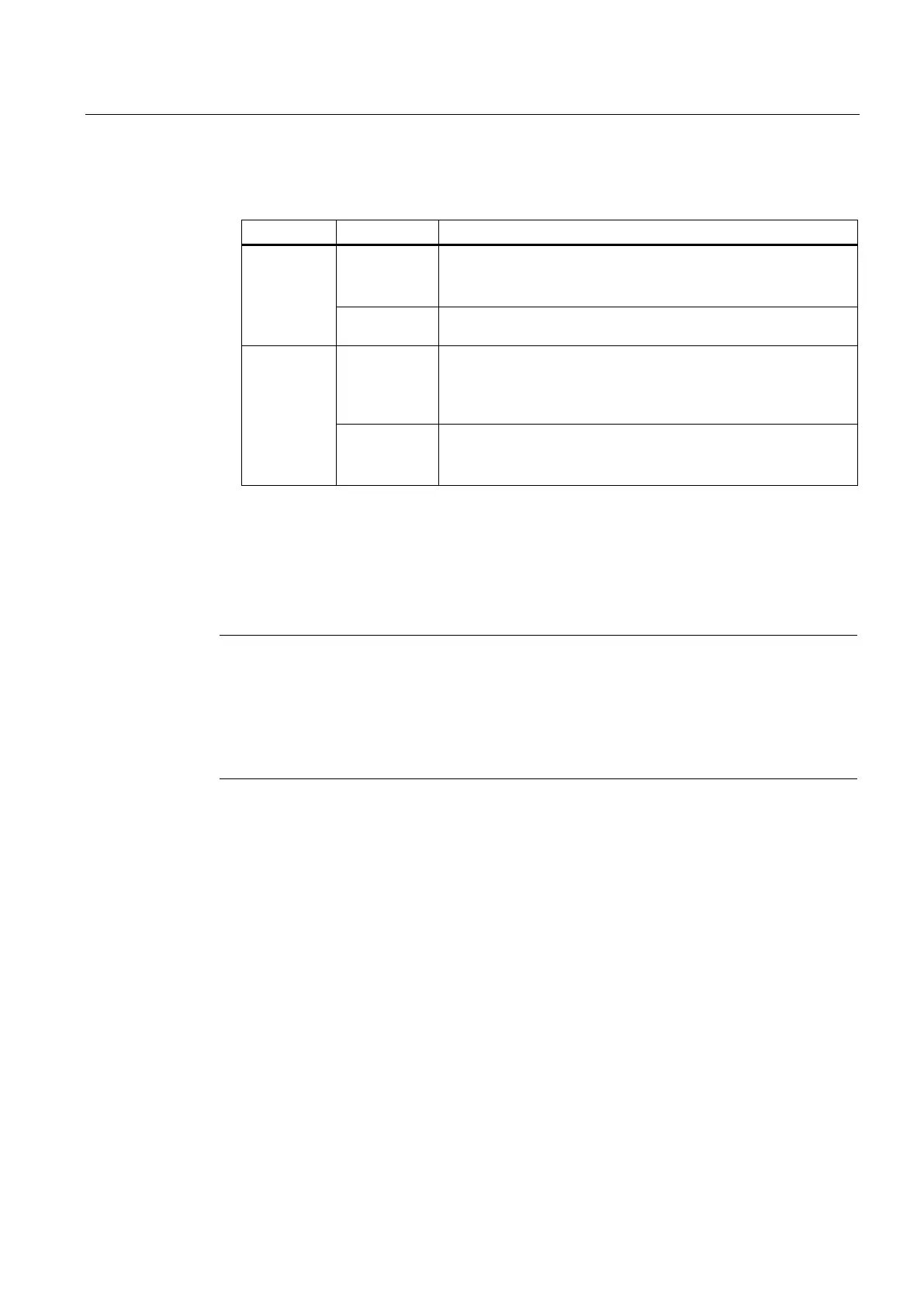Backing up and restoring data
4.8 Restore a disk image of a partition
PCU-Basesoftware (IM8)
Commissioning Manual, 02/2014, 6FC5397-1DP40-4BA0
101
3. Make the required settings here:
Base
parameters
Source file Select the disk image from which the partition is to be restored.
You can use local disk images or disk images stored in the
Destination
Select the partition to be restored from the disk image.
Base
parameters >
Destination
partition
Connect share Open the "Connect a Share" dialog box (Page 102).
You can manage a shared resource (e.g. a directory in the
network), to use a disk image stored on the network to restore the
SSD.
Select source Call the "Select source file" dialog.
You can navigate through a local directory on the PCU 50.5 and
select a disk image for restoration.
4. To start the restore process and entirely replace the existing data on the partition with the
disk image, confirm the settings with "Restore".
The restore process is started.
Note
Troubleshooting if reading in of the disk image fails
If data transfer is interrupted during the restore process, the PCU will have no executable
system.
In this case, use a bootable USB flash drive with Service Center to read
the disk image in
