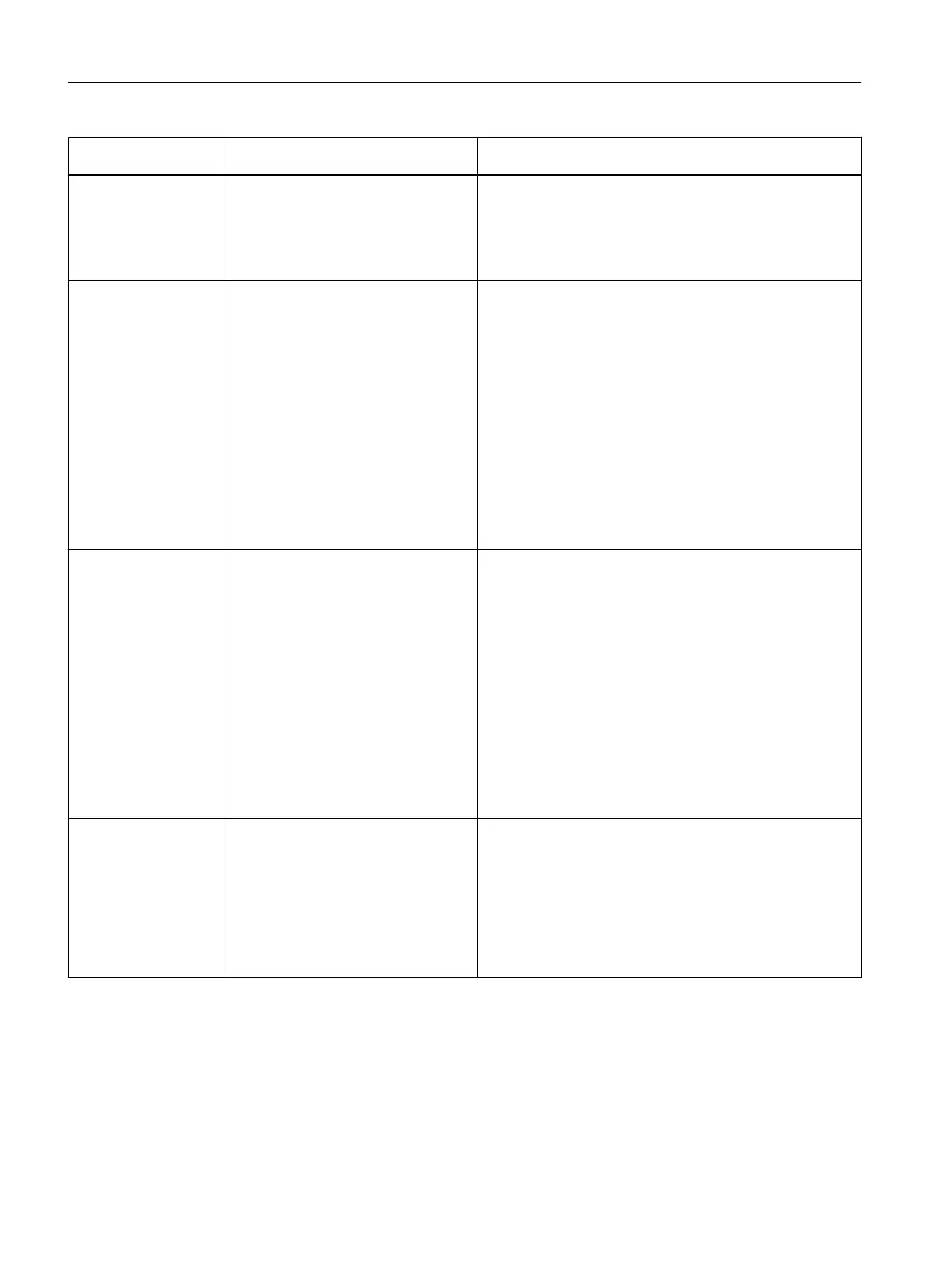Path in the
XML data structure
Purpose Example
unattend/
settings/
component/
OOBE/
HideEULAPage
Confirm EULA (obligatory)
Set the value to true to automatically con‐
firm EULA.
<HideEULAPage>true</HideEULAPage>
unattend/
settings/
component/
UserAccounts/
LocalAccounts/
LocalAccount
Create the administrator account (obliga‐
tory)
Enter a user name in the Name element,
and a secure password in the Password/
Value element.
Specify the administrator status in the
Group element.
The DisplayName and Description el‐
ements are optional.
In order to create additional user accounts,
insert the complete LocalAccount sec‐
tion a second time and there, change the
values of Name, Password/Value and, if
required, Group.
<LocalAccount wcm:action="add">
<Name>auduser</Name>
<DisplayName>auduser</DisplayName>
<Description>First admin account</
Description>
<Group>Administrators</Group>
<Password>
<Value>SUNRISE</Value>
<PlainText>true</PlainText>
</Password>
</LocalAccount>
unattend/
settings/
component/
FirstLogonCommands/
SynchronousCommand
Activate PCU Installer (optional)
In order that the PCU-Basesoftware com‐
ponent PCU Installer searches for setup
files directly after logging on, add this com‐
mand.
As result, a setting is made in the ini file of
the PCU Installer.
So that you can store setup files in the D:
\Install default installation directory,
you must release this for the administrator
account in the unattend.xml (see
above).
For further information, see Chapter PCU
Installer (Page 108).
<SynchronousCommand wcm:action="add">
<CommandLine>"C:\Program Files (x86)\Siemens
\MotionControl\Siemens\System\etc
\write_ini_entry.exe" "C:\ProgramData\Siemens
\MotionControl\user\System\etc\PCUInst.ini"
processing_loginphase StartState activated ENH</
CommandLine>
<Description>Set PCU Installer to start at user
login</Description>
<Order>1</Order>
</SynchronousCommand>
unattend/
settings/
component/
FirstLogonCommands/
SynchronousCommand
Release the default installation directory
(optional)
Use this sample code to release directory
D:\Install for the administrator code.
The sample code sets the access rights for
D:\Install to FULL (read and write ac‐
cess) for the "auduser" user account. In‐
stead of "auduser", enter the name of your
administrator account.
<SynchronousCommand wcm:action="add">
<CommandLine>net share Install=D:\Install /
GRANT:auduser,FULL /REMARK:Installshare</
CommandLine>
<Description>Share the local built-in
installation folder</Description>
<Order>2</Order>
</SynchronousCommand>
Optionally, you can configure additional settings such as additional user accounts or network
settings.
First commissioning of the PCU 50.5
2.4 Unattended installation of the PCU Base Software
PCU Base Software (IM10)
22 Commissioning Manual, 12/2017, 6FC5397-1DP40-6BA1
