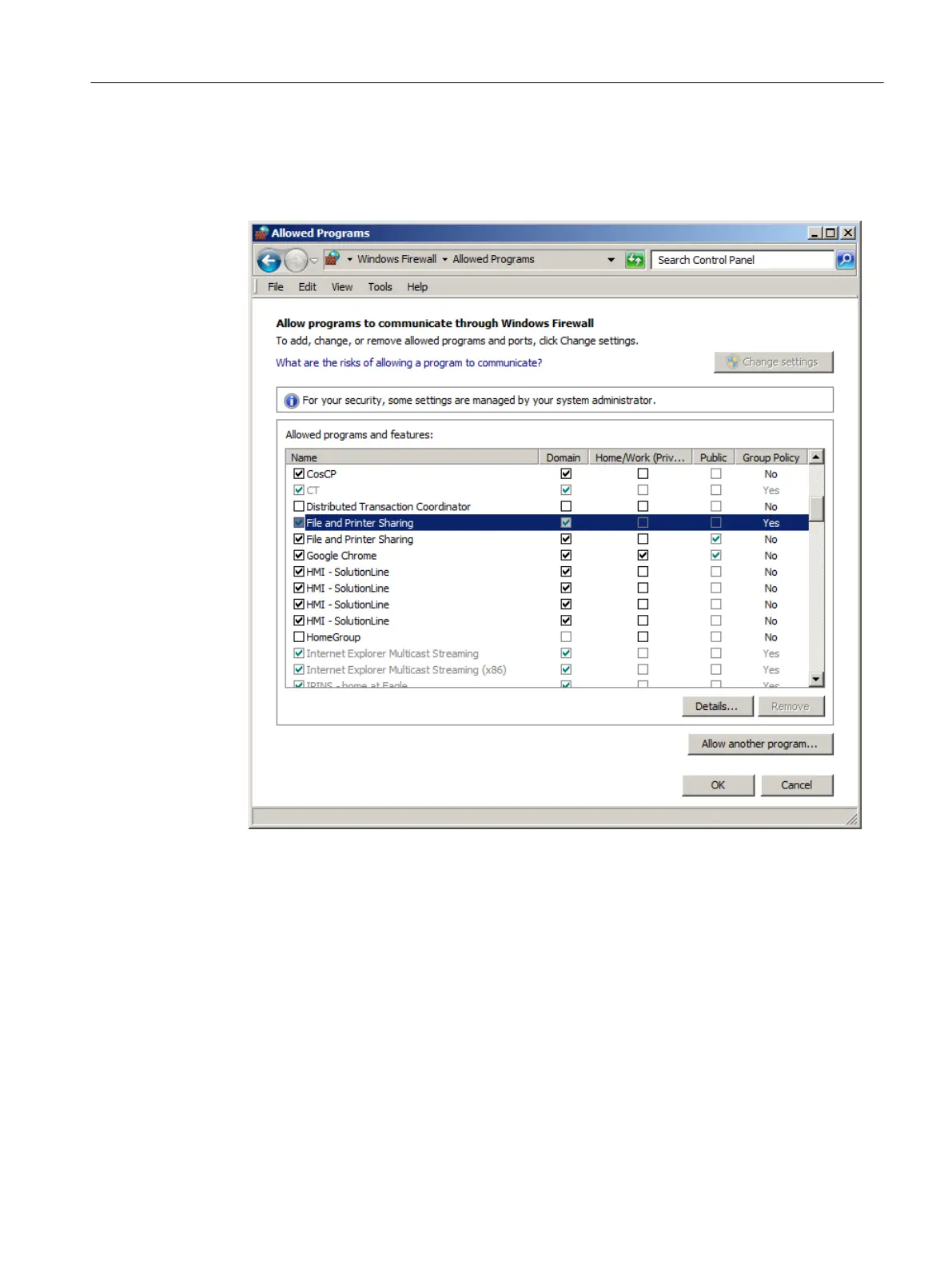4. Click on "Change Settings" and confirm with "Yes", if applicable.
The "Allowed Programs" dialog box opens.
Also observe the entry in the column "Group Policy" and the color of the checkboxes (a
checkbox with a green or gray background indicates partial activation).
5. Activate the corresponding checkbox for the corresponding entry "File and Printer Sharing"
for the desired network profiles.
6. Click "OK" to confirm the change.
By prompt, script or batch file
Basic procedure
With a command according to the following scheme, you can allow the file and printer release
in the company network for all of the network profiles together. All of the firewall rules of the
group "File and Printer Sharing" are changed for all network profiles.
Configuration of the system
4.17 Adapting the firewall settings
PCU Base Software (IM10)
Commissioning Manual, 12/2017, 6FC5397-1DP40-6BA1 79
