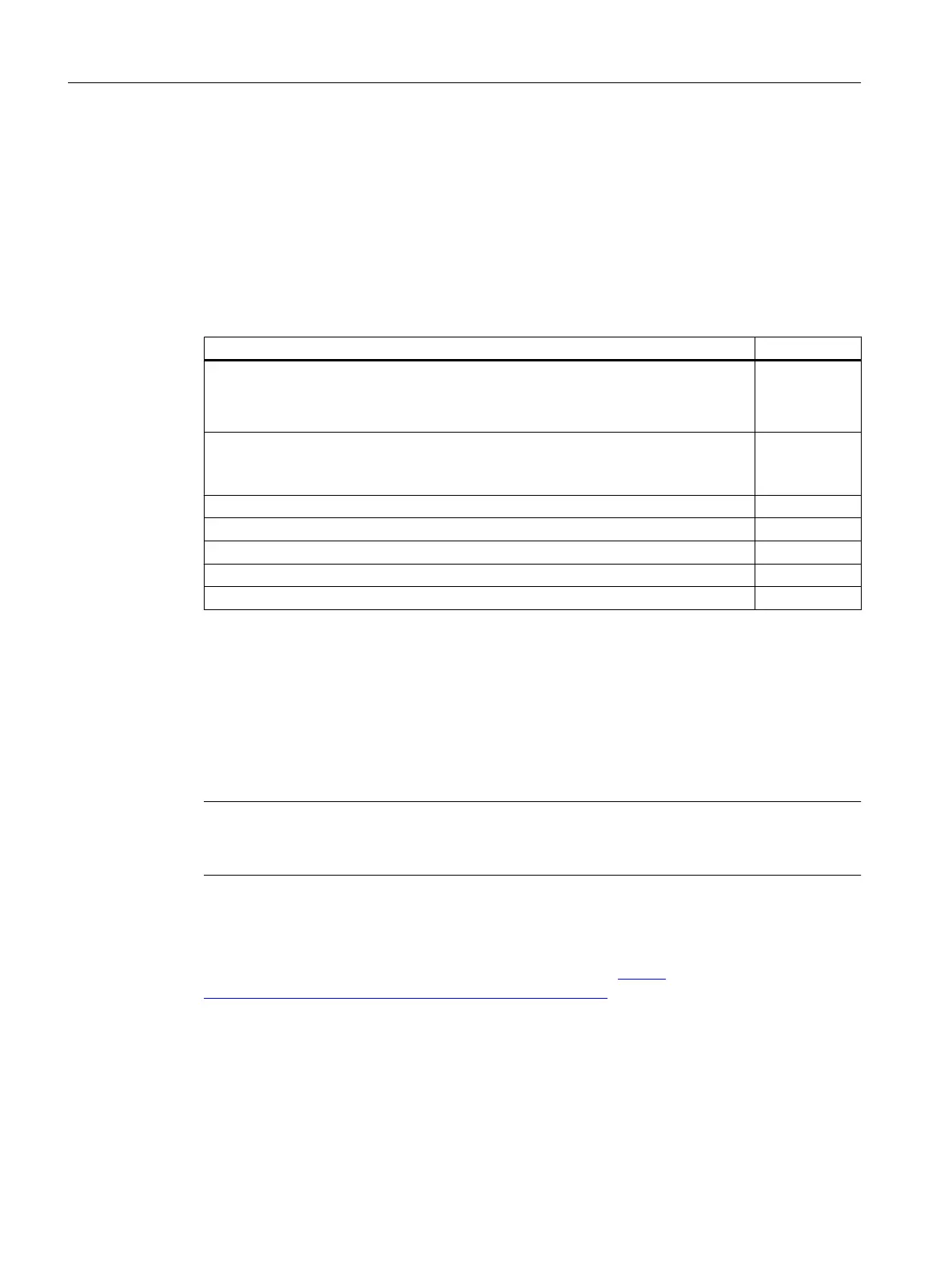References
For further information, please refer to the following documentation:
Basic Functions Function Manual: Spindles (S1)
Section "Spindle with SMI 24 (Weiss spindle)"
Data overview
The "S1 Spindle Diagnostics" window shows the following information:
Parameter Value
Operating hours
● Spindle under control
● Spindle under speed
h
Number of clamping cycles (tool change)
Definition of a clamping cycle: Released clamping state [3] → Clamped clamping state
[7, 8 or 10] → Released clamping state [3].
Motor temperature °C
Clamping state (sensor 1) V
Piston free (sensor 4)
E.g. defined rotary angular position of the shaft (sensor 5) Yes/No
Maximum speed rpm
Procedure
1. Select the "Diagnostics" operating area.
2. Press the menu forward key.
3. Press the "Spindle diagostics" softkey to obtain a data overview.
The "S1 Spindle Diagnostics" window opens.
Note
If several spindles are in operation, select the desired spindle using the "Spindle +" or "Spindle
-" softkey.
See also
Tool change with hybrid spindle from the company Weiss (
https://
support.industry.siemens.com/cs/ww/en/view/109475707)
Spindle functions
10.3 Spindle diagnostics
SINUMERIK Operate (IM9)
150 Commissioning Manual, 12/2017, 6FC5397-1DP40-6BA1
