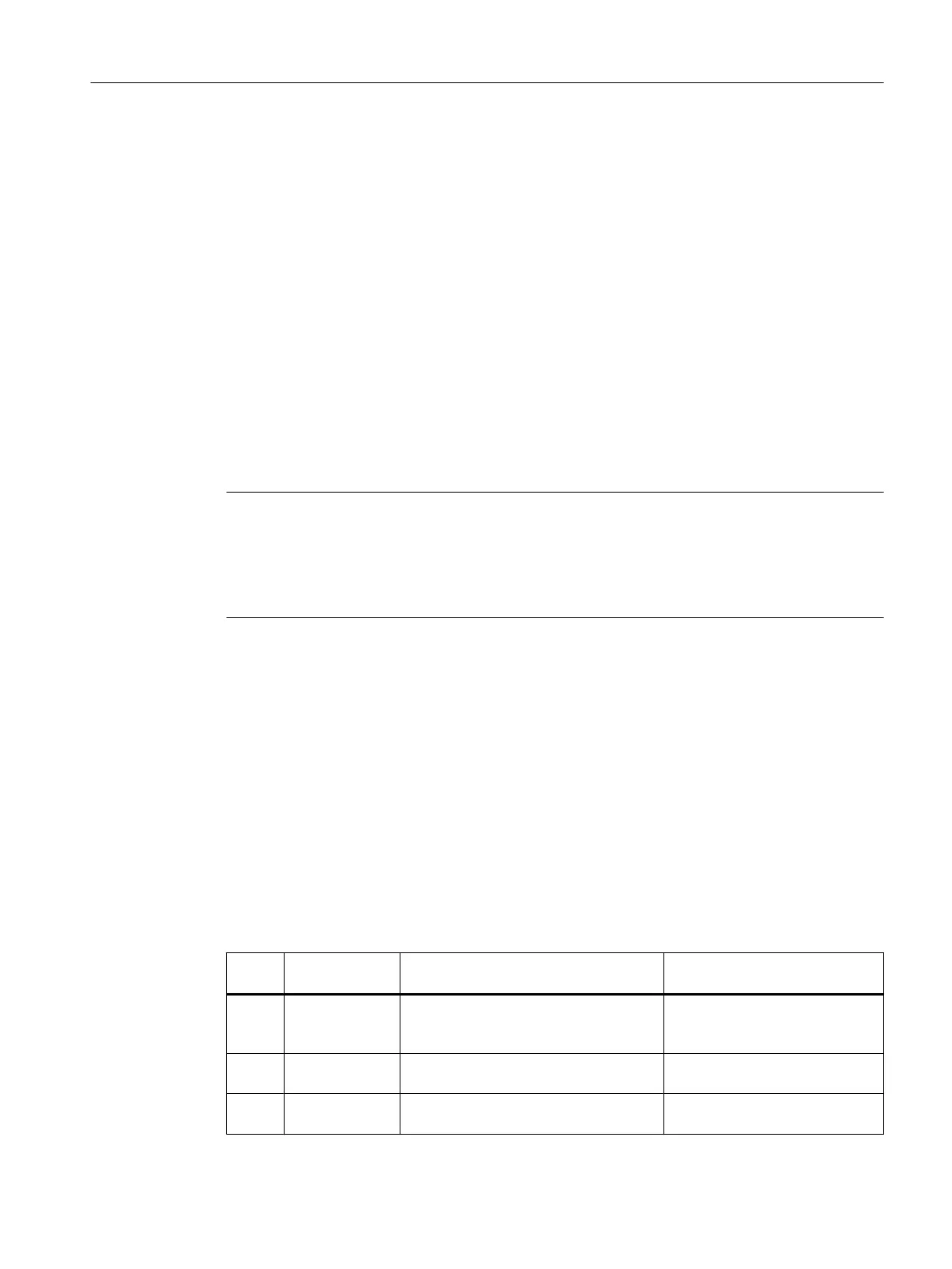To restore the Windows Firewall settings of the Siemens PC system, proceed as follows:
1. Click "Start > Control Panel".
2. Enter "Windows Firewall" in the search field and then click on "Windows Firewall" in the
search results.
3. Click on "Advanced settings" and confirm the call of the expanded settings with "Yes" if
necessary.
4. Right-click on the master object, then click "Windows Firewall with Advanced Security on
Local Computer", then click on "Import Policy..." and confirm the command with "Yes".
5. In the "Open" dialog, select the policy file and confirm with "Open".
By prompt, script or batch file
Basic procedure
Note
Importing a policy file overwrites all existing firewall rules
When the firewall settings are restored, all of the existing firewall rules are overwritten. You
cannot undo the import of firewall rules via a policy file.
Therefore, back up (export) the existing firewall settings before you import a policy file.
With a command according to the following scheme, you can restore the Windows Firewall
settings from a policy file (.wfw).
To do this, call the prompt as the administrator and first define the save location of the policy
memory, then enter a file path for backing up the policy file.
Alternatively, you can save the commands and the associated parameters in a script or batch
file (Page 70).
Syntax of the Netsh commands for defining the policy memory and for importing the policy file
netsh advfirewall set store local
import <File path and file name>.wfw
Table 4-12 Description of the Netsh commands for defining the policy memory and for importing the
policy file
Com‐
mand
Parameter Description Value
netsh Specification of the command line pro‐
gram, which executes the following
commands.
-
adv‐
firewall
Defines the context in which the follow‐
ing commands are to be carried out.
-
set
store
Definition of the save location of the pol‐
icy memory for the following commands.
-
Configuration of the system
4.17 Adapting the firewall settings
PCU Base Software (IM10)
Commissioning Manual, 12/2017, 6FC5397-1DP40-6BA1 93
