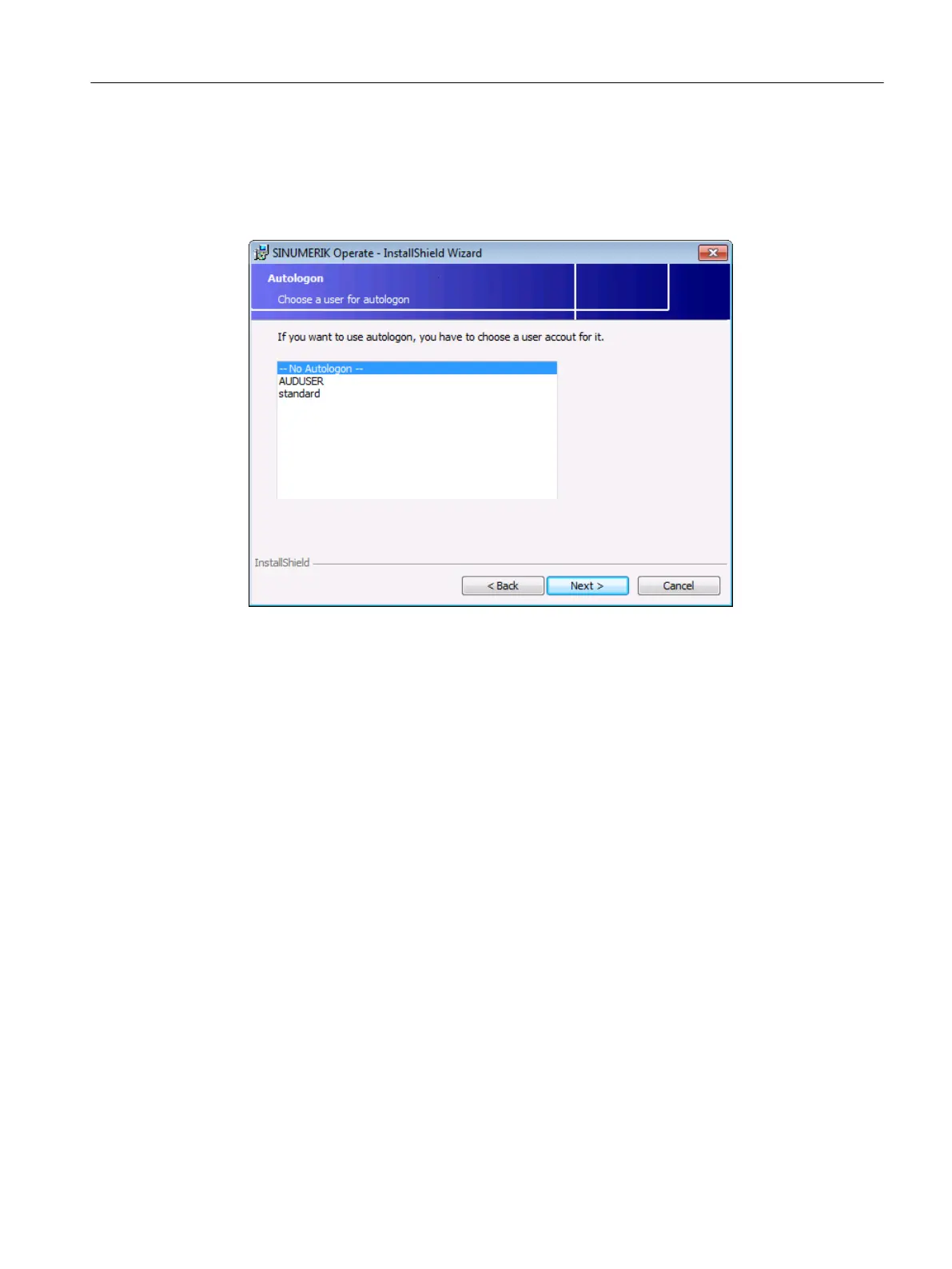Procedure
To set up autologon mode, proceed as follows:
1. Start installation of SINUMERIK Operate and, in the installation wizard, proceed to step
"Autologon".
Figure 5-1 SINUMERIK Operate Installer - Autologon
2. In the list, select the user account to be logged on automatically.
3. Confirm with "Next", then in the next steps of the installation wizard make all the necessary
settings and confirm the installation with "Finish".
Result
SINUMERIK Operate is installed and Autologon mode of the PC system is set up. During this
process the password of the autologon user account is stored encrypted in Windows, and
SINUMERIK Operate is linked with the autostart folder "Startup".
Autologon mode is active at the next startup. The autologon user account is automatically
logged on and SINUMERIK Operate is started.
Installing and configuring updates and automation software
5.4 Setting up SINUMERIK Operate for autologon mode
PCU Base Software (IM10)
Commissioning Manual, 12/2017, 6FC5397-1DP40-6BA1 99
