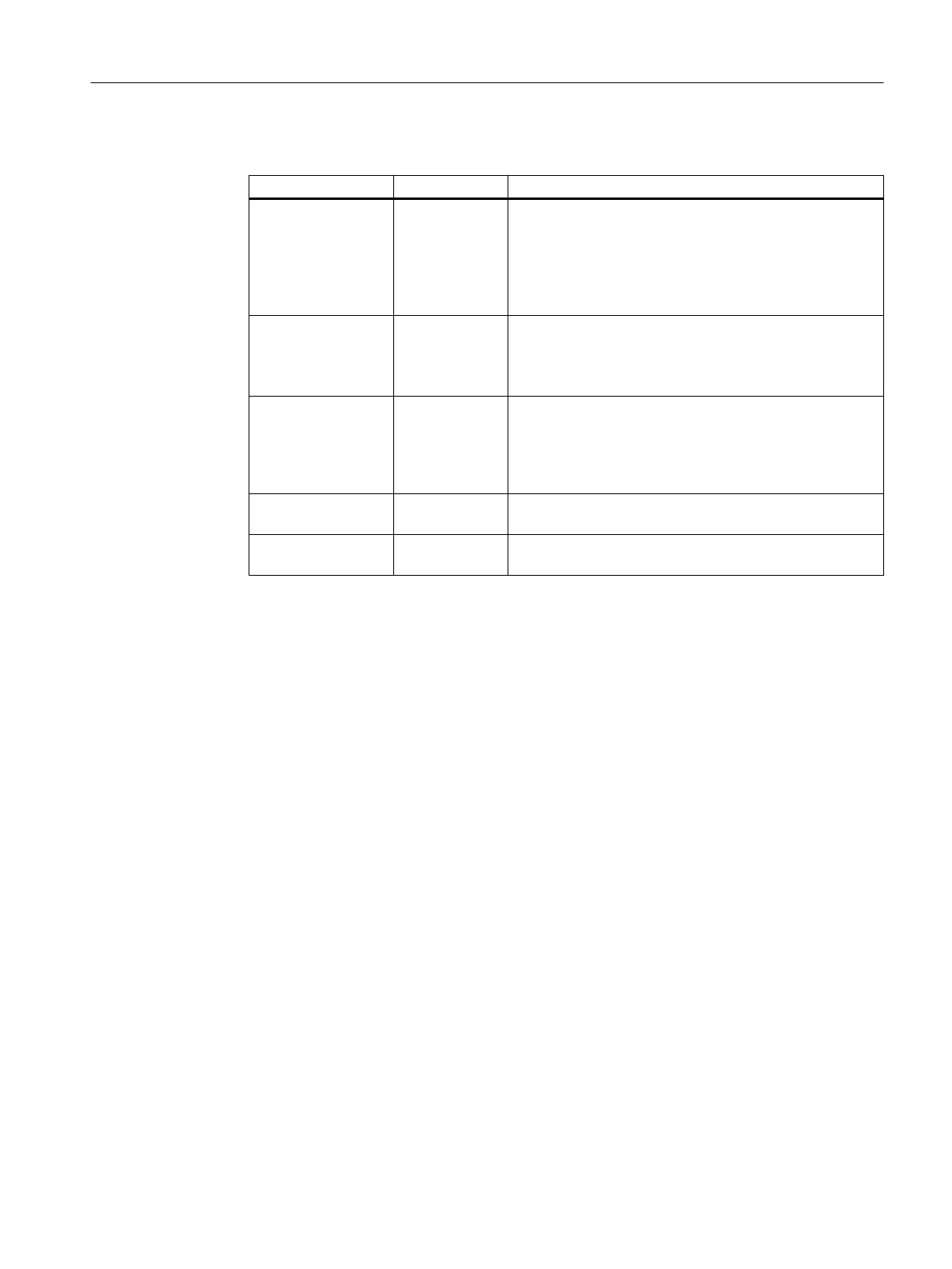3. Enter those keys, whose values you wish to parameterize, and make the required settings:
Setting/key Possible values Description
ShowButtons= [true|false] Specifies as to whether the buttons are displayed with
power up options directly in the "SINUMERIK" welcome
screen.
For "ShowButtons=false", the buttons are only displayed
after making a selection (key 3 or click on the Copyright
note).
Timeout= s Time in seconds, after which the system powers up with
SINUMERIK Operate.
The counter starts to run after an operator panel, screen
or a VNC connection has been identified.
MaxTimeout= s Maximum time in seconds, after which the system powers
up with SINUMERIK Operate.
The counter starts to run immediately, irrespective of
whether an operator panel, screen or a VNC connection
exists.
ShutdownTimeout= s Time in seconds, within which the system power down can
be interrupted (key 3 or click on the Copyright note).
ShowCountdown= [true|false] Displays a countdown until the system powers up with
SINUMERIK Operate.
4. Save the file as slstartup.ini in one of the user directories.
– C:\ProgramData\Siemens\MotionControl\user\sinumerik\hmi\cfg
\slstartup.ini
– C:\ProgramData\Siemens\MotionControl\oem\sinumerik\hmi\cfg
\slstartup.ini
– C:\ProgramData\Siemens\MotionControl\addon\sinumerik\hmi\cfg
\slstartup.ini
See also: Directory structure and file conventions (Page 14)
Example
Default setting of the section [StartScreen] in startup.ini
[StartScreen]
ShowButtons=false
Specifies as to whether the buttons are displayed with power up options
directly in the "SINUMERIK" welcome screen (without key 3 or clicking on
the copyright note).
Timeout=5
# Time in seconds, after which the system powers up with SINUMERIK Operate
(assuming that a screen was identified).
MaxTimeout=300
# Maximum time in seconds, after which the system powers up with SINUMERIK
Operate (without a screen having been identified).
ShutdownTimeout=3
Service and diagnostics
7.5 Configuring the SINUMERIK power up screen
PCU Base Software (IM10)
Commissioning Manual, 12/2017, 6FC5397-1DP40-6BA1 163
